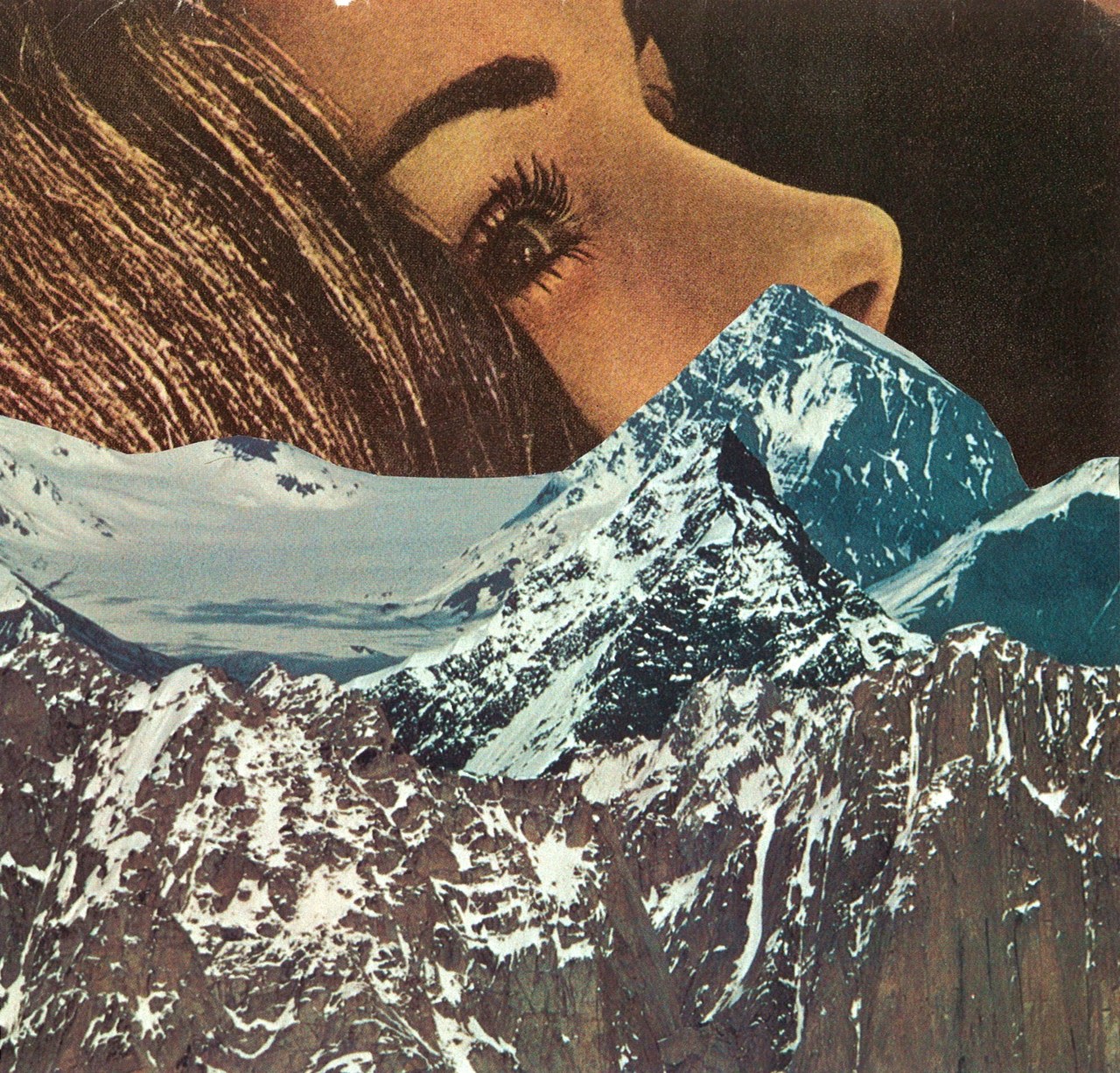
Jesse Treece is a distinguished collage artist known for his captivating and surreal compositions that blend vintage imagery with modern elements. With a keen eye for juxtaposition and an intricate understanding of visual storytelling, Treece transforms ordinary found materials into extraordinary works of art. His pieces often evoke a sense of nostalgia, weaving together fragments of pop culture, nature, and everyday life into intricate tapestries of meaning. Through his unique artistic vision, Treece invites viewers to explore the intersection of past and present, inviting them on a journey of discovery through the layers of his meticulously crafted collages.
Create a Collage in Adobe Photoshop
Creating depth in a collage image can significantly enhance its visual appeal and storytelling. In this tutorial inspired by Jesse Treece’s distinctive style, we’ll delve into the intricacies of utilizing adjustment layers to achieve this effect seamlessly. Here’s a breakdown of the key points covered:
- Introduction to Adjustment Layers: Inspired by Jesse Treece’s approach, we’ll explore how adjustment layers play a pivotal role in creating depth within a collage image.
- Modifying Saturation and Contrast: Taking cues from Treece’s work, we’ll learn how to tweak saturation and contrast levels to add dimensionality to specific elements within the image, particularly focusing on key focal points.
- Adding Textures for Depth: Texture layers are a hallmark of Treece’s style. We’ll follow suit by incorporating textures effectively into the composition to enhance its depth and visual richness.
- Working with Layer Masks: Treece’s meticulous attention to detail often involves intricate layer masking. We’ll learn how to create transparency using layer masks, allowing for seamless integration of multiple images while maintaining a cohesive composition.
- Maintaining Image Quality with Smart Objects: Treece’s dedication to preserving image quality is evident in his work. We’ll adopt similar practices by converting layers into smart objects to ensure optimal scaling without sacrificing quality.
- Refining Composition: Like Treece, we’ll explore techniques for refining the composition, including transforming and positioning images to achieve the desired visual impact and narrative coherence.
- Applying Adjustment Layers Strategically: Inspired by Treece’s methodical approach, we’ll strategically apply adjustment layers and utilize clipping masks to ensure that each layer’s adjustments are targeted precisely, contributing to the overall depth and visual harmony of the composition.
- Fine-tuning with Shapes and Colors: Drawing inspiration from Treece’s use of shapes and colors, we’ll explore how these elements can further refine the composition, adding layers of visual interest and guiding the viewer’s gaze to key focal points.
In essence, this tutorial offers a comprehensive guide to leveraging adjustment layers effectively, inspired by Jesse Treece’s distinctive style. By following these techniques and incorporating elements of Treece’s approach, creators can elevate their collage compositions to new heights of creativity and visual impact.