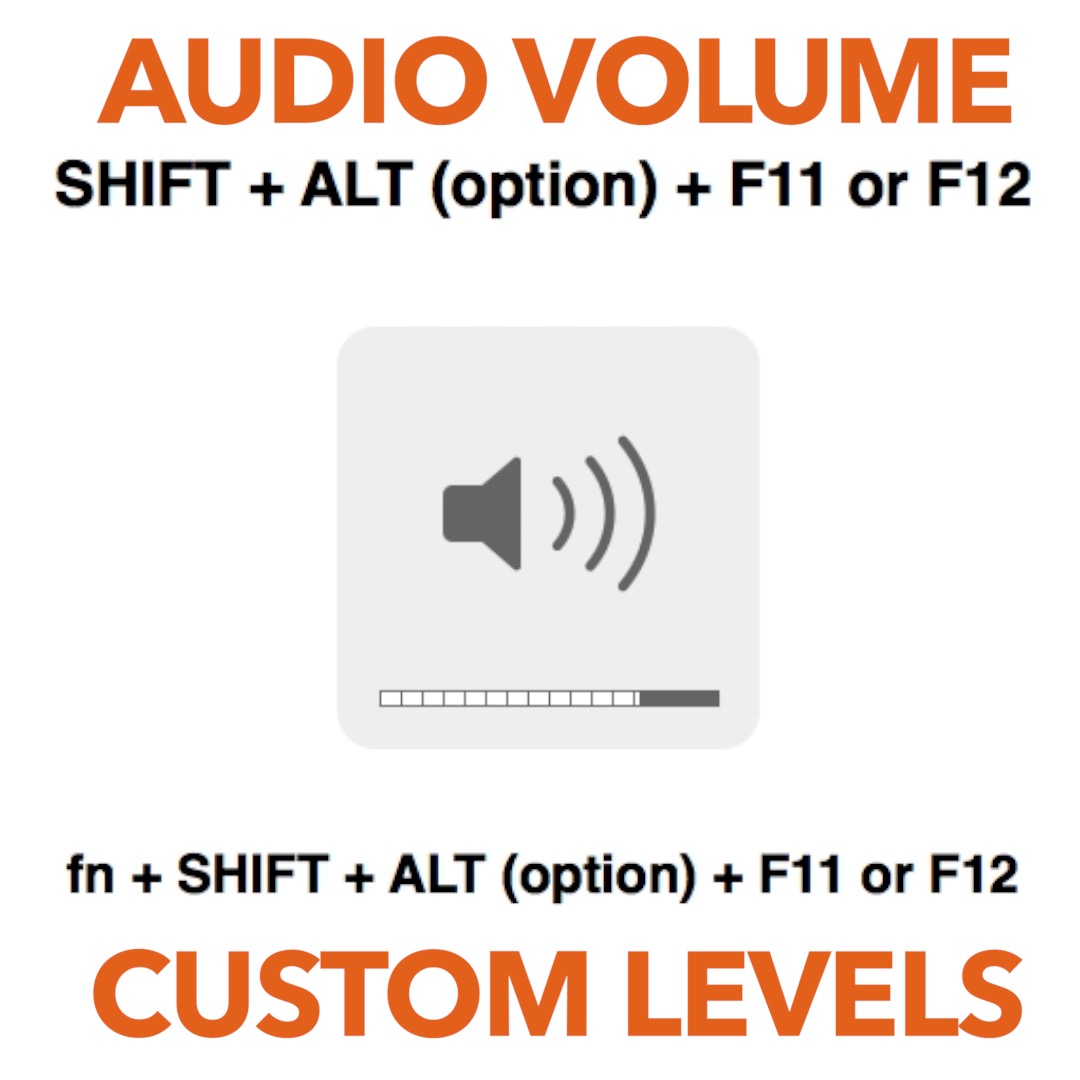So yesterday after a conference call for some teaching where I had my computer’s audio running out through the headphone socket and in through my sound card so I could record both ends of a Final Cut Pro X training session I ran into the problem that my audio was quiet even when maxed out. I checked out the Audio MIDI Setup which has fixed things in the past but this particular time I needed to clear the PRAM. This is pretty simple to do by holding CMD + ALT + P + R all at the same time on startup but along the way, I found a really useful tip for adjusting audio in smaller increments.
This is done by holding SHIFT + ALT (option) + F11 or F12 or if you have your function keys setup for editing then fn + SHIFT + ALT (option) + F11 or F12 will do the trick.
I’ve also experienced a silent audio problem on MacBook Pros before when unplugging headphones which can be fixed by plugging back and slowly unplugging the headphones.