Before you hire me to teach you or to run a course for your organisation you can check out my teaching style through my YouTube Channel on which I have over 1000 followers or watch entire classes like my popular Photoshop to InDesign: Creating Image Masks for Text Wraps or Create Polygonal Patterns in Adobe Illustrator on my Skillshare Channel.
You can also see what previous students say about me here.
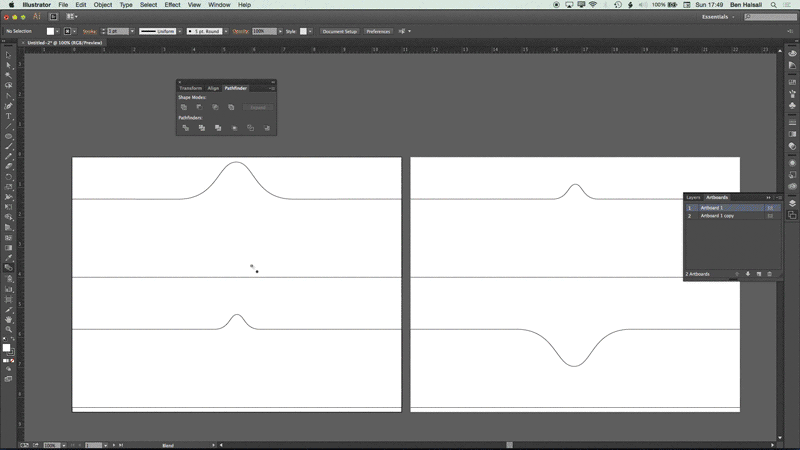






![Final Cut Pro X: Arrow Animations Using Keyframes for Highlights [Straight & Curved ]](https://benhalsall.com/wp-content/uploads/2015/08/arrow-animations-color-thumb-new-825x510.jpg)