A project I worked on with Colin Rowe recently. The animated sections were created in Photoshop & Adobe After Effects.
Author: Ben Halsall
Final Cut Pro X: Create a Pecha Kucha Presentation Video with a Voiceover
Time your slides to perfection with this quick and easy way to create a Pecha Kucha presentation in Final Cut Pro X. Useful for creating any presentation format you will learn how to import images, the quickest way to match the duration of each slide/image on your timeline and add transitions all in one go. Learn how to add a voiceover and export your video in a format the will work on YouTube, Vimeo and most video-delivery platforms.
For more about Pecha Presentations that take place all over the world from Regina to Ottawa, New York and London, England visit http://www.pechakucha.org .
If you are looking for Final Cut Pro X training courses in Regina, Saskatoon, Winnipeg, Ottawa or other cities across Canada then get in touch via email – design@benhalsall.com . I’m happy to answer any questions you might have.
Random Image Art
from Flickr http://flic.kr/p/upyfNQ
via IFTTT
FIELD NOTES : adrift June 14-26, 2015 : survey of zooplankton adrift 200 km of the Rideau Canal waterway by @cawsand #yow #art #performance #yqr
FIELD NOTES: adrift is a project by Dr Megan Smith
Web-site – http://adrift.megansmith.ca
“These FIELD NOTES form the beginning of a survey of zooplankton adrift 200 km of the Rideau Canal waterway.
June 14-26, 2015: a durational performance by Megan L. Smith
This project is part of Channel Surf, a Paddling Caravan of Research-Creation along the Rideau Canal curated by the Department of Biological Flow, and supported by the SenseLab & Gallery 101.
Thank you to Dr. Kerri Finlay, Lecturer, Dept. of Biology, & MAP at the University of Regina.
33 paddling 200 km from Kingston to Ottawa.”
That Fucking Tank: Acid Jam via @ThatFuckingTank #quality #musicfridays #justbecause #yqr #yow #leeds
26th annual Pontiac Artists’ Studio Tour | June 13-14 and June 20-21 #pontiacqc #yow #quebec @pontiactourism #ottawavalley
This year, 12 artists are featured in 11 studios throughout Québec’s scenic Pontiac region, west of Ottawa-Gatineau. Meet and talk with local artists in their studios. Artworks are on exhibit and for sale. Admission is free.
Find out more on the Pontiac Artists’ Association Web-Site
The Artists
Studio 1:
Cheryl Dolan
acrylic, watercolour, photography
Studio 2:
Shannon Purcell
acrylic, watercolour
Studio 3:
Carol Howard-Killoran
fused glass
Studio 4:
Valerie Bridgeman
pottery, printmaking
Studio 5:
Jennifer Dale Judd
acrylic, watercolour
Studio 6:
Nancy Dagenais-Elliott
watercolour, acrylic
Studio 7:
Rosemary Hynes Driscoll
fused glass, watercolour, pastels, printmaking
Studio 8:
Jeanne McTiernan,
stained glass, mosaics
Studio 9:
Dale Shutt
painting on silk, wood cut printing on painted silk
Studio 10:
Clément Hoeck
Porcelain and stoneware pottery,
fine woodworking
Studio 10:
Hyesuk Kim
Korean traditional paper craft;
textile art
Studio 11:
Claudette Spence
oil
Beats International Dub Be Good To Me #quality #musicfridays #justbecause
Its Friday! Time to learn to dance with the Dead Air Party crew via @thatfuckingtank #dancedance #fridayfriday #yqr
Learn to dance with this instructional dance video from Dead Air Party.
“Dead Air Party is a unique live experience at the crossroads of an underground gig, participative performance and silent disco.”
Work with Proxy Media in Final Cut Pro X when Editing in 4K or to Work Faster on an Older Mac
If you are working with 4K footage a laptop, older Mac or if Final Cut Pro X seems to be getting slower when you are editing a video then working with a Proxy Media could save you a tonne of time.
Final Cut Pro X uses Proxy footage on your timeline without affecting the resolution or frame-rate of your timeline. Using the Apple ProRes Proxy codec a proxy timeline setup allows you to work offline and speed up your workflow & if you are rendering out a lot of effects, to save disk space.
Trying out transitions, working with layers and rendering as you go will be smooth and efficient then at export time you can switch back to full quality before you output your files.
Creating Transitions & Fades to Black [Final Cut Pro X Tutorial]
Transitions and fades are a key techniques used by all video editors. Here you will learn how to add and edit transitions using the transition browser and inspector. You will also learn how to create a fade to black or any other colour. This is an often used technique at the end of a video or film.


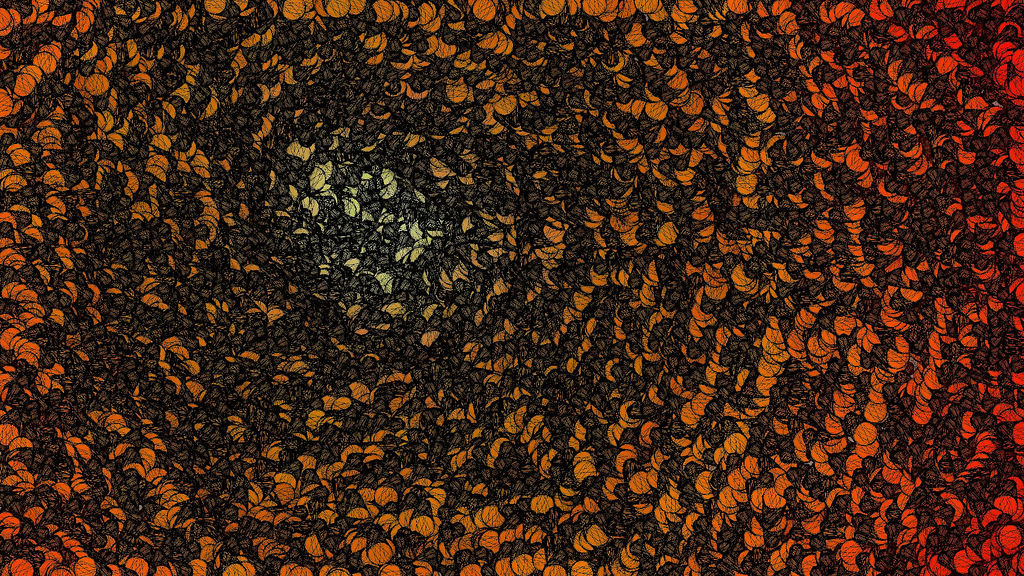

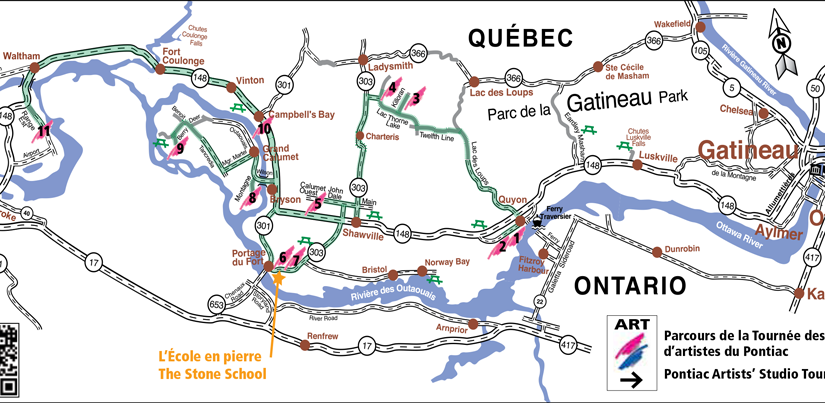

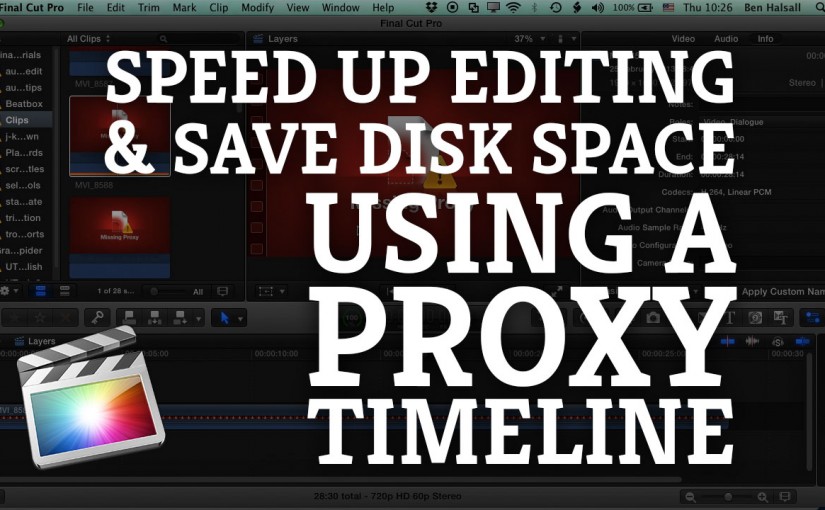
![Creating Transitions & Fades to Black [Final Cut Pro X Tutorial]](https://benhalsall.com/wp-content/uploads/2015/05/transition-fade-to-black-825x510.jpeg)