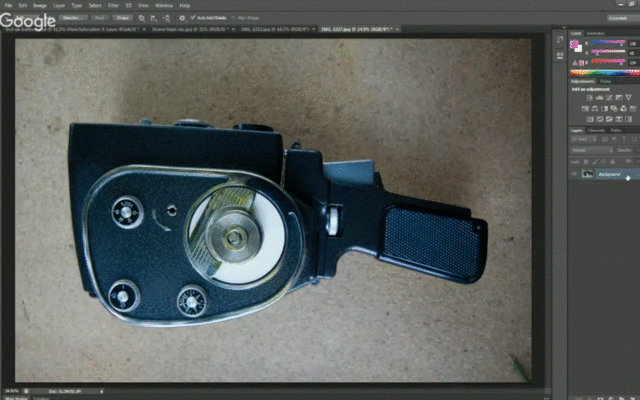Check out my new Skillshare course that will be free throughout April 2016.
In this class you will firstly learn how to make selections, create layer masks, scale, rotate and edit image location.
You will then look at how you can create gradient backgrounds, used hue and saturation adjustment layers and add colour effects to your image cut-out.
The short animated GIF below give a flavour of what will be covered. Check out the full course here.