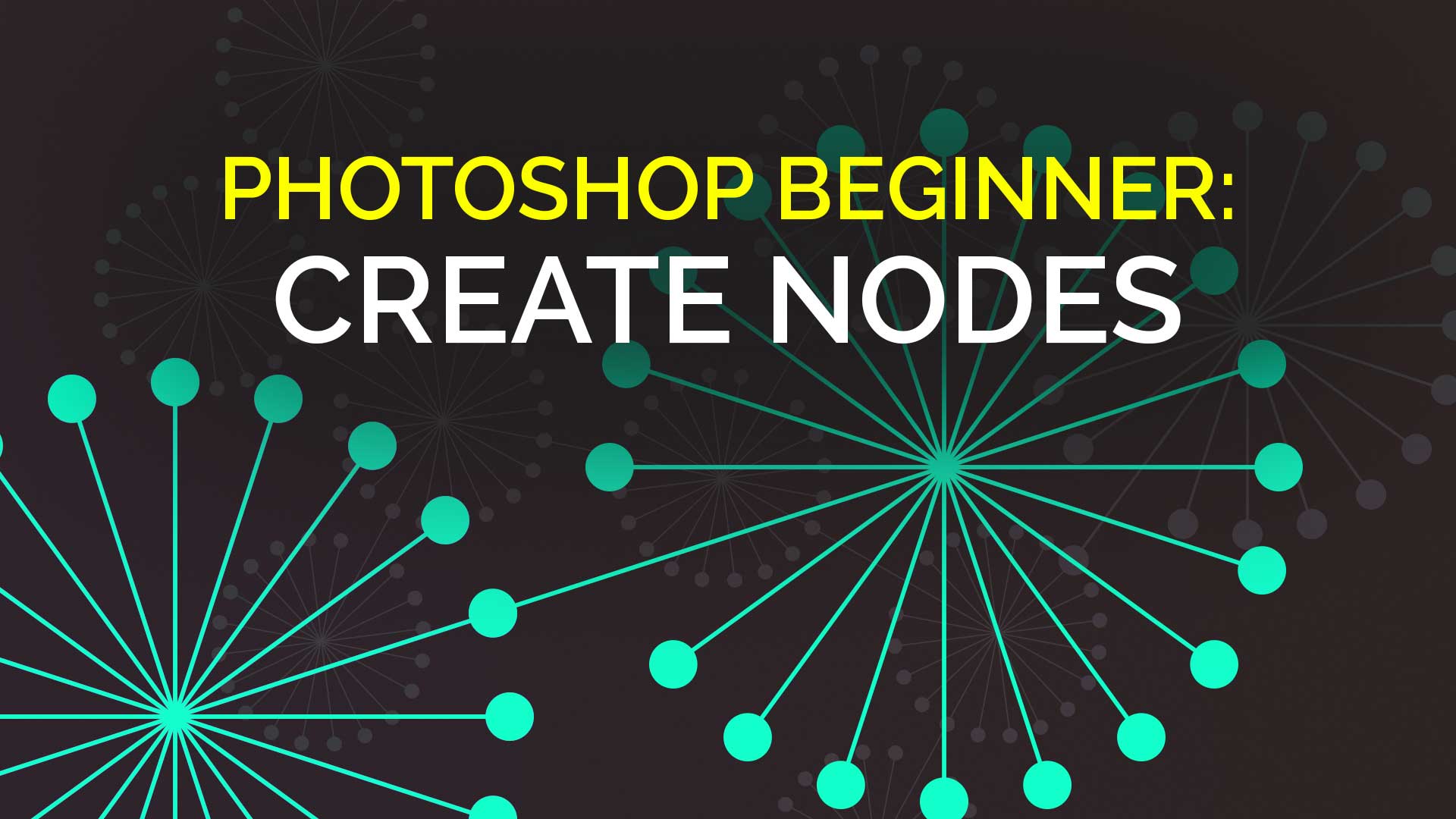[et_pb_section admin_label=”section”][et_pb_row admin_label=”row”][et_pb_column type=”2_3″][et_pb_text admin_label=”Text” background_layout=”light” text_orientation=”left” use_border_color=”off” border_color=”#ffffff” border_style=”solid”]
Enrol for free: http://skl.sh/2dsi0ky
Premium enrolment: http://skl.sh/2ehX8tU
In this easy to follow class you will cover how to work with and control vector shape layers as you create this node design.
Covered in this class:
Create Shape Layers
Rotate & Duplicate Shapes
Duplication shortcuts
Grouping with Layers
Transforming & Rotating Multiple Layers
The Direct Selection Tool to Manipulate Shapes
Color Control with Hue/Saturation Adjustment Layers
Layer Masks for blending layers
All of this along with an awesome shareable design at the end of your class.
Enrol for free: http://skl.sh/2dsi0ky
Premium enrolment: http://skl.sh/2ehX8tU
[/et_pb_text][/et_pb_column][et_pb_column type=”1_3″][et_pb_text admin_label=”Text” background_layout=”light” text_orientation=”left” use_border_color=”off” border_color=”#ffffff” border_style=”solid”]
[/et_pb_text][/et_pb_column][/et_pb_row][/et_pb_section]