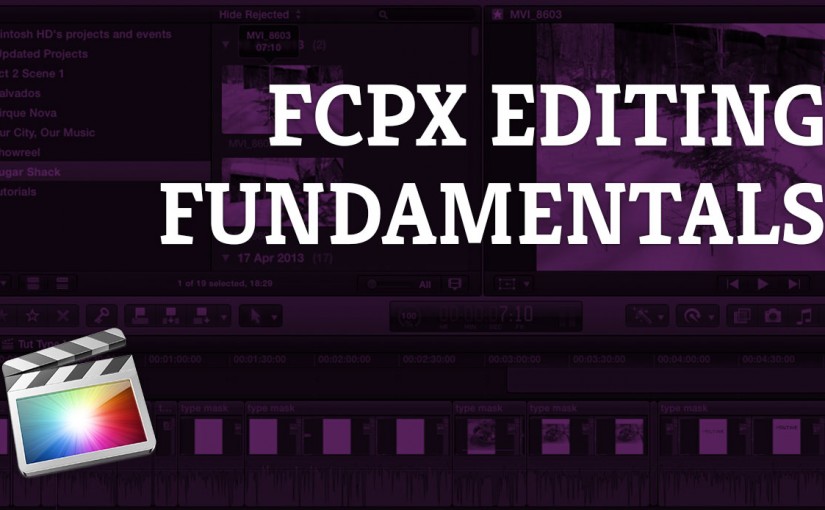If you are capturing video and voice for video tutorials or for other presentations then there is always that moment when an unwanted sound pops up in the background or that you make a mistake when looking for that ‘what was it called again’ function in a drop down menu. Here you will look at how to correct those errors with some smart editing.
Final Cut Pro X: Editing Fundamentals Using ‘Drag and Drop’ and the ‘Edit Buttons’
Here you will learn how to get your clips down onto your project timeline in a number of different ways. You will cover drag and drop editing, insert edits, append edits and connect edits. You will also look at how to shuffle clips on the timeline. Here we go!
Photoshop: cut out a perfect circle using the Elliptical Marquee Tool (M)
Learn how to cut out circles and ellipses using the Elliptical Marquee Tool (M). Here we look at how to use the basic tool but also look at how guides can be used to refine the selection you are making in your design projects.
Illustrator: create a heart shape with a gradient color fill using the Pathfinder Tool
Create a heart from scratch in Adobe Illustrator using the ellipse tool, pathfinder options and fill it with a gradient. This tutorial is concise and to the point and will help you develop your drawing skills in this awesome piece of software.
Final Cut Pro X: Backup a Project on an External Drive
Do you need to move an FCPX project from one mac to another? Or, maybe you need to archive your project.
In this tutorial you will learn how to move a project from one drive to another in Final Cut Pro X.
Learning this will enable you to backup or move your projects to an external drive. If you enjoy this video check out my course titled “Final Cut Pro X: Getting Started” that will give you a great overview of how to edit in Final Cut.
Final Cut Pro X: Creating a Project/Edit with a Custom Resolution and Framerate
Learn how to create a new project in Final Cut Pro X with a custom resolution and frame rate. This is useful if you want to have complete control over the output of your finished project. If you like this tutorial also take a look at my video on backing up a project to an external hard drive.
Adjusting your resolution in Final Cut Pro X works a treat when you use the Paste Attributes feature to apply scale changes throughout your entire edit.
Photoshop: selectively change one color in an image
Selectively change one colour in an image using adjustment layers. This technique quickly demonstrates how you can isolate and change a color in a non-destructive way. This means that you can try out a number of different adjustments or corrections to your image but always with the option of going back to the original.
Photoshop: selectively desaturating part of a photograph using adjustment layers and image masks.
Bring a photograph to life by selectively desaturating part of a photograph using adjustment layers and image masks. This video guides you through how to manage your layers and layer masks to create a stunning effect.
Photoshop: selectively desaturating part of a photograph using adjustment layers and image masks.