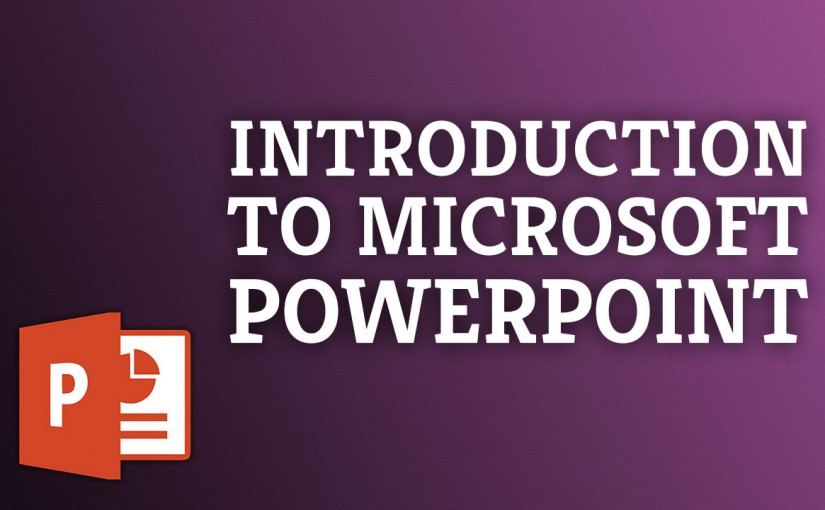Need to create a presentation with that ‘wow’ factor? This course covers the essential technical and design skills that you will need to design, create and publish your presentation using Microsoft PowerPoint.
Microsoft PowerPoint Essentials is focused on the key tips and tricks that you will need as you setup professional looking presentations. Learn how to use the ribbon, place images & graphics, use text effectively and create prompts that will help your presentations flow beautifully.
Ask me anything about this course or request a quote.
Course Outline
Lesson 1 – Introduction to the Interface
Lesson 2 – Creating & Saving Presentations
Lesson 3 – Using the Ribbon
Lesson 4 – Adding New Slides
Lesson 5 – Adding Text To Slides
Lesson 6 – Adding Graphics & Images
Lesson 7 – Editing & Formatting Images
Lesson 8 – Arranging Images
Lesson 9 – Editing & Formatting Type
Lesson 10 – Importing Content from Word & Excel
Lesson 11 – Using Smart Art
Lesson 12 – Add Speaker Notes
Lesson 13 – Presenting and Running Your PowerPoint
Lesson 14 – Printing & Exporting PDFs
Location, location, location.
This course can be delivered in-house, online or a venue can be arranged that works for your business.
I am primarily based in Regina, Saskatchewan but am able to deliver courses anywhere across Canada.
Ask Me Anything About Microsoft PowerPoint Essentials
You can send me an e-mail at design@benhalsall.com or use the form below. I look forward to hearing from you.