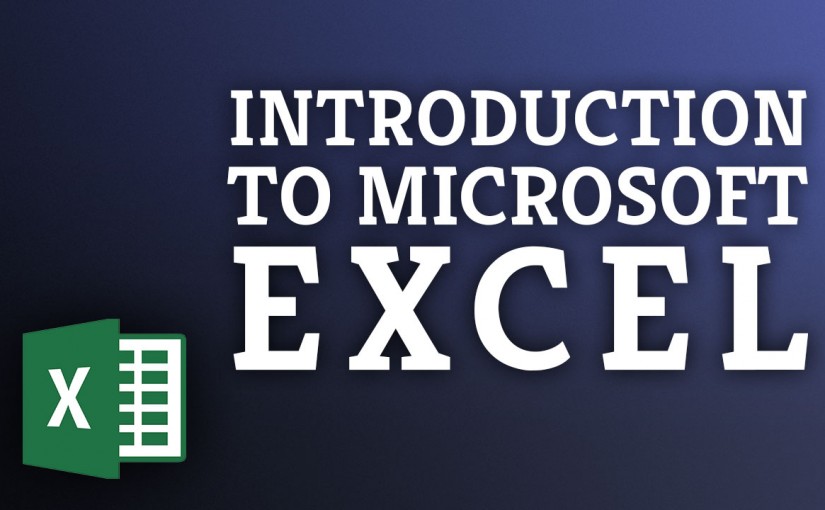Managing your spreadsheets Microsoft Excel will be a breeze after you have taken this introductory course.
Introduction to Microsoft Excel will cover the essential skills needed to store, organise and analyse your data in this hands-on course. Along with practical tips on backing up and working collaboratively on your spreadsheets you will understand how to use functions and other automation features that will save you time.
Ask me anything about this course or request a quote.
Course Outline
Lesson 1 – Introduction to the Interface
Lesson 2 – Creating a Blank Workbook
Lesson 3 – Overview of The Ribbon & Quick Access Toolbar
Lesson 4 – Getting Around Your Workbook
Lesson 5 – Entering Data Into Your Workbook
Lesson 6 – Moving & Importing Data
Lesson 7 – Using AutoFill and Custom Lists
Lesson 8 – Introduction to Formulas
Lesson 9 – AutoSum
Lesson 10 – Creating Custom Formulas
Lesson 11 – Designing Your Workbooks Appearance
Lesson 12 – Introduction to Charts
Lesson 13 – Printing & Export Options (PDF/Web-Page/E-Mail)
Lesson 14 – Saving & Backing Up Best Practices
Location, location, location.
This course can be delivered in-house, online or a venue can be arranged that works for your business.
I am primarily based in Regina, Saskatchewan but am able to deliver courses anywhere across Canada.
Ask Me Anything About Introduction to Microsoft Excel
You can send me an e-mail at design@benhalsall.com or use the form below. I look forward to hearing from you.