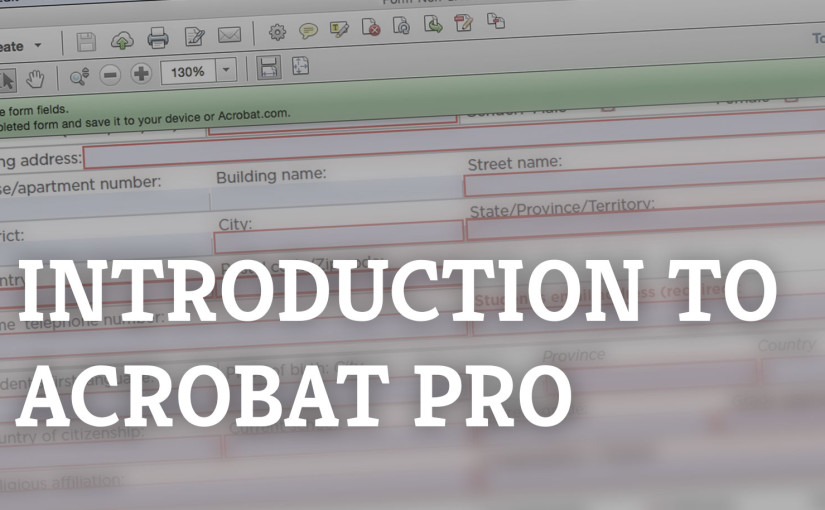Course Price: $360 per student
This course will get you up and running with Adobe Acrobat Pro in no time at all. Learn how to create PDFs from scans, Microsoft Word, Microsoft Excel and PowerPoint Presentations as well as Adobe InDesign & Adobe Illustrator if required. You will learn how to edit text, create forms and collate form data into an Excel spreadsheet.
If you would like to see what my previous clients and students thought of working with me check out my testimonials and recommendations page.
Creating PDFs
– Overview of working with PDFs and PDF forms
Creating PDFs
– Creating PDFs from Microsoft Word & Excel
– Creating PDFs from scans
– Creating a PDF from multiple documents
– Opening and modifying PDFs
Working in Adobe Acrobat Pro
– Introduction to the Interface
– Toolbars
– Panels
– Navigating a document
Editing PDFs
– Editing & Adding Text
– Editing Images
Editing Pages
– Editing Page Order
– Creating Headers & Footers
– Editing Images & Graphics
Creating Forms
– Introduction to Creating Fillable Forms from scratch
– Creating Fillable Forms from Office Documents
– Creating Selection Boxes & Drop-Down Lists
Advanced Forms
– Sending Form By E-Mail
– Setting up TAB order in forms
– Creating Signature Fields
Collecting Form Data
– Getting your forms Ready to Collect Data
– Extracting form Data into an Excel Spreadsheet
– Distributing and Collating Form Data
Accessibility
– Introduction to creating Accessible Documents