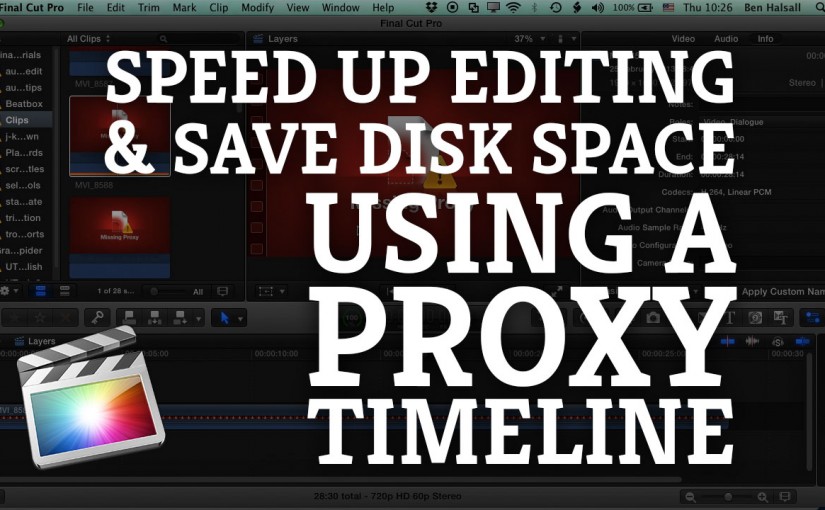If you are working with 4K footage a laptop, older Mac or if Final Cut Pro X seems to be getting slower when you are editing a video then working with a Proxy Media could save you a tonne of time.
Final Cut Pro X uses Proxy footage on your timeline without affecting the resolution or frame-rate of your timeline. Using the Apple ProRes Proxy codec a proxy timeline setup allows you to work offline and speed up your workflow & if you are rendering out a lot of effects, to save disk space.
Trying out transitions, working with layers and rendering as you go will be smooth and efficient then at export time you can switch back to full quality before you output your files.