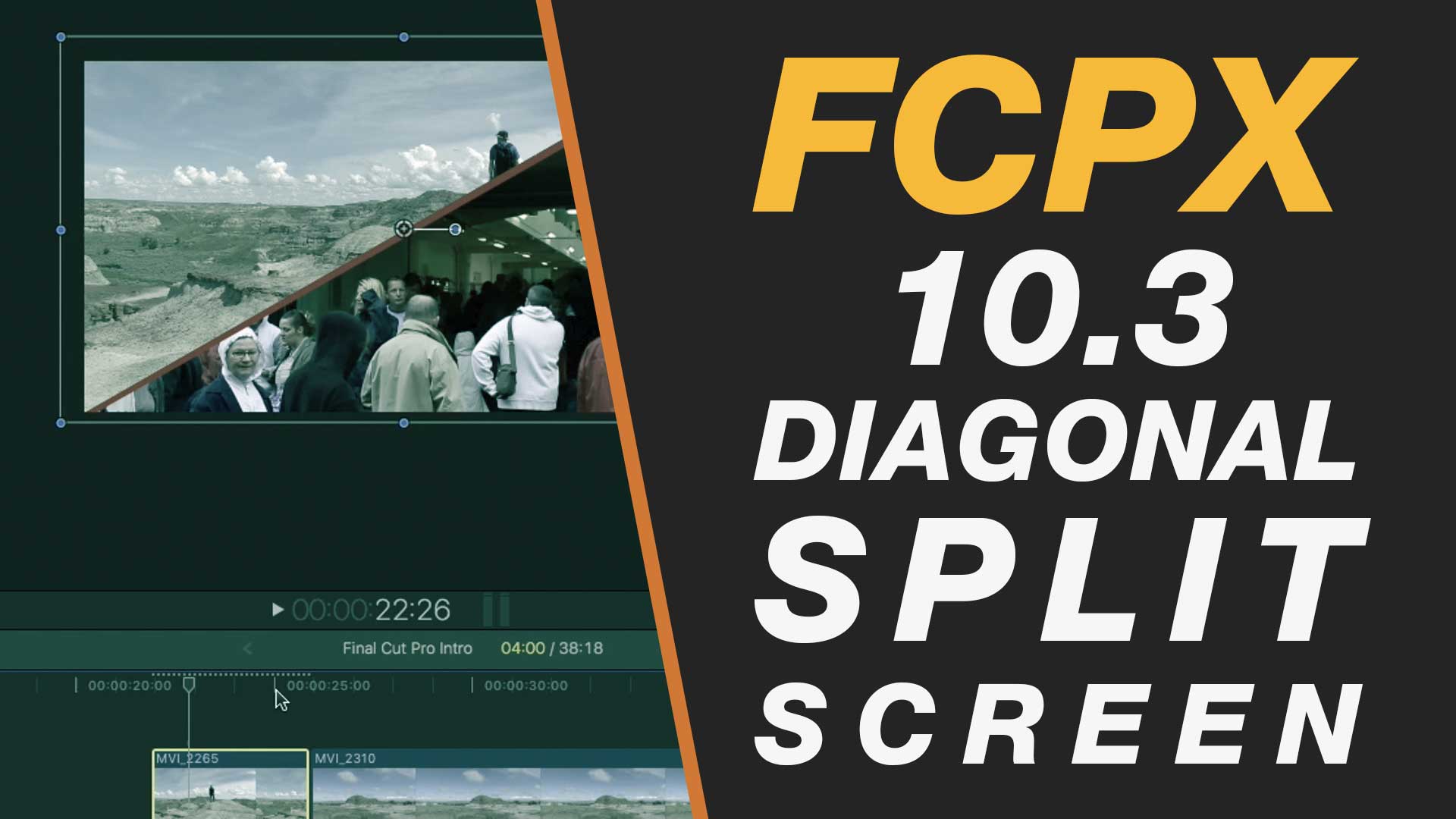[et_pb_section admin_label=”section”][et_pb_row admin_label=”row”][et_pb_column type=”2_3″][et_pb_text admin_label=”Text” background_layout=”light” text_orientation=”left” use_border_color=”off” border_color=”#ffffff” border_style=”solid”]
Learn how to make a diagonal split screen using only Final Cut Pro X’s built in effects. This easy to follow tutorial runs step-by-step through how to create this effect as well as how to copy and paste the effect to multiple clips.
If you like what you see, and feel like it, support me on Patreon: https://www.patreon.com/benhalsall it means a lot and makes a big difference!
[/et_pb_text][/et_pb_column][et_pb_column type=”1_3″][et_pb_text admin_label=”Text” background_layout=”light” text_orientation=”left” use_border_color=”off” border_color=”#ffffff” border_style=”solid”]
[/et_pb_text][/et_pb_column][/et_pb_row][/et_pb_section]