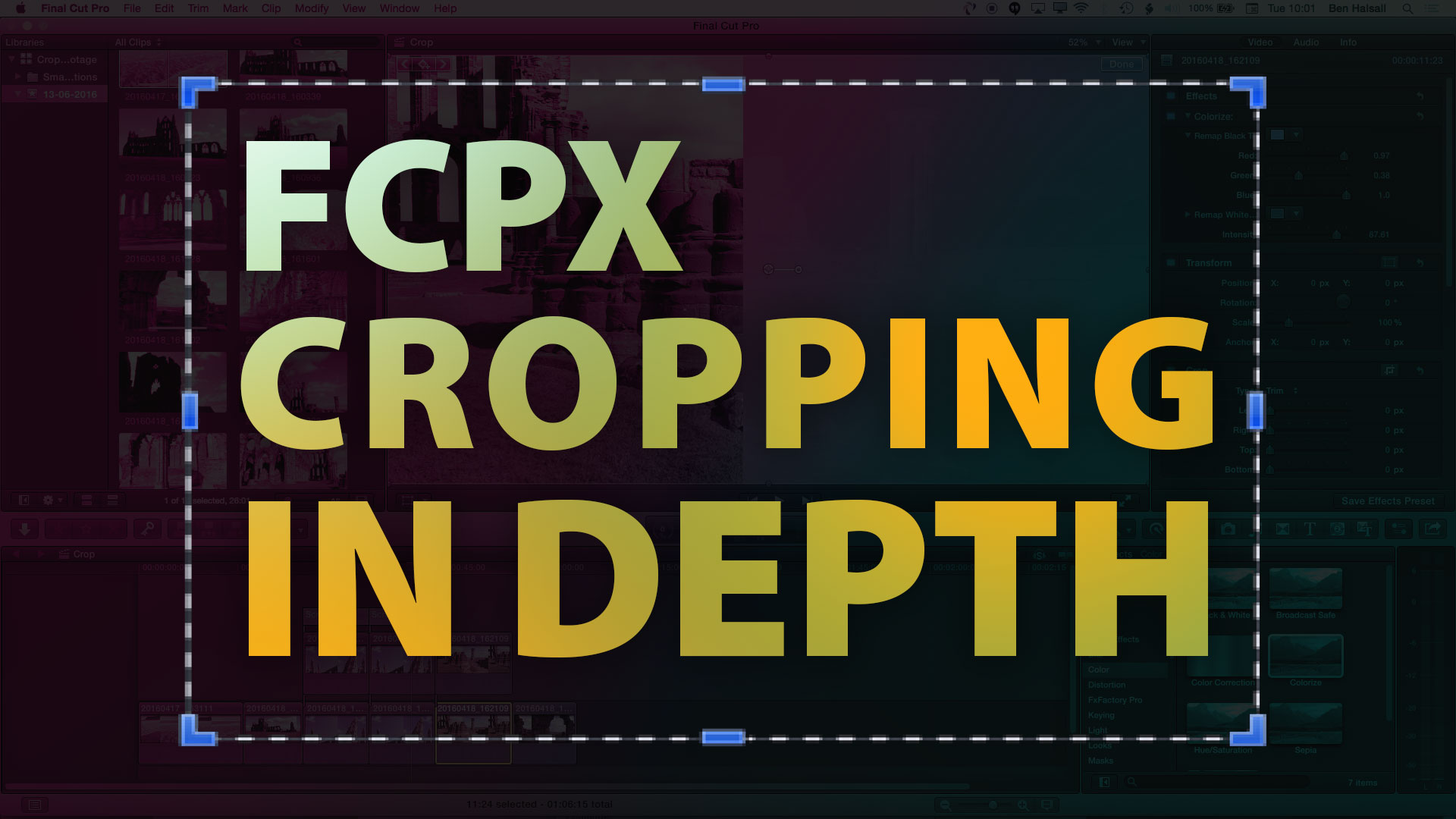[et_pb_section admin_label=”section”][et_pb_row admin_label=”row”][et_pb_column type=”2_3″][et_pb_text admin_label=”Text” background_layout=”light” text_orientation=”left” use_border_color=”off” border_color=”#ffffff” border_style=”solid”]
In this tutorial we look at practical examples where you can use Final Cut Pro X’s different cropping tools. Whether you need to re-frame, crop, create a split screen or animate a slideshow using the Ken Burns effect this lesson has it covered.
We look at how to combine the use of the crop tool with effects and explore more advanced ways of cropping and compositing clips using the Draw Mask tool.
About me:
I am Ben Halsall and I offer video production, video editing & graphic design services to small and medium sized businesses. I also offer training courses for video editors starting out Final Cut Pro X or Premiere Pro CC as well as teaching designers how to master Adobe InDesign, Adobe Photoshop & Adobe Illustrator.
I have been working and creating projects for video, print and the internet since 1996.
If you would like to find out more about what I do then check out my video & design services or the list of training courses I can offer at www.benhalsall.com .
If you have a question about a video or design project, or perhaps you need customised training, then please don’t hesitate to get in touch. You can also book here for online consultancy or one-to-one training.
[/et_pb_text][/et_pb_column][et_pb_column type=”1_3″][et_pb_text admin_label=”Text” background_layout=”light” text_orientation=”left” use_border_color=”off” border_color=”#ffffff” border_style=”solid”]
[/et_pb_text][/et_pb_column][/et_pb_row][/et_pb_section]