
- This event has passed.
Final Cut Pro X – The Essentials with Ben Halsall in Winnipeg | Manitoba
October 18, 2017 - October 20, 2017
$1150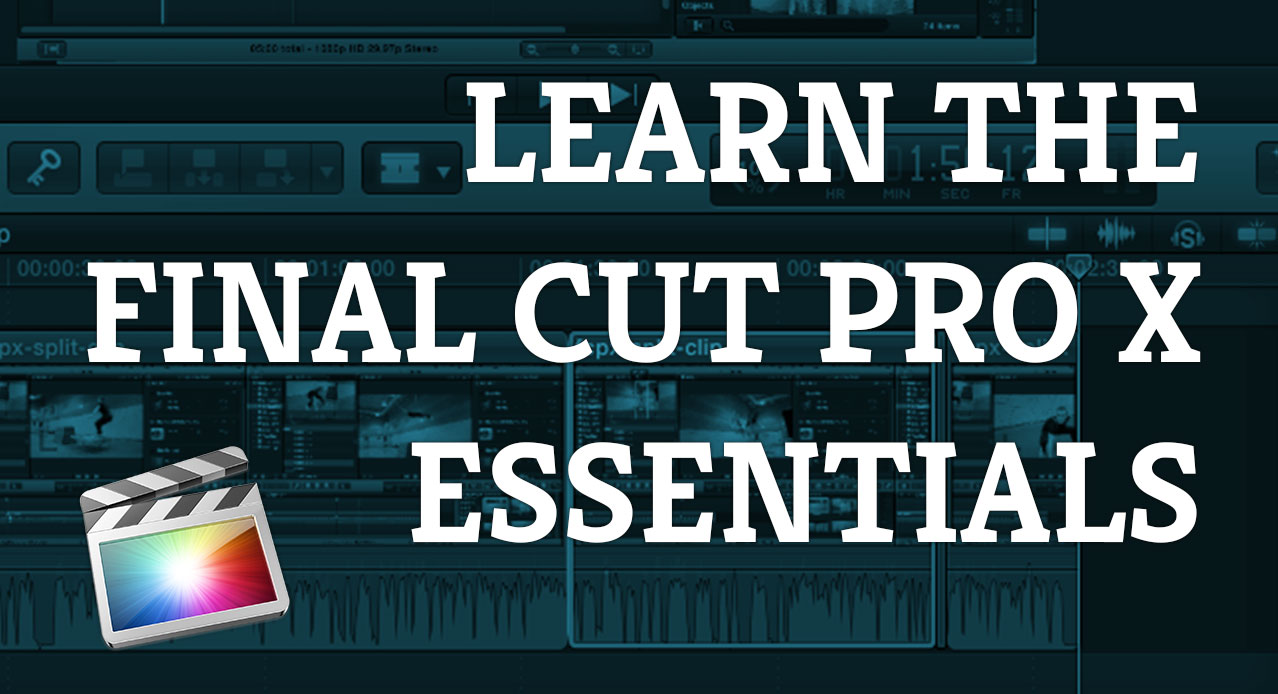
Get started with Final Cut Pro X with this awesome three day course.
Final Cut Pro X – The Essentials covers everything about the interface, introduces you to professional editing techniques, how to work with sound, important timeline & project management skill and advanced techniques like creating split screens, compositing titles and more.
All of this will help you on your way to getting the very best out of your video projects as you are taught by Ben Halsall a trainer from the UK who has delivered classes both in England and across Canada.
So whether you are looking to professionalise your editing skills, add some class to your YouTube channel or want to add Final Cut Pro X to your skills in Adobe Premiere Pro or Avid this course will do the job.
Take a look at the course outline below for more information and get in touch with Ben if you have any questions – design@benhalsall.com .
Course Outline
Getting Started
Introduction & Tour of The Interface
Setting Up Your Project – Libraries, Events & the Browser
Importing Video, Images & Audio
Editing – An Introduction
Marking Clips – selecting areas of your clips to use in an edit
Editing – Drag and drop editing
Editing Shortcuts – Speed Up Your Editing
Adjusting Your Edit
Split your clips on the timeline
Trim & Refine Your Clips On The Timeline
Move & Shuffle Clips on The Timeline
Refining Your Edit
Add transitions and fades to black
Adding Cutaways & Working With Video Layers
Sound
Adding Audio Layers
Creating Audio Crossfades
Managing Audio Levels
Adding Sound Effects
Essential Effects
Adding Effects
Colour Adjustments – The Basics Of Colour Grading
Split Screen – create a split screen using cropping & rescale
Retime – Speed Up and Slow Down Clips on The Timeline
Text & Graphics
Adding Titles To Your Edit
Add Lower Thirds
Add Shapes & Graphics
Importing Images & PDFs
Create Scrolling Credits (Credit Rolls)
Customising Your Project
Custom Project Setup – Control Resolution and Framerate
Rescale a Projects Resolution
Editing Tips & Tricks
Using J or L Cuts To Avoid Jump Cuts
Export Your Video To YouTube or Vimeo
Export A High Quality Video
Compositing & Effects
Image Transparency & Animation
From Photoshop to Final Cut – How to Animate Your Photoshop Layers
Stabilise Your Video Footage
Make Your Video Black & White or Add A Color Tint
Backing Up & Technical Considerations
Essential File Management Considerations with Video
Backing Up – Back up and Move a Project to an External Drive
Improving Your System To Work With Video
Location, location, location.
This course can be delivered in-house, online or a venue can be arranged that works for your business.
I am primarily based in Regina, Saskatchewan but am able to deliver courses anywhere across Canada.
Ask Me Anything About Final Cut Pro X – The Essentials
You can send me an e-mail at design@benhalsall.com or use the form below. I look forward to hearing from you.