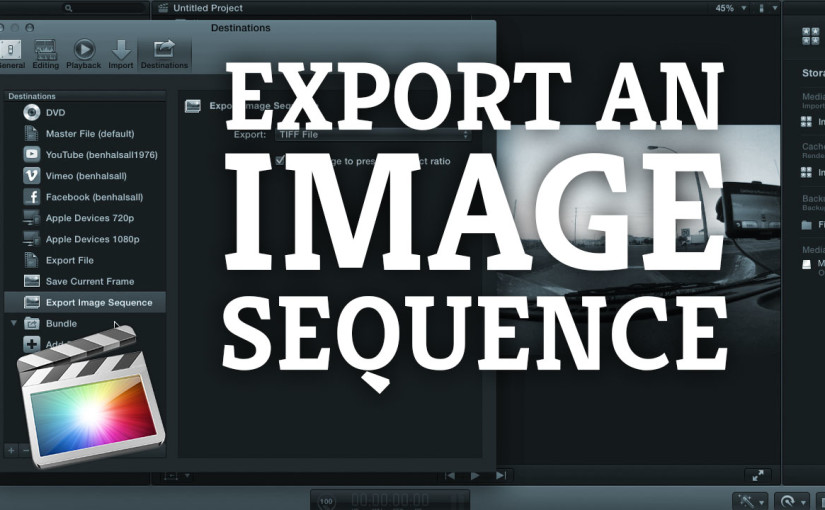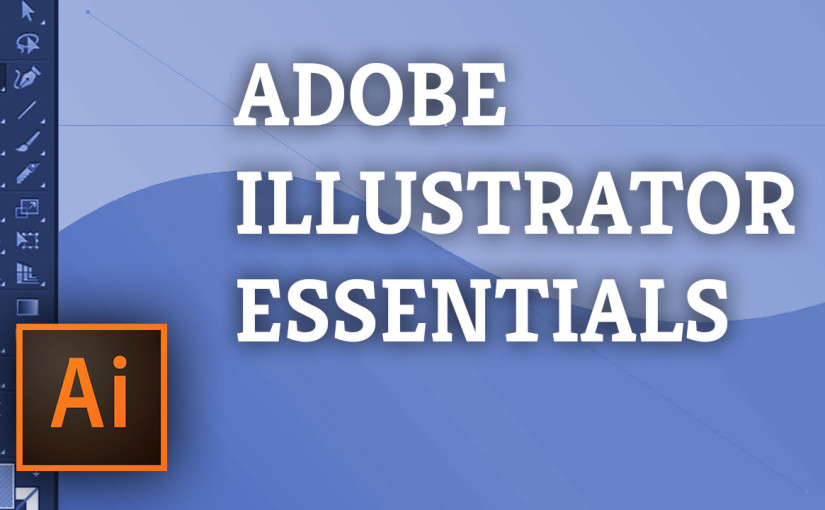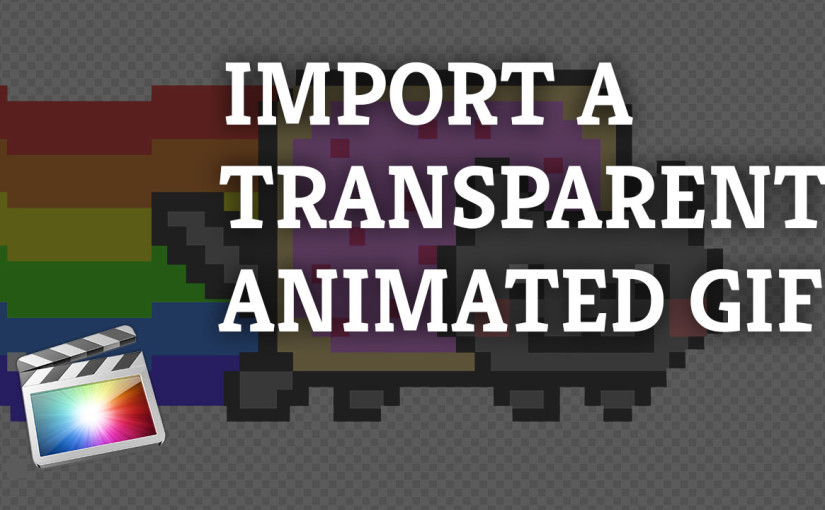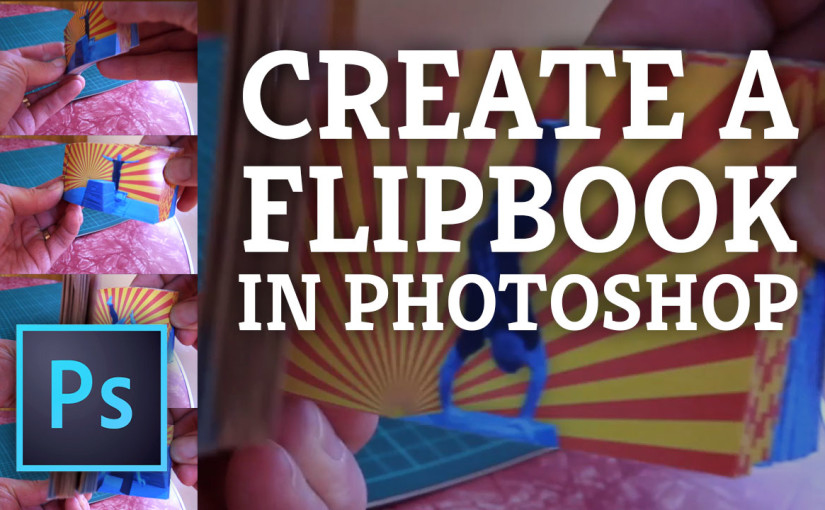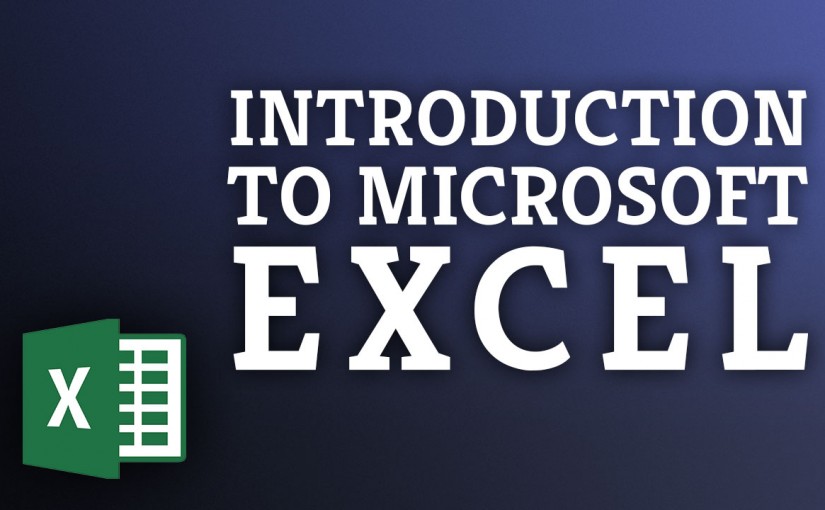Export an image sequence from Final Cut Pro as a series of JPEGs, TIFFs or PNGs. You can import image sequences into applications like Photoshop, Adobe After Effects or into online generators that will create animated GIFs.
Category: Uncategorized
Final Cut Pro X: Create an Animated GIF from a Video and Upload it to Twitter – Social Media Tutorial
Do you need to learn how to create a video that will loop as an animated GIF?
This tutorial covers all the steps needed from trimming your original video to exporting and combining frames into an animated GIF. Furthermore, it covers how to upload your video to Twitter.
3 Animation Tutorials for Final Cut Pro X
Also, you will certainly find these 3 videos useful for learning more about animation in Final Cut Pro X.
The 3 free video tutorials below share some in-depth animation tips for Final Cut Pro X. Above all you will learn to do basic keyframing of scale, rotation and position that are certainly needed for advanced animation in so many video editing projects.
Finally, you will also learn to use screen captured video in your animations… with all these tips you will absolutely be able to take your edits to the next level.

Services – Video Editing, Graphic Design & Web Design
Video
- Video Editing
- Video Production
- After Effects & Motion Graphics
- Corporate Presentations
- Short Promotional Videos
- Product Tutorials
Graphic Design
- Document design & editing
- Flyer & poster design
- Map design
- PDF design & production
- PDF forms
- Social Media
Web Design & Design for Social Media
- Web design
- Web design with WordPress
- Web design with Adobe Dreamweaver
- Graphic Design for Facebook, LinkedIn & Twitter
Computer Software Training
- Adobe software training
- Apple software training
- Microsoft software training
- Software Support for Mac OS X & Applications
- Online Video Tutorials
- Online teaching via Skype
Adobe Illustrator: Essentials course outline and information
If you are new to Adobe Illustrator then this instructor led course is for you. With hands-on lessons you will quickly be up and running and ready to create graphics for the web, print or video projects that you are working on.
Adobe Illustrator: Essentials introduces the key concepts you will need to work with this vector graphics application. You will learn to create and work with vector shapes, layers, colour, design with type, and prepare your designs for outputting for the web, downloadable or print ready PDFs.
So whether you are designing a poster, flyer, want to create your own logo or need to create awesome designs for your online social media presence on Facebook or Twitter then check out the course outline below.
Ask me anything about Adobe Illustrator: Essentials or request a quote.
Find out what people say about working with Ben on the testimonials page.
Course Outline
Lesson 1 – Introduction to the Interface
Lesson 2 – Creating Vector Lines & Shapes
Lesson 3 – Changing Colours & Working with Gradients
Lesson 4 – Making Selections, Copying and Moving Shapes
Lesson 5 – Resizing and Rotating Shapes
Lesson 6 – Creating Custom Shapes Using the Pen Tool
Lesson 7 – Combining, Manipulating & Editing Shapes
Lesson 8 – Groups & Layers
Lesson 9 – Working with Type in Your Designs
Lesson 10 – Creating Clean Layouts and Designs by Using Rulers & Guides
Lesson 11 – Advanced Colour & Gradient Fills
Lesson 12 – Placing Photographic Images Inside Designs
Lesson 13 – Print Essentials – Creating & Preparing Designs for Print Output
Lesson 14 – Preparing and Outputting Images for the Web & Social Media
Lesson 15 – Working with and Creating PDFs
Lesson 16 – Backing Up & Saving Your Projects
Location, location, location.
This course can be delivered in-house, online or a venue can be arranged that works for your business.
I am primarily based in Regina, Saskatchewan but am able to deliver courses anywhere across Canada.
Ask Me Anything About Photoshop One: Core Skills
You can send me an e-mail at design@benhalsall.com or use the form below. I look forward to hearing from you.
Photoshop Online Class: Digital Studio Tools @uofregina @URFlexible in Winter 2018 #YQR #uregina #sask
There are still some places left on the Winter 2018 – Digital Studio Tools course at the University of Regina. This online class for both undergraduates and continuing education students is a great intro into the world of digital design, photographic retouching, illustration & painting.
CTCH211 – Digital Studio Tools (a Creative Technologies course in the Faculty of Media, Art & Performance)
This online studio course explores the creative opportunities available when working digitally in the areas of fine art, illustration and graphic design. Throughout this course students will work towards the production of a portfolio of digital works that will include digital painting, digital collage, vector illustrations, typography, layout design and photographic manipulations. Modules will include introductory and intermediate skills in Adobe Photoshop, Adobe Illustrator, and Adobe InDesign as well as learning how to incorporate scanned artwork or photography into works for both print and screen.
Final Cut Pro X: Get an Animated GIF with Transparency into Your Edit
Learn host to import an animated GIF, including its transparency, into Final Cut Pro X. This step-by-step tutorial will show you how to extract the individual frames from an animated GIF, import them into Final Cut Pro X, adjust the speed of the animation and loop it in your edit.
If you are interested in one-to-one training or a full course then check out my course Final Cut Pro: The Essentials or take a look at the testimonials I have received. You can check out more free tutorials on my YouTube Channel.
Watch the Tutorial
Need to get started with Final Cut Pro X right now? Watch this!
A FREE 30 Minute Class on Final Cut Pro X.
Learn Final Cut Pro X 10.3 & 10.4 in this free overview and easy to follow full tutorial to get you started with Apple’s professional video editng software. Perfect for beginners & a great way to start editing for the spring and summer of 2019, this tutorial teaches the basics that you need to get started capturing, editing and exporting your video projects.
Check out my new @skillshare course “Create a Hand-Stitched Flipbook In Photoshop” #onlinelearning #yqr #course #create
Learn how to create a flipbook using your own video footage and animation in Adobe Photoshop. In this course you will learn how to import video, create transparency and add animated graphics. You will then learn how to export, print and bind the flipbook. This is a really fun way of creating something cool from a family video as well as introducing some awesome techniques for managing frame-by-frame animation in Adobe Photoshop.
Check it out on Skillshare – http://skl.sh/1MqaQJj
Training Locations – Across Canada & Worldwide | Adobe, Apple & Microsoft Computer Software Training
I am based in Regina, Saskatchewan but I can deliver courses anywhere in the world online either as a one-to-one bespoke course or web-based seminar.
I can also deliver courses anywhere across Canada and am happy to provide a quote if you are planning training for your organisation.
Locations in Canada
- Whitehorse, Yukon Territory
- Vancouver, British Columbia
- Edmonton, Alberta
- Calgary, Alberta
- Saskatoon, Saskatchewan
- Prince Albert, Saskatchewan
- Regina, Saskatchewan
- Winnipeg, Manitoba
- Toronto, Ontario
- Ottawa, Ontario
- Gatineau, Québec
- Montréal, Québec
- Saint John, New Brunswick
- Moncton, New Brunswick
- Halifax, Nova Scotia
- Iqaluit, Nunavut
Computer Courses, Social Media
& Video Production Training
- Adobe Acrobat Professional
- Adobe After Effects
- Adobe Dreamweaver
- Adobe Illustrator
- Adobe InDesign
- Adobe Photoshop – Photoshop One – Core Skills Course Outline
- Adobe Premiere Pro – Introduction to Premiere Pro Course Outline
- Apple Final Cut Pro 7
- Apple Final Cut Pro X – Final Cut Pro X – The Essentials Course Outline
- Apple Mac OX X Basics
- Apple Motion
- Microsoft Word – Introduction to Microsoft Word Course Outline
- Microsoft Excel – Introduction to Microsoft Excel Course Outline
- Microsoft PowerPoint – Introduction to Microsoft PowerPoint Course Outline
- Social Media
- Social Media Tools
- Video Camera Workshop
- Video Editing Workshops
- Web Design
- WordPress
I Get Knocked Down (The Untold Story of Chumbawamba) #Leeds #Anarchy #Kickstarter #Armley #Film #Documentary
Chumbawamba frontman-turned-director Dunstan Bruce has teamed up with award-winning filmmaker Sophie Robinson to launch a Kickstarter campaign to make a warts-and-all feature documentary of the true story behind 90s anarcho-pop anthem Tubthumping / I Get Knocked Down But I Get Up Again.
I Get Knocked Down is the story you never knew, behind the song that you’ve danced to more than you care to remember.
Introduction to Microsoft Excel – 8 Week Flexible Program
Managing your spreadsheets with Microsoft Excel will be a breeze after you have taken this introductory course.
Introduction to Microsoft Excel will cover the essential skills needed to store, organise and analyse your data in this hands-on course. Along with practical tips on backing up and working collaboratively on your spreadsheets you will understand how to use functions and other automation features that will save you time.
This flexible 8 week program is designed specifically for those that need fit learning into their schedule. The course can be taught online via Skype in 8 one hour blocks that can be arranged at your convenience. This course can also be taught as a one-day course.
Ask me anything about this course or request a quote.
Course Outline
During 8 one-hour-classes you will cover the following lessons in Microsoft Excel. The lessons covered each week will be taught at a pace that suits you and will include practical examples of ways in which Excel can work for you.
Lesson 1 – Introduction to the Interface
Lesson 2 – Creating a Blank Workbook
Lesson 3 – Overview of The Ribbon & Quick Access Toolbar
Lesson 4 – Getting Around Your Workbook
Lesson 5 – Entering Data Into Your Workbook
Lesson 6 – Moving & Importing Data
Lesson 7 – Using AutoFill and Custom Lists
Lesson 8 – Introduction to Formulas
Lesson 9 – AutoSum
Lesson 10 – Creating Custom Formulas
Lesson 11 – Designing