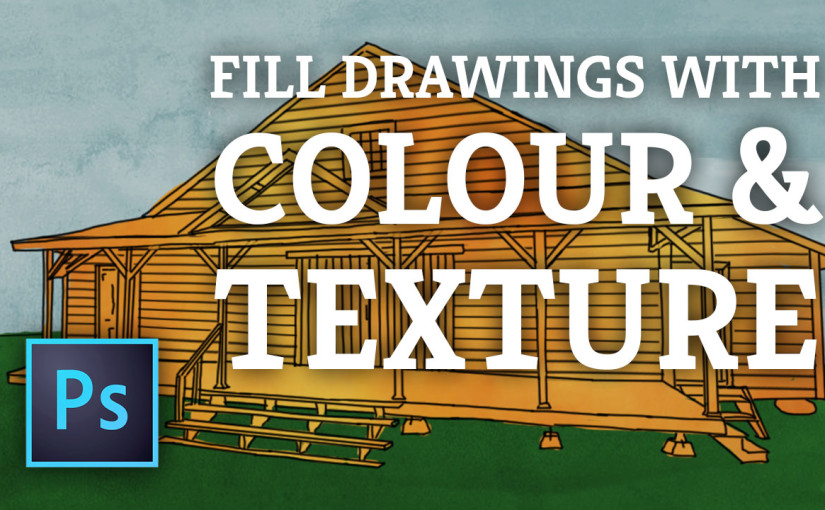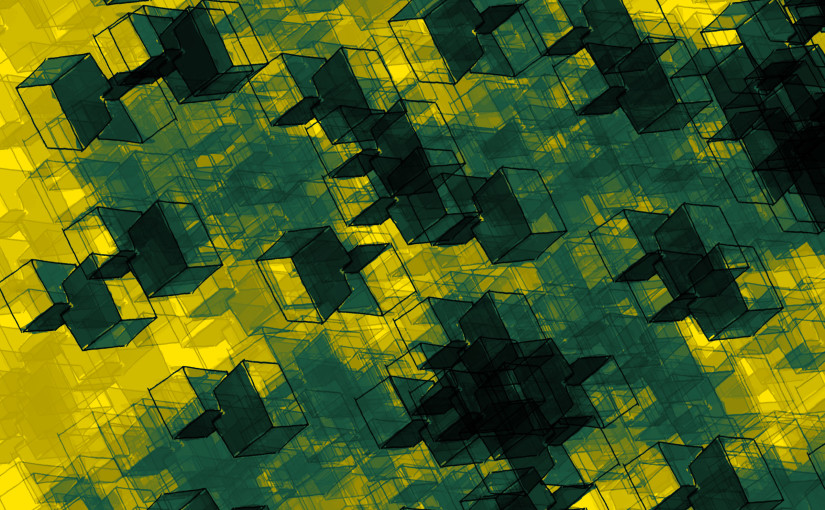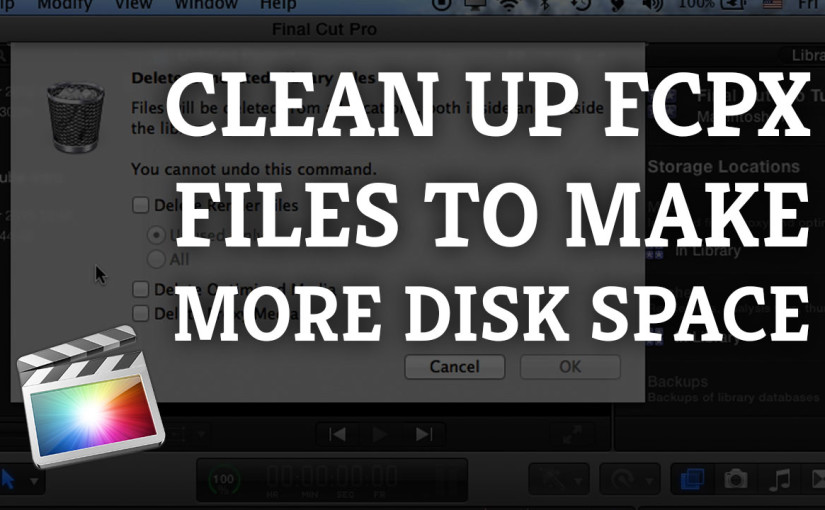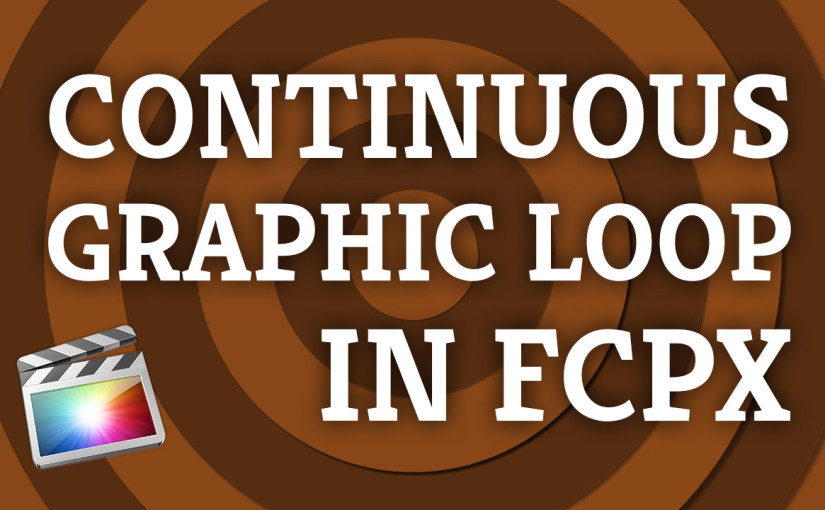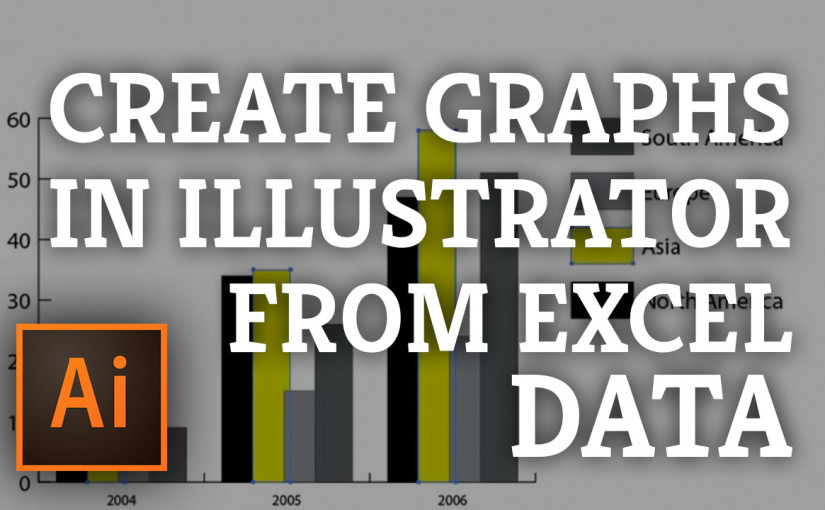Carve a pumpkin for Halloween! In this introduction to Adobe Illustrator you will learn how to create, modify, cut and add colour and gradients to a pumpkin design. This easy to follow tutorial goes into depth with some of the fundamental tools that beginners should learn when starting out with vector based graphics.
Category: Uncategorized
Final Cut Pro X: Animate a Fade to Grey using Keyframes and Colour Effects
Learn how to animate a fade to grey and other colour effects as well as blurs by using keyframes. This is a great way of pulling focus or pushing video into the background onto which you can overlay text or titles whilst keeping video playback in the background. You will look at the keyframe editor in Final Cut Pro X’s timeline and learn how retime your animations.
Skeleton GIF exploded using gifmaker.me
skeleton.zip – one exploded skeleton GIF
Photoshop: Fill Line Drawings with Texture & Patterns
In this tutorial you will learn some smart techniques for filling in line drawings that you have created in Photoshop or that you may have scanned in. Learn how to put textures and colour into your designs as well as how to manipulate that colour using the layer adjustment tools.
Photoshop: Create Patterns Quickly Using Duplication & Transformation
Learn to use Photoshop’s duplication and transformation tools to create patterns, designs and textures. This easy-to-follow tutorial shares some great skills that you can use daily in Adobe Photoshop.
If you are interested in online Photoshop training or courses then check out the courses I have on offer . I teach courses across Canada in Vancouver, Calgary, Regina, Saskatoon, Winnipeg, Ottawa, Montréal & Toronto. Just get in touch for more information or a quote.
Enjoy the video.
The week ahead involves a starter of Microsoft Word training near Regina followed by main dish of Photoshop #YQR #Training #prairies #roadtrip
I will be working on site with a client near Regina at the beginning of this week teaching the Introduction to Microsoft Word Course . I will then be delivering my regular weekly Photoshop lecture to students at the University of Regina for the course Digital Studio Tools. I’m excited to be teaching outside of the city for a change as I don’t often venture into the beautiful prairies.
I’m also finishing up a couple of InDesign & Final Cut Pro X jobs in-between these classes this week. I love these weeks that have an exciting mix of teaching and production. Its always a thrill to see how people in the workplace are using the digital tools that I often take for granted. There is always something new to learn or a question or two that you’ve never had before.
If you are interested in organising training for your organisation or company then get in touch. I can teach one-to-one or for larger groups. You can check out the courses I have on offer here & just get in touch if you have any questions.
“I literally filled a 1TB hard drive with Final Cut Pro X Files” – learn how to clean up your Final Cut Pro X files on Mac OS X.
If you’ve ever run out of space during an edit this is for you. Freeing up disk space is something we need to do with care so that we don’t delete important files.
Here you will learn a couple of methods of clearing out some of the files that Final Cut Pro X creates as you are working on projects. This will enable you to archive project libraries so they take up less space & clear files that are not essential so that you can make enough space to finish up current projects.
Whether you are a student or professional editor this handy tip will help you to keep your Mac clear of unnecessary files so that you can keep on editing.
Its all about that space, about that space! No trouble!
Final Cut Pro X: Create a Continuous Looping Graphic Video
In this tutorial you will learn some great tips for the creation of a continuous looping graphic video. In the example we use circles to create a hypnotic effect but the same technique can be applied to other shapes that are available in Final Cut Pro X.
You will learn how to use keyframes to animate, how to group and nest your timelines, how to modify the color of graphic elements as well as some great shortcuts.
Adobe Illustrator: Creating Graphs in Adobe Illustrator using Excel Data #tutorial #adobeillustrator #YQR
Need to know how to make, edit and scale data in Adobe Illustrator from Microsoft Excel data. This step-by-step tutorial on creating graphs runs through everything you need to know to get started with this feature.
Digital Studio #1 – Introduces Photoshop & Makes a Meme
If anyone is curious about online learning platforms then I have been creating courses for the web-site Skillshare for a little while now.
If you want to check it out without spending $$$ then this free link is for my new Introduction to Photoshop course that guides you through how to make a lovely looking meme (whilst at the same time picking up some skills too!)
Free link >>> http://skl.sh/1i16goj