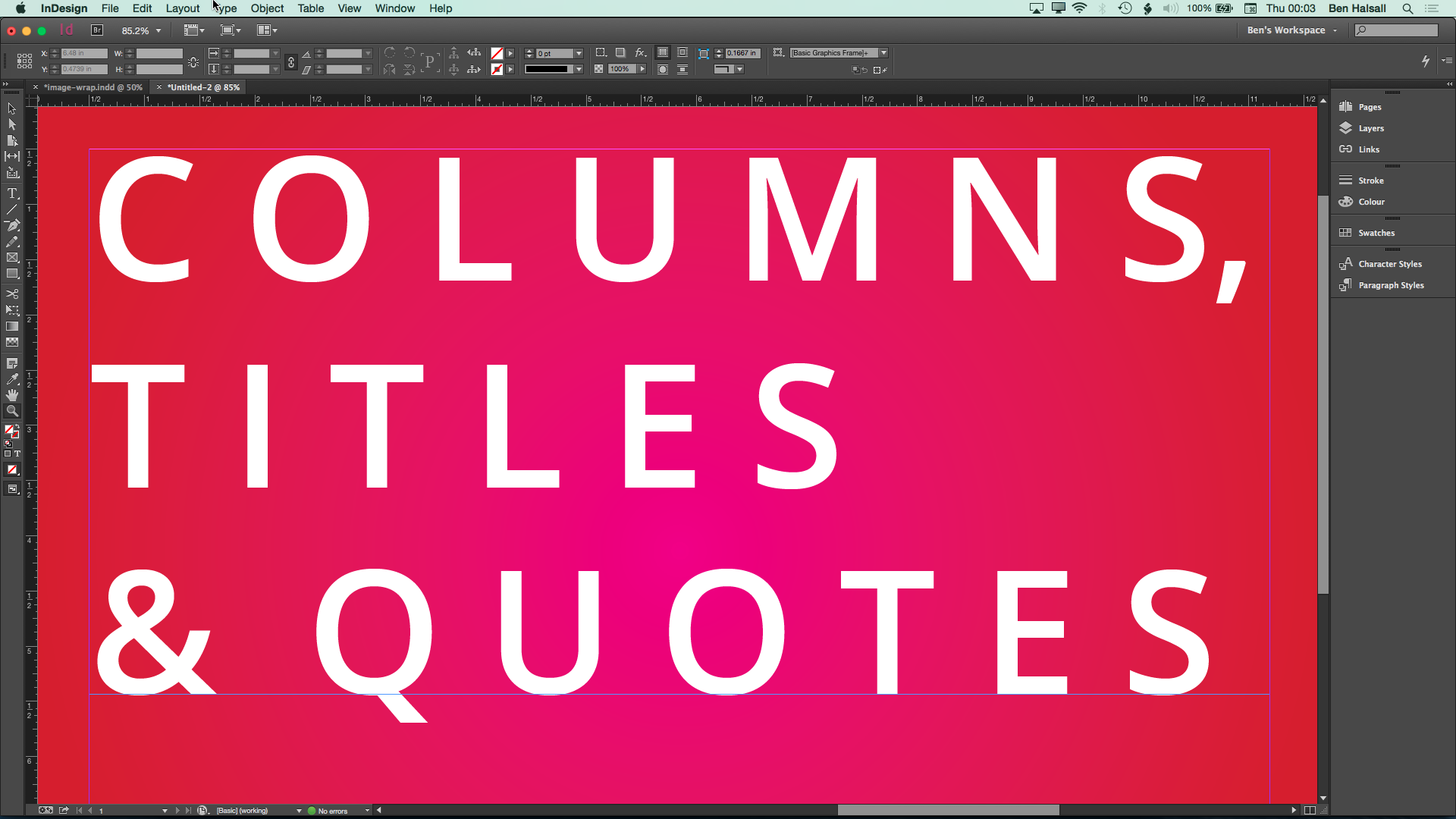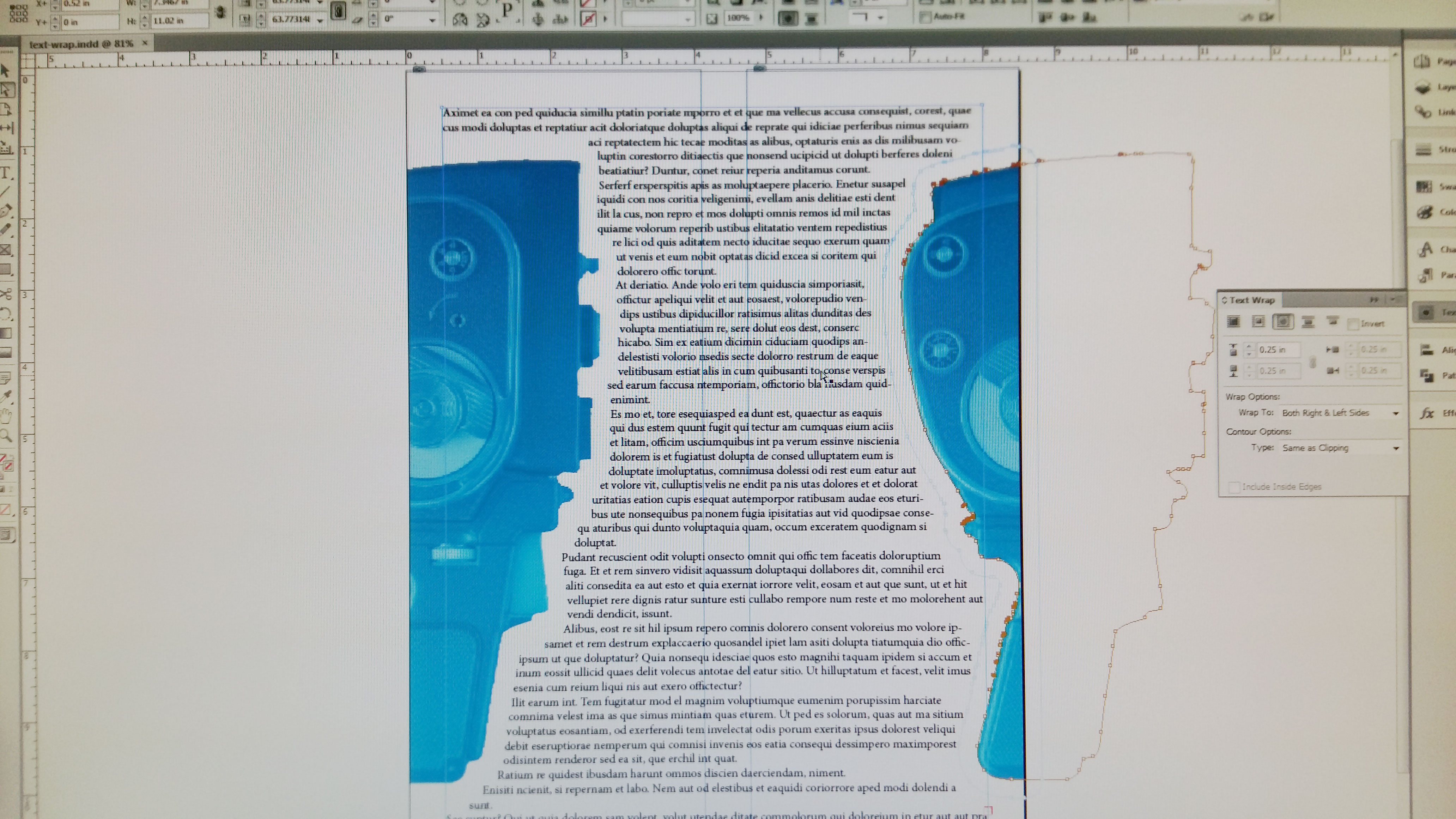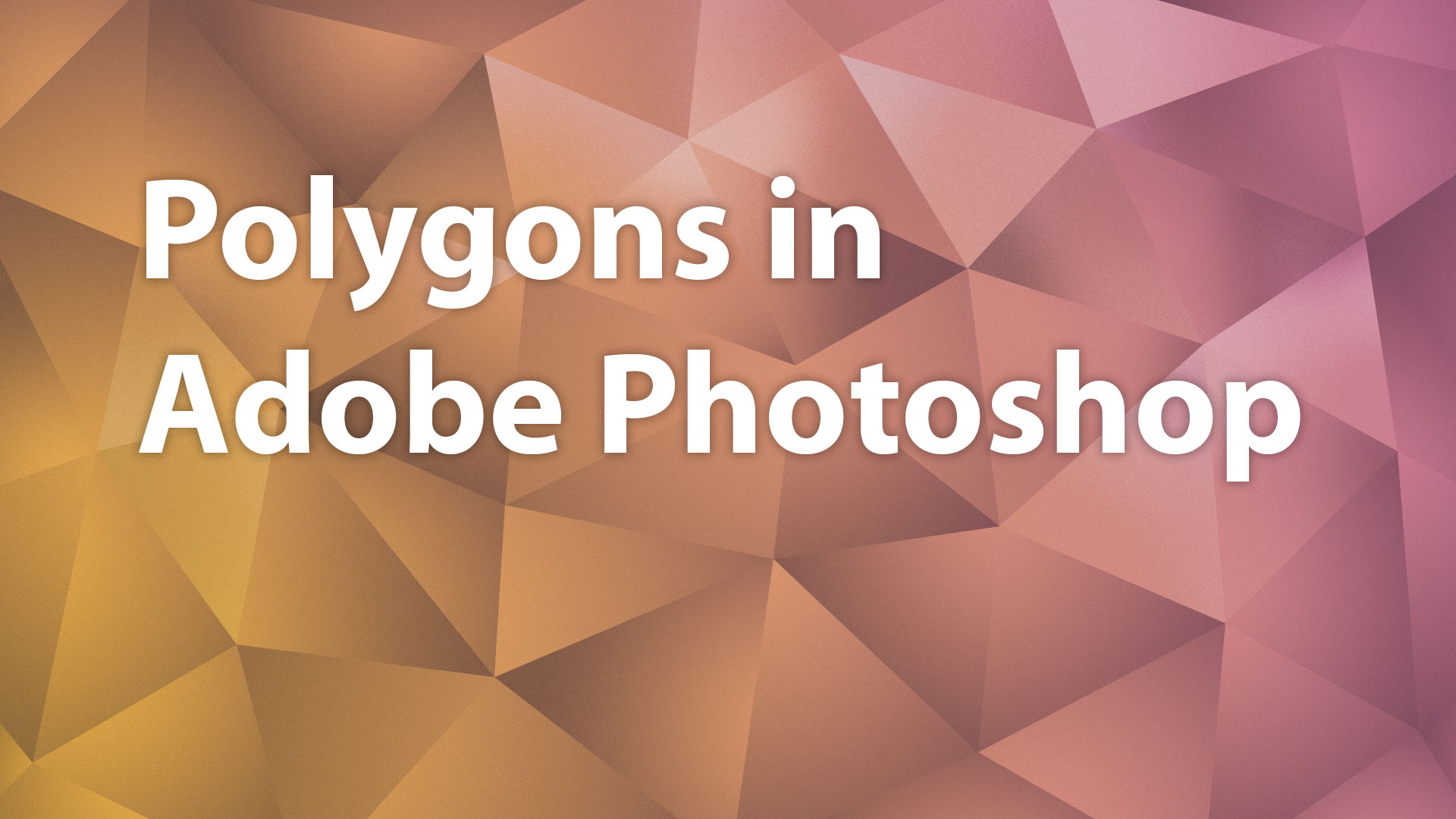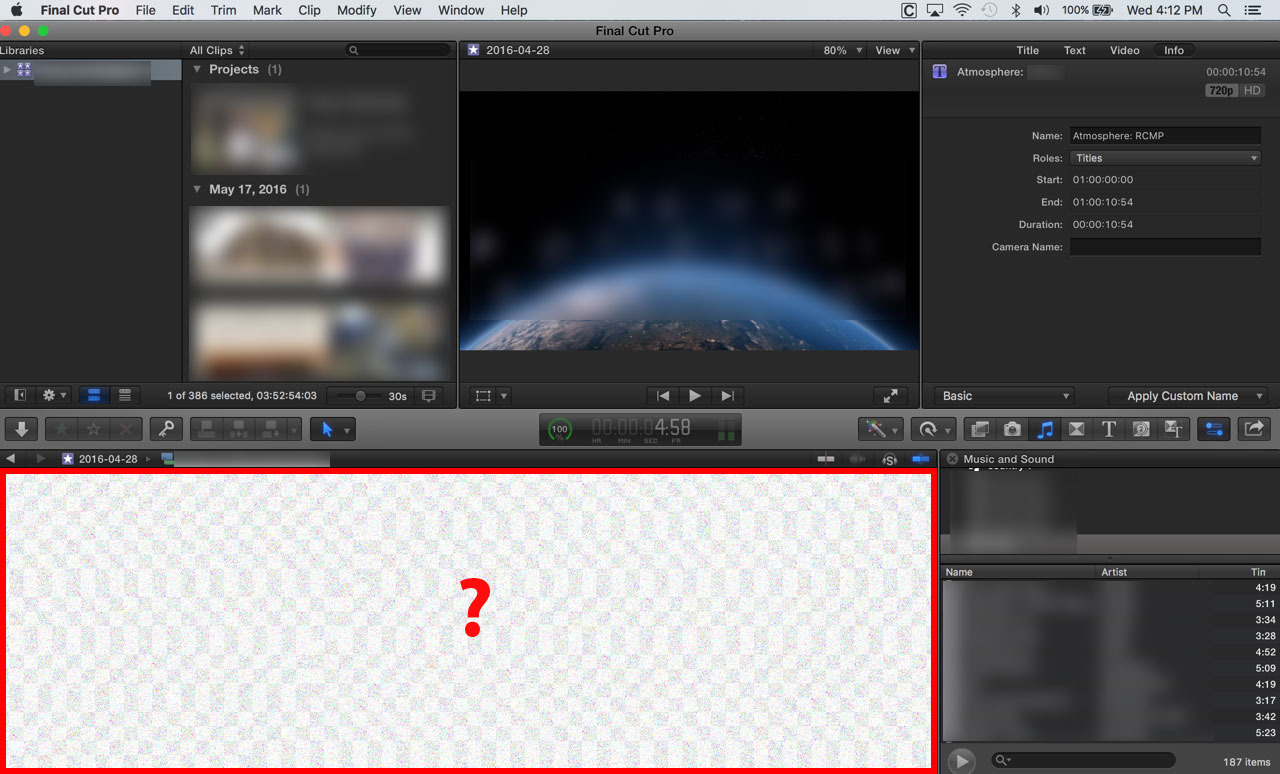[vimeo 164412828 w=580 h=326]
Category: Uncategorized
“FREEZING – a cold water surf trip” from Two Eyes Film #surfmovie #funny #awesome #iceland #fullmovie
[et_pb_section admin_label=”section”][et_pb_row admin_label=”row”][et_pb_column type=”2_3″][et_pb_text admin_label=”Text” background_layout=”light” text_orientation=”left” use_border_color=”off” border_color=”#ffffff” border_style=”solid”]
This film embodies everything I love about surfing!
FREEZING – a cold water surf trip. from Two Eyes Film on Vimeo.
[/et_pb_text][/et_pb_column][et_pb_column type=”1_3″][et_pb_text admin_label=”Text” background_layout=”light” text_orientation=”left” use_border_color=”off” border_color=”#ffffff” border_style=”solid”]
[/et_pb_text][/et_pb_column][/et_pb_row][/et_pb_section]
InDesign: Create Text Columns with Titles and Quotes that Span Them – 50 free enrolments #course #YQR #NYC #onlinelearning
In this class you will learn how to create text text columns in InDesign as well as how to create titles & quotes that span columns. Starting with paragraph styles and step-by-step in this easy to follow class you will learn how you can control columns in your typgraphical layouts.
Check out the animated GIF below for a taster of what will be covered.
Free Enrolments
50 free enrolment links are available for this Premium Course on Skillshare – http://skl.sh/24jU6Il.
Photoshop Online Class: Digital Studio Tools @uofregina @URFlexible in Winter 2018 #YQR #uregina #sask
There are still some places left on the Winter 2018 – Digital Studio Tools course at the University of Regina. This online class for both undergraduates and continuing education students is a great intro into the world of digital design, photographic retouching, illustration & painting.
CTCH211 – Digital Studio Tools (a Creative Technologies course in the Faculty of Media, Art & Performance)
This online studio course explores the creative opportunities available when working digitally in the areas of fine art, illustration and graphic design. Throughout this course students will work towards the production of a portfolio of digital works that will include digital painting, digital collage, vector illustrations, typography, layout design and photographic manipulations. Modules will include introductory and intermediate skills in Adobe Photoshop, Adobe Illustrator, and Adobe InDesign as well as learning how to incorporate scanned artwork or photography into works for both print and screen.
Finishing up with a demo of text wrap in my Adobe InDesign class today #YQR #Regina #design #training
A good class today with some awesome students. We finished up with a little text wrap fun. If you’d like to find out more about the courses I teach you can find a full list here or checkout the course calendar. Just get in touch if you have any questions.
Free enrolments for “Create Polygonal Patterns in Adobe Photoshop” my new class on @skillshare #freeclass
[et_pb_section admin_label=”section”][et_pb_row admin_label=”row”][et_pb_column type=”2_3″][et_pb_text admin_label=”Text”]
100 free enrolments for my new class – http://skl.sh/1scWW67
[/et_pb_text][/et_pb_column][et_pb_column type=”1_3″][et_pb_text admin_label=”Text” background_layout=”light” text_orientation=”left” use_border_color=”off” border_color=”#ffffff” border_style=”solid”]
[/et_pb_text][/et_pb_column][/et_pb_row][/et_pb_section]
‘Love Me Like You Do’ Remix-Up w/ Ellie Goulding [art+research] via @YouTube
Final Cut Pro X broken timeline?!? Has anyone seen this? #FCPX #FCPXAMA
[et_pb_section admin_label=”section”][et_pb_row admin_label=”row”][et_pb_column type=”2_3″][et_pb_text admin_label=”Text”]
Has anyone seen this happen to a Final Cut Pro X timeline before? If you have is there a reason/solution? Drop me an e-mail if you have seen this before – design@benhalsall.com .
[/et_pb_text][/et_pb_column][et_pb_column type=”1_3″][et_pb_text admin_label=”Text” background_layout=”light” text_orientation=”left” use_border_color=”off” border_color=”#ffffff” border_style=”solid”]
[/et_pb_text][/et_pb_column][/et_pb_row][/et_pb_section]
Free 1920×1080 polygonal pattern #freeart #colour #background #desktopwallpaper
3 free Final Cut Pro X Tutorials For Beginners – Get Started with Importing, Editing & Uploading
[et_pb_section admin_label=”section”][et_pb_row admin_label=”row”][et_pb_column type=”2_3″][et_pb_text admin_label=”Text” background_layout=”light” text_orientation=”left” use_border_color=”off” border_color=”#ffffff” border_style=”solid”]
If you want to get started with Final Cut Pro X then these three tutorials will get you up and running. Together they offer some great tips, tricks and answer all the important questions you will stumble upon as you begin to edit with Final Cut Pro X.
Learn Final Cut Pro X in 25 Minutes – From Import to Edit & Export with Ben Halsall
Intro to Final Cut Pro X Tutorial by David A. Cox
“Learning Final Cut Pro X” Lesson 1: The FCPX Interface with Stefanie Mullen
Videography & Editing
- Video Editing
- Video Production
- After Effects & Motion Graphics
- Corporate Presentations
- Short Promotional Videos
- Product Tutorials
View my rates for videography and video editing Canadian Dollars
Computer Software Training
- Adobe software training
- Apple software training
- Microsoft software training
- Software Support for Mac OS X & Applications
- Online Video Tutorials
- Online teaching via Skype
View my training rates Canadian Dollars | US Dollars
Graphic Design
- Document design & editing
- Flyer & poster design
- Map design
- PDF design & production
- PDF forms
- Social Media
- Vinyl Lettering for Walls & Glass
Web Design & Design for Social Media
- Web design
- Web design with WordPress
- Web design with Adobe Dreamweaver
- Graphic Design for Facebook, LinkedIn & Twitter
[/et_pb_text][/et_pb_column][et_pb_column type=”1_3″][et_pb_text admin_label=”Adsense” background_layout=”light” text_orientation=”left” use_border_color=”off” border_color=”#ffffff” border_style=”solid”]
[/et_pb_text][/et_pb_column][/et_pb_row][/et_pb_section]