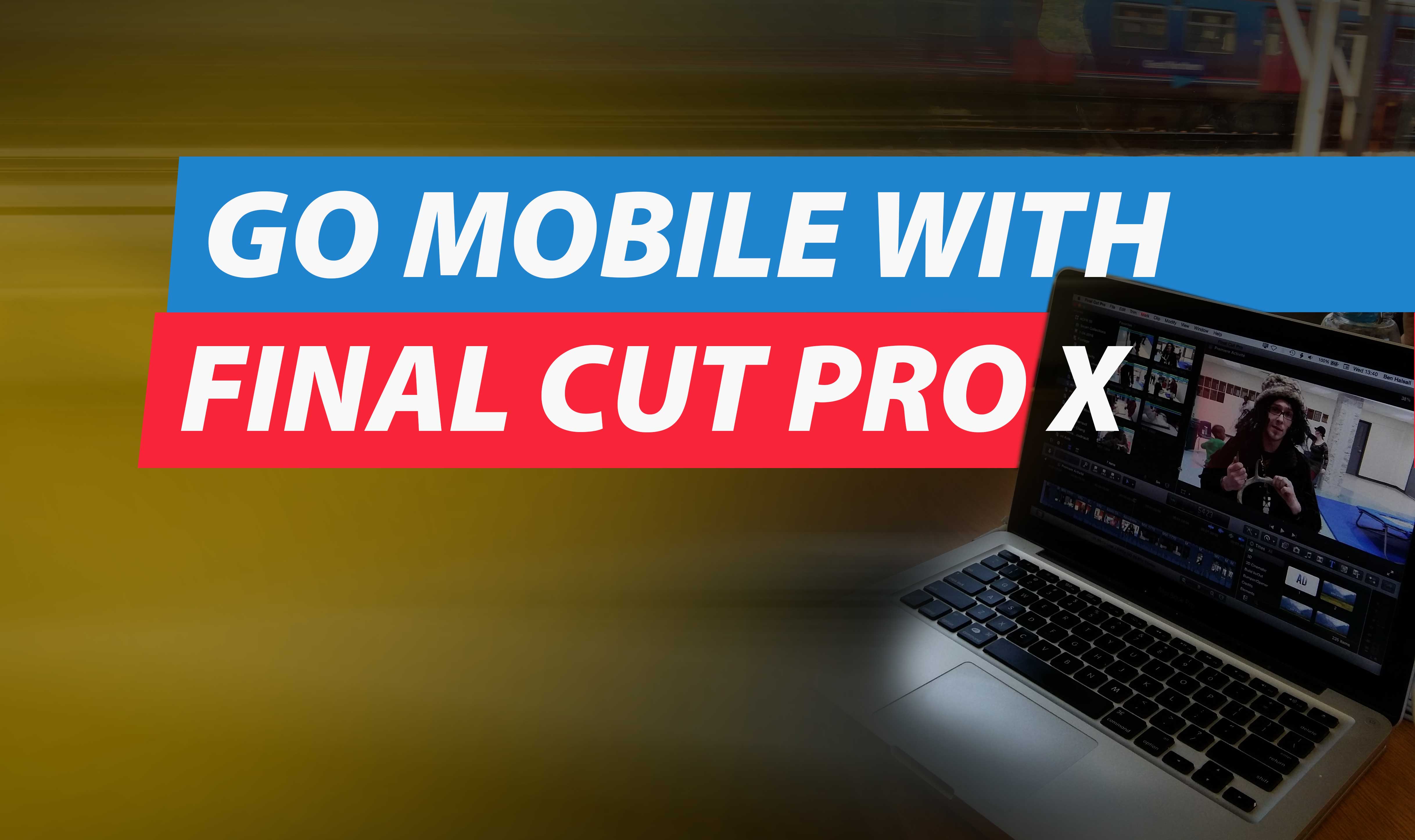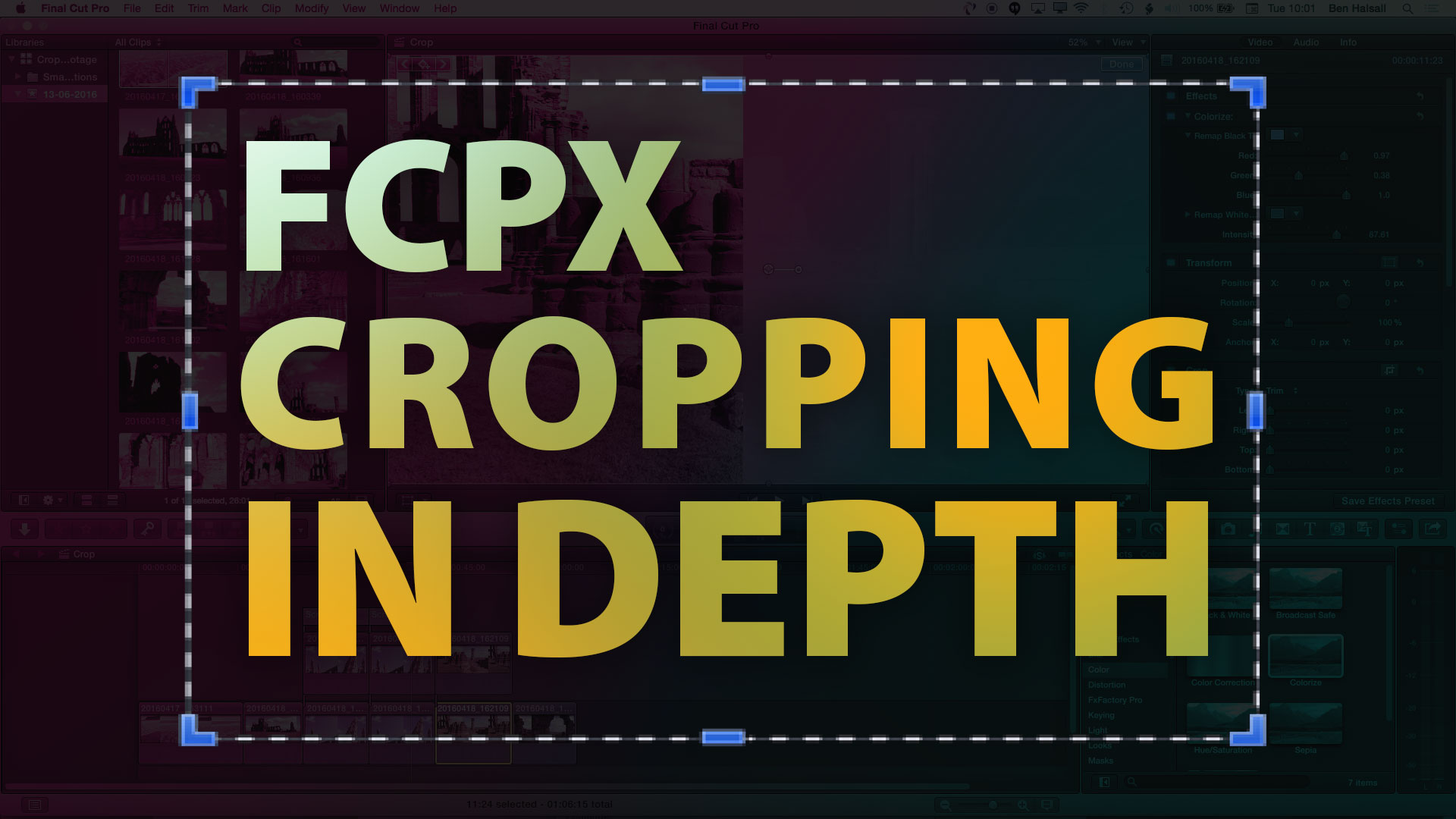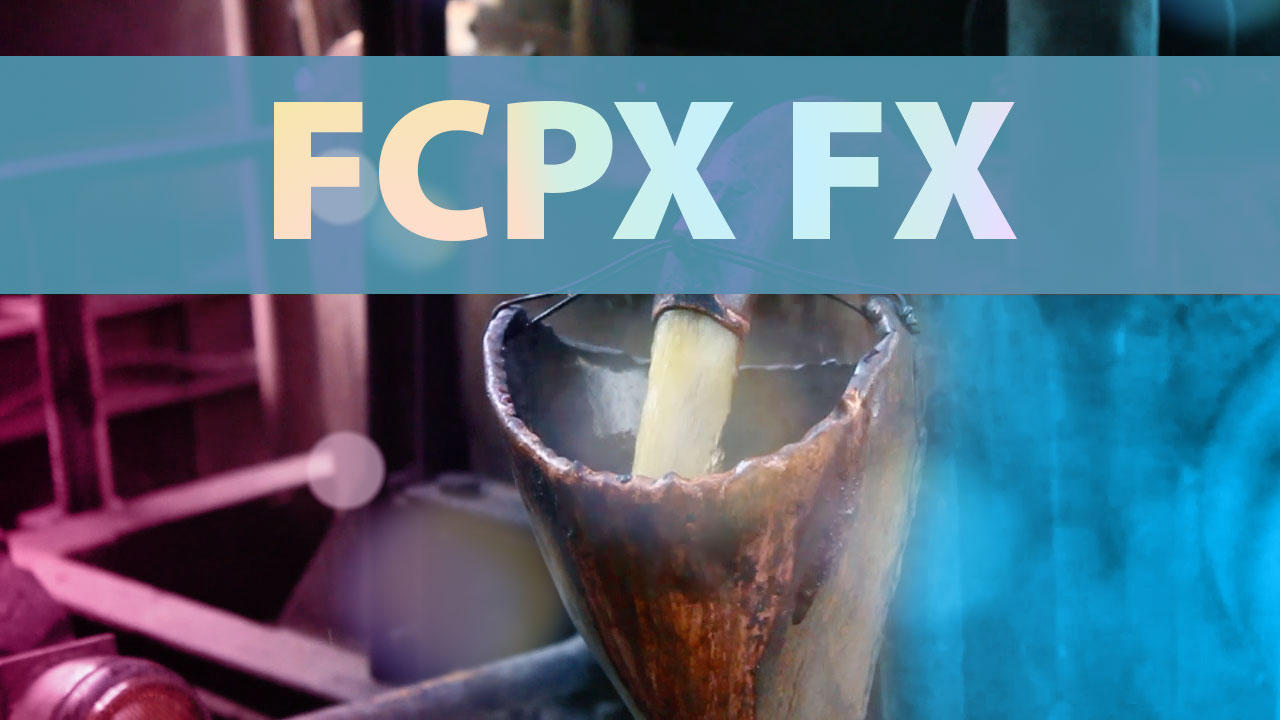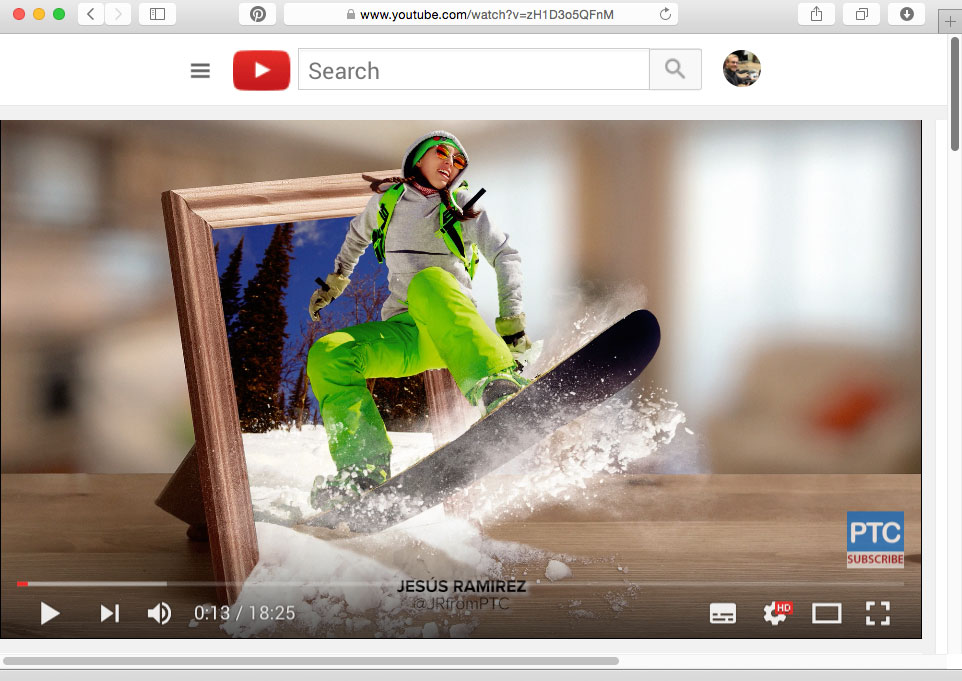[et_pb_section admin_label=”section”][et_pb_row admin_label=”row”][et_pb_column type=”2_3″][et_pb_text admin_label=”Text” background_layout=”light” text_orientation=”left” use_border_color=”off” border_color=”#ffffff” border_style=”solid”]
Create this very cool circular colour pattern and learn how to customise circular shapes, duplicate layers to make patterns and work with blend modes to generate the design you see here.
You can enrol for free by following this link – http://skl.sh/28Noj19 – 25 available
Check out animated GIF preview below to see what you will cover:

About Me
My name is Ben Halsall and I am a software trainer, designer & video editor.
I have been working and creating projects for print, video and the internet for more than 15 years.
Working with small and medium size businesses as well as teaching in-house, classroom based and online one-to-one software training classes I have a wealth of experience and knowledge. I’d love to find out how I can help your business.
Request a course, location & dates >>
As a designer I like to work in partnership with clients in order to bring together my creative & technical experience and the specialist knowledge that each individual business will have with their customers. Working together I can enable you to take control of you business web-site, video and graphic design.
I am currently based in Regina, Saskatchewan.
The services I offer include software training courses, graphic design and video production. I also produce instructional tutorials for the web-site Skillfeed.
If you’d like to chat to me about a project or course just drop me an e-mail. You can contact me at design@benhalsall.com or connect with me on Linkedin . You can also sign up to my mailing list to receive news & free access to some of my online courses – join here.
[/et_pb_text][/et_pb_column][et_pb_column type=”1_3″][et_pb_text admin_label=”Text” background_layout=”light” text_orientation=”left” use_border_color=”off” border_color=”#ffffff” border_style=”solid”]
[/et_pb_text][/et_pb_column][/et_pb_row][/et_pb_section]