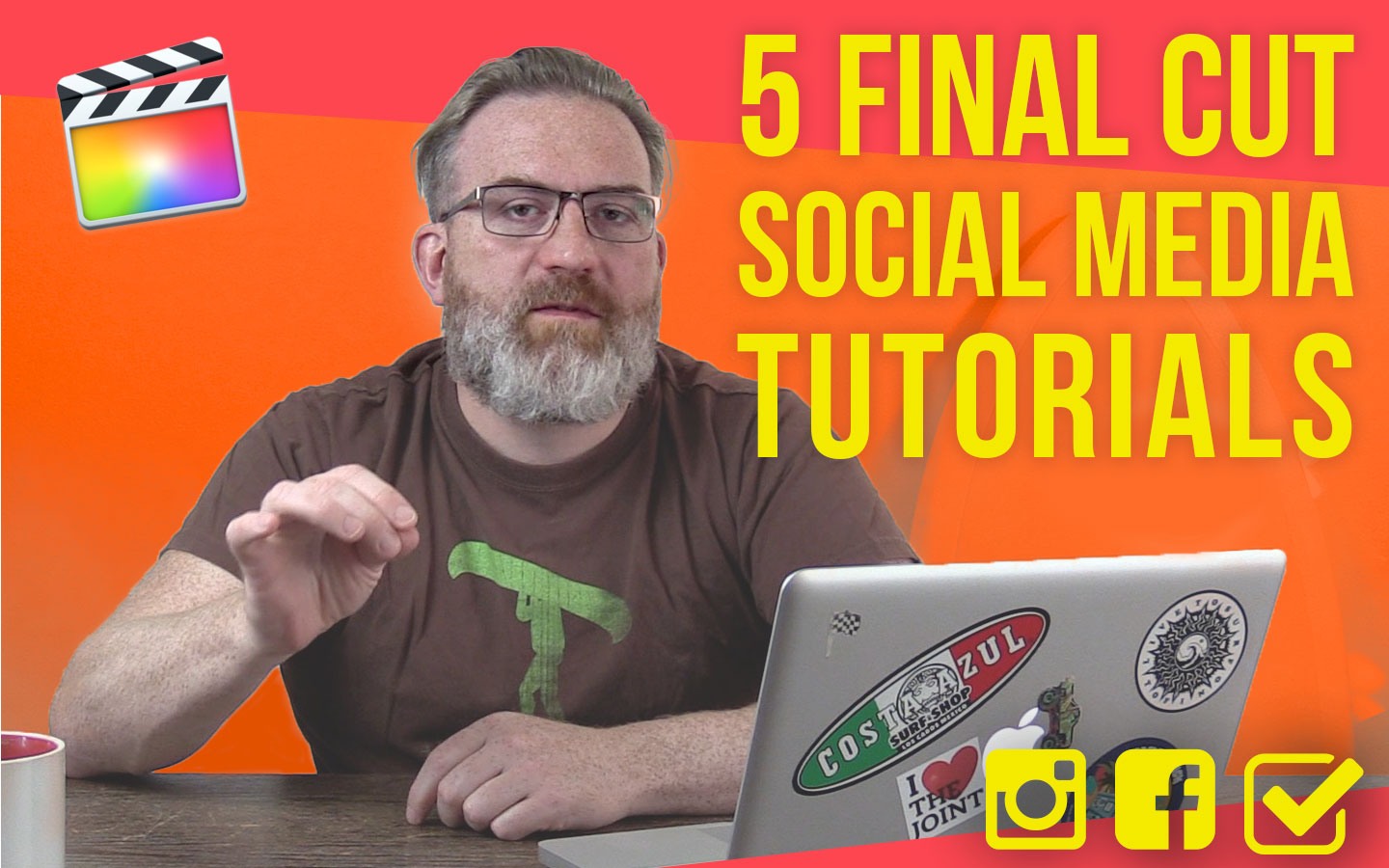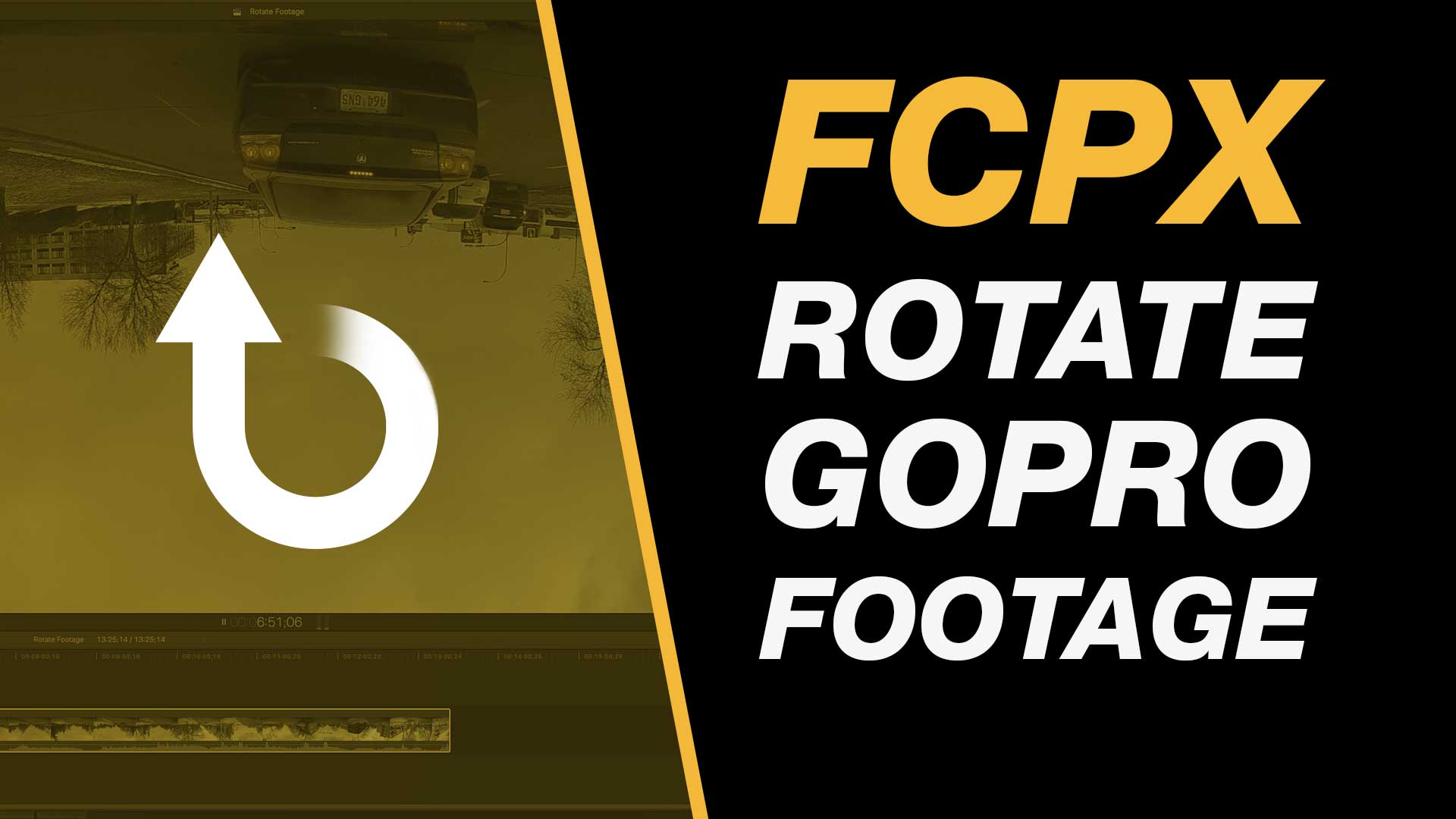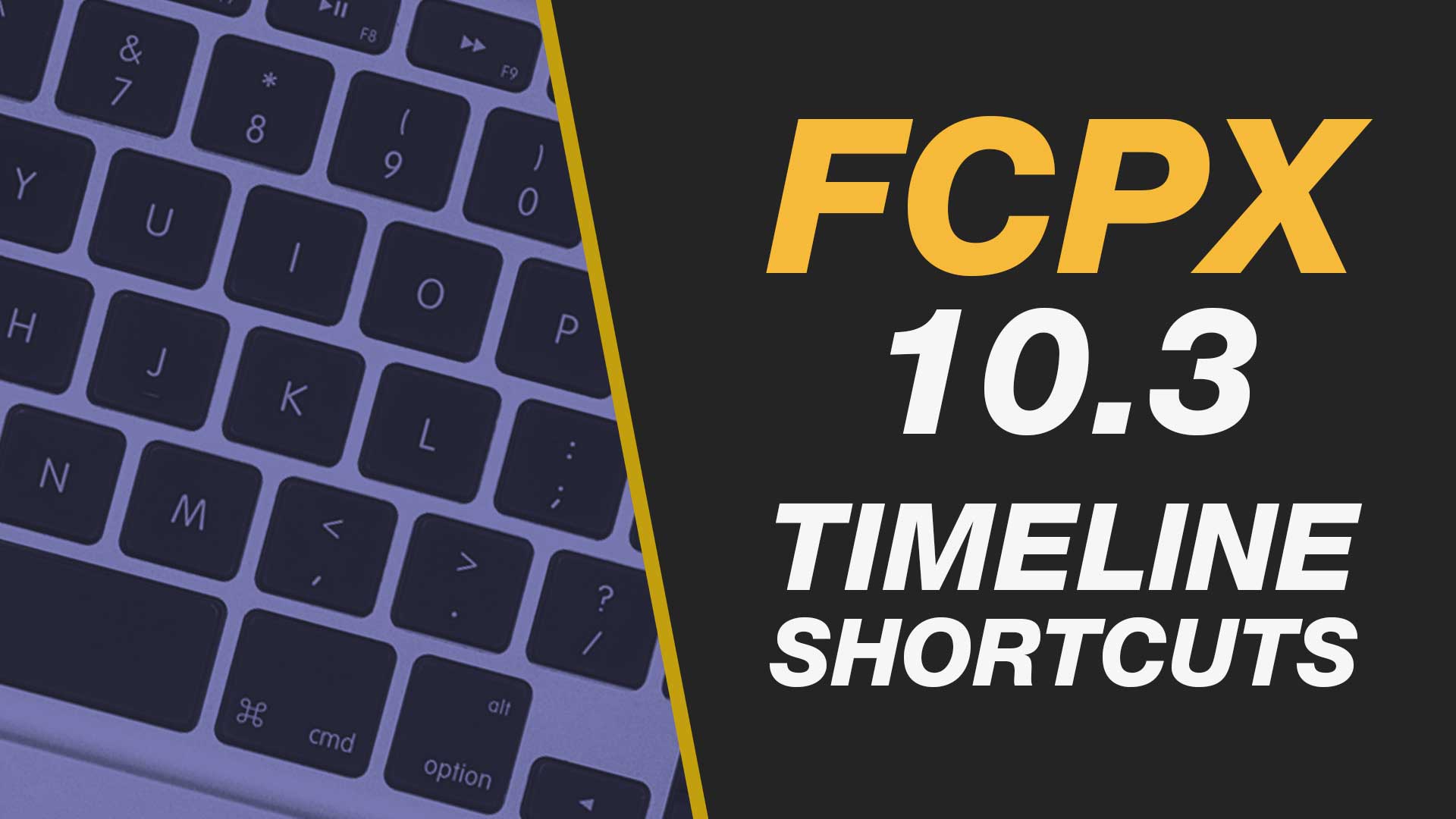If you want to create subtitles then you can export the automatically generated captions from YouTube and get them onto an edit in Final Cut Pro X. This is great if you want to add customisable subtitles to your video which is really useful when people don’t always have the sound turned on automatically as they watch.
In this easy to follow Final Cut Tutorial, you will be guided through how to do this. Many of my Final Cut Pro X tutorials are from user requests and I’m always happy to receive new requests, questions or suggestions for new videos on my channel.
Other Recent Videos
Setup a New Project Library – Manage Media & Create Edit Timelines
Mixing Voice & Music Audio Tracks using Keyframes, Selections & Shortcuts
Thug Life Animation Tutorial – Keyframe Animation, Color Effects & More
Adding Lower Thirds & How to Modify Colour Font & Size
Create an Instagram/Facebook Header & Footer Plugin – Title Template
Emoji Playbar Animation – Keyframing, Adding Emojis & Cropping Shapes
Cole Bennett / Lil Xan Plasma Ball in the Eye Effect (Step-by-step / No Plugins)
Put Video Inside a Shape with no Plugins
Blur Out Areas of your Video in a Still or Moving Image
Precise Timeline Range Selection in Seconds & Frames
Slicing Layers with the Blade Tool & Other Chopping Magic
Good Housekeeping Tips to keep Drive Space Free
Adjust Brightness, Contrast & Color with Professional Control
Hard-Drive Completely Full?
If you are experiencing a hard-drive that is jam-packed to the brim then you may want to check out this video that shows how to clear space without even opening Final Cut Pro X.
Clear Space on Your Hard Drive by Deleting Render & Proxy Files
#FinalCutPro #FCPX #Apple
– – – – – – – – – – – – – – – – – – – – – – – – – – – – – – – – – – – – – – – – – – – – – – – – – – – – – –
Full Class on Skillshare
Final Cut Pro X – Complete – from Import to Edit & Export
– – – – – – – – – – – – – – – – – – – – – – – – – – – – – – – – – – – – – – – – – – – – – – – – – – – – – –
About My Final Cut Pro X Tutorials
My Final Cut Pro X help tutorials aim to answer the tricky questions that users come across every day. These are great classes if you want to learn Final Cut Pro X and each lesson or tip will guide you through in easy to follow steps.
If you are a beginner looking for tutorials in Final Cut Pro X take a look at my free introductory lesson “Final Cut Pro X Beginner Tutorial: Import, Edit & Export in 25 Minutes” which will get you started. This basic tutorial gives you a full run through of how to what you need to know in order to edit videos.
– – – – – – – – – – – – – – – – – – – – – – – – – – – – – – – – – – – – – – – – – – – – – – – – – – – – – – –
About My Live Online Training & In-Classroom Training
I am a professional trainer of Final Cut Pro X, Adobe Premiere Pro, Adobe Photoshop, Adobe InDesign, Adobe Acrobat Pro & Adobe Illustrator.
I regularly teach classes in Regina and across Saskatchewan as well as running live online workshops. If you’d like to find out more then please drop me a message design@benhalsall.com .
– – – – – – – – – – – – – – – – – – – – – – – – – – – – – – – – – – – – – – – – – – – – – – – – – – – – – – –