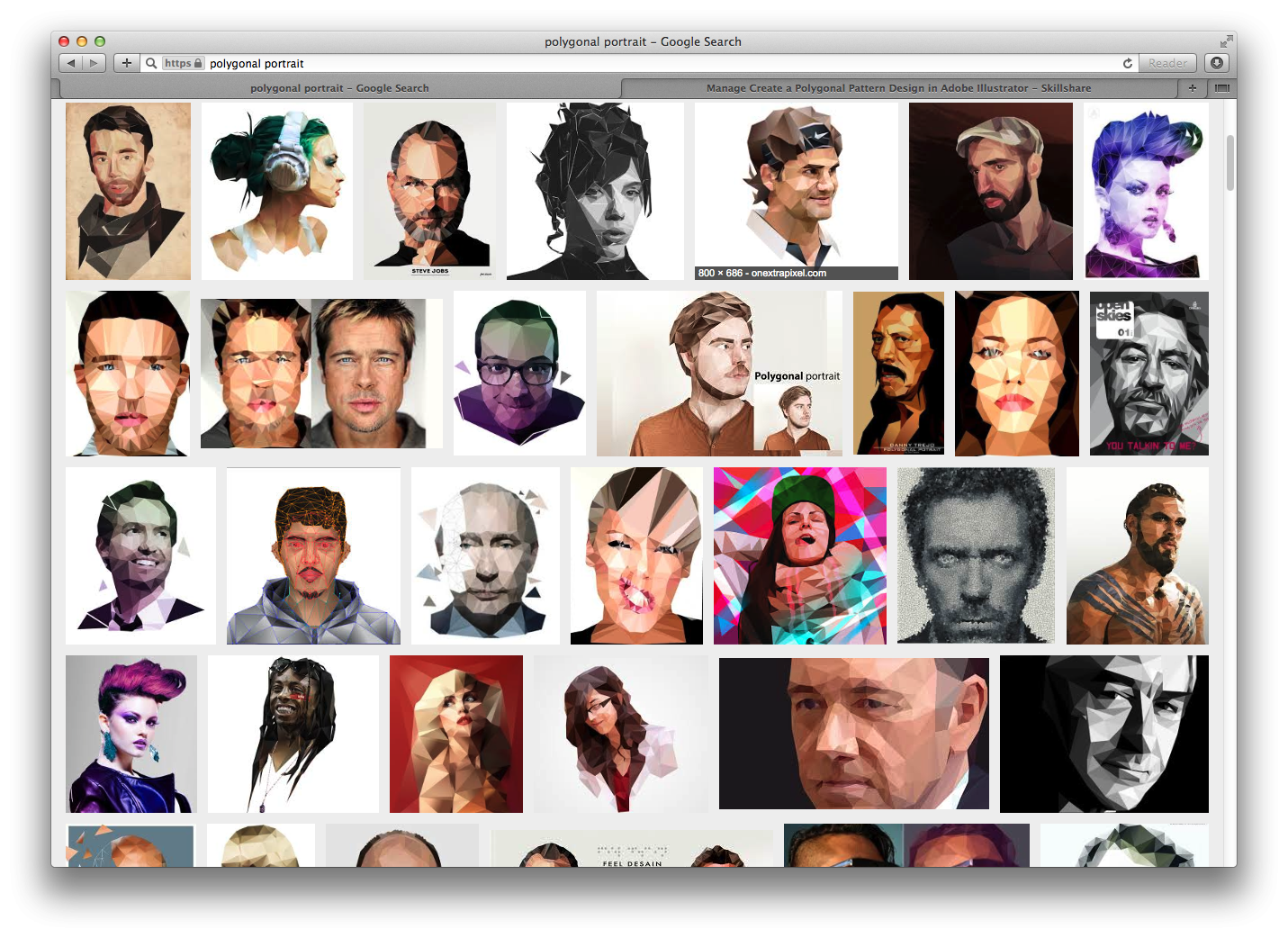You will learn some essential tips for managing audio levels in your Final Cut Pro edits. Learn how to mix music tracks over interviews, how to perform an L cut and how apply audio levels to more than one clip at a time with some really smart techniques.
Author: Ben Halsall
Illustrator: Create a Pattern of Polygons with Nodes in 5 minutes #adobeillustrator #regina #yqr #training #creative
Lean how to create & manipulate your own node based patterns in Adobe Illustrator. This tutorial teaches key skills that will enable you to take control of your Adobe Illustrator design work with some great techniques for adapting and editing patterns and design. Enjoy!
Take a look at the fabulous selection of Summer 2015 Art Courses in Portage-du-Fort, Québec #PontiacQC #courses #artpontiac
Take a look at the fabulous selection of courses taking place this Summer in the Pontiac, Québec. From Nuno Felting to Screenwriting and Painting!
Pontiac School of the Arts 2015
Our 11th Year!
The Stone School in Portage-du-Fort is the home of the Pontiac School of the Arts whose mission is to “inspire creative discovery in everyone.” The school’s annual programming includes courses spanning a wide range of art and crafts.

Multiscreen Playback for Video & Motion Graphics using MPE (Most Pixels Ever)
I’ve been working with Daniel Shiffman’s MPE or Most Pixels Ever application to create multi-screen video playback. Here are some of the tests and results.
Final Cut Pro X: Moving Clips on The Timeline with The Select & Position Tools
Learn how to control the movement of your clips to on Final Cut Pro X timeline. With the Select & Position tools you can shuffle your edit, lift clips from the timeline, add black space or a slug at the start of your edit and control how you ripple or move edit points on the timeline. If you need to move your clips around, with control, this tutorial will teach you how.
Artists’ Residency July 2015 Live, explore & make art with the Pontiac Artists’ Association #Quebec #PontiacQC #art www.artpontiac.com/residency
Artists’ Residency Project
Summer 2015
Come live, explore, and make art with the Pontiac Artists’ Association
A week of sharing and making art
The artists of the Pontiac Artists’ Association (PAA) invite you to spend a week with us making art in the beautiful Pontiac countryside. Our region is an hour’s drive north west of Gatineau/Ottawa. It is an area of unparalleled diversity and natural beauty.
The Pontiac Artists’ Association includes artists in all mediums, from beginning and emerging artists to professional artists with decades of experience and international exposure. We have been working together on several initiatives over the years. The longest, begun 24 years ago, is the Pontiac Artists’ Studio Tour. This Tour is one of the biggest cultural tourism events in the area and continues to draw hundreds of visitors every year.
As well, the PAA coordinates the Pontiac School of the Arts and a full exhibition schedule at the Stone School Gallery, our Cultural Center in Portage-du-Fort.
For the sixth year, PAA members will open their doors to visiting artists in order to host a week of making art together and to showcase our stunning region.
Cool! @skillfeed has a created new pages for instructors. Now follow your favourite teachers https://www.skillfeed.com/instructor/25?r=25
I don’t know what is more exciting the new layout on my Skillfeed page or the fact that I’ve had 777 students in my time as a teacher there! Pretty cool. Check out and follow my page here – Ben Halsall on Skillfeed .
Final Cut Pro X: Add A FIFA Player Card Onto Your Video Game Footage ( thanks @Mumfo95 ) #football #fcpx #soccer
Learn about layering in Final Cut Pro with this run through of how to add a FIFA Player Card onto your game footage. This tutorial is useful if you are planning to composite graphics over the top of any video game footage or other videos. You will learn about how to work with layers in Final Cut Pro as well as how to transition in your graphic content.
After Effects: Add a 4-Color Gradient to Your Composition
In this concise tutorial you will learn how to add a 4-color gradient to an After Effects Composition as well as looking at how to customise the color, position & flow of your gradient.
Create a Polygonal Avatar using @illustrator on @skillshare #learn #class #skype #tutorial
As a part of my course on polygonal patterns I’ve set my students the task of creating polygonal avatar on the site.
You can join in to!
If you are interested in getting involved this is a free link to enrol on the course.
Task
Create your own polygonal avatar using the techniques described in the tutorial videos.
Export as PNG
Export it from Illustrator or Photoshop as a PNG & upload it to the projects area of the class.
Inspiration for the Polygonal Avatar
Here is some inspiration to get your polygonal avatar juices flowing!
1-to-1 Skype Classes – get in touch.
If you would like to learn one-to-one then get in touch. I often consult with designers and creatives around the world on their projects. This is a great way to save time and to get your project moving quickly by learning the tools you need without having to work through hours of online tutorials.
Drop me an e-mail – design@benhalsall.com .