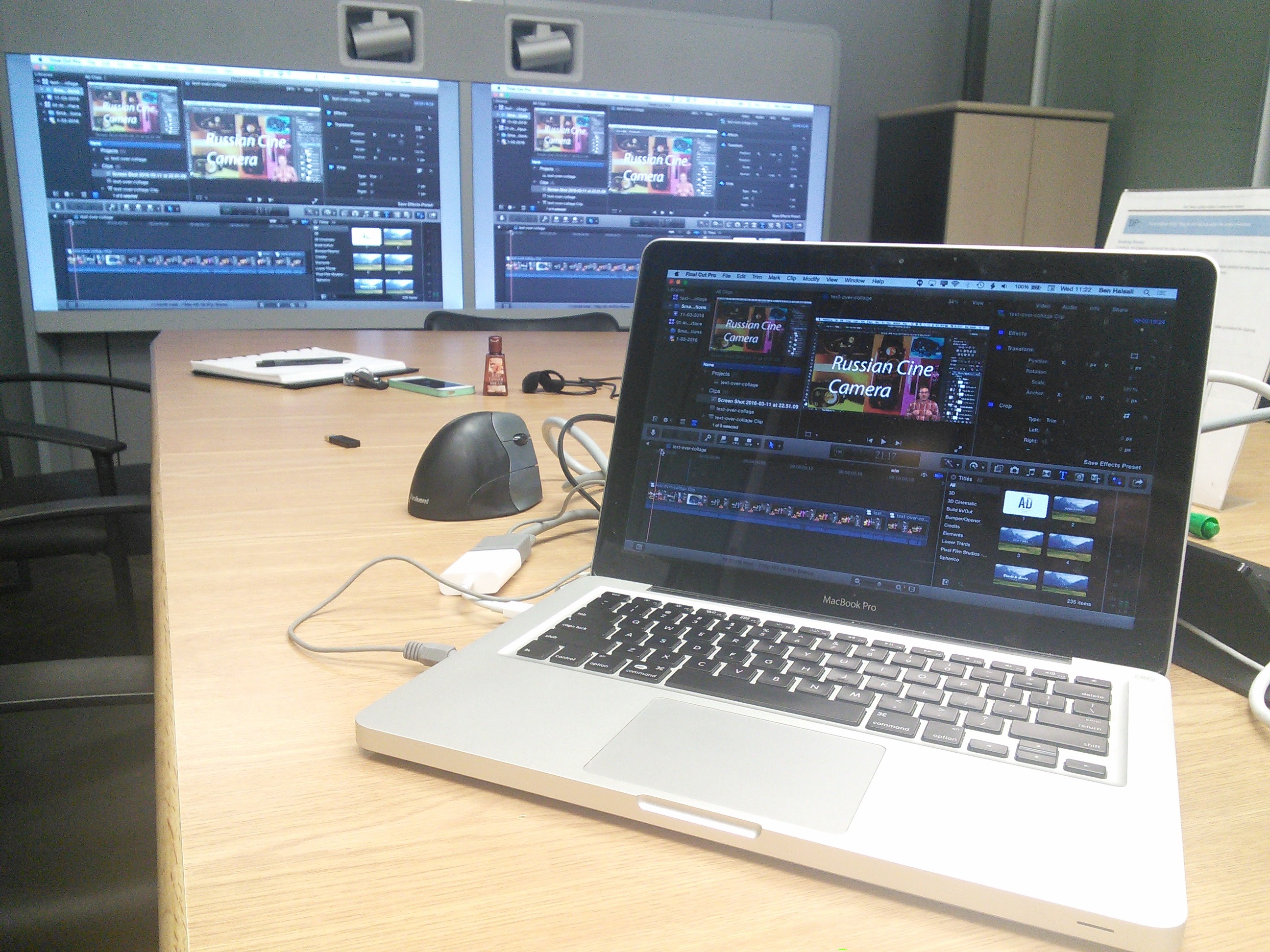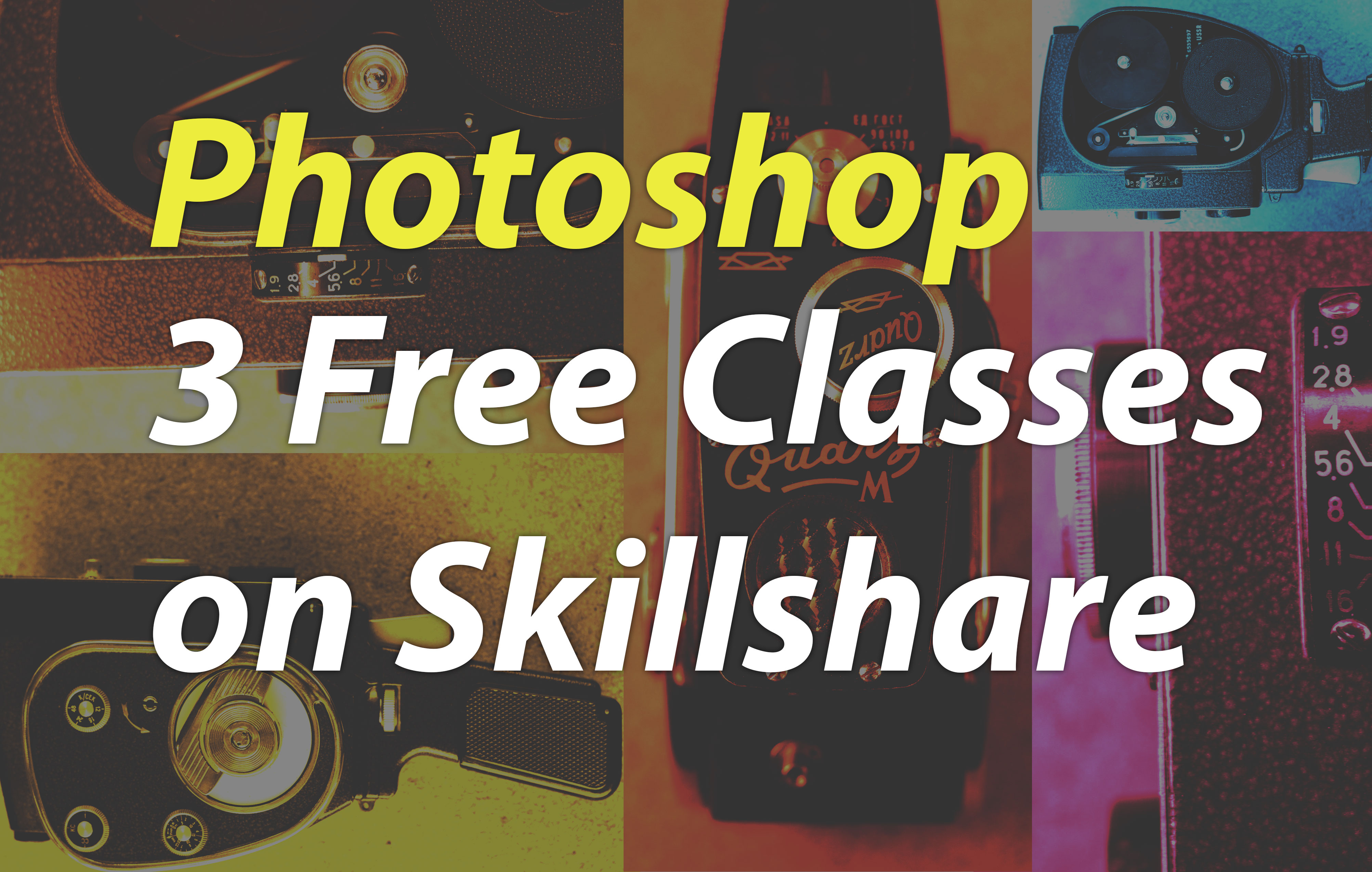[et_pb_section admin_label=”section”][et_pb_row admin_label=”row”][et_pb_column type=”4_4″][et_pb_text admin_label=”Text”]
I am lucky enough to be working with some great local organisations, large and small businesses in Regina, Saskatchewan.
Last weekend I covered a Winter Carnival for a local community organisation, worked with a local realtor on some property web-promo videos and over the next couple of months I will be delivering some video production and video editing training for organisations in Regina & Yorkton.
It is an exciting time for businesses wanting to use video in for both their internal and external marketing as well as for the delivery of in house training and orientation.
Some of the great people I’m working with have already taken the leap into producing video content and have brought me on board to help them deliver professional quality sound, lighting and graphic content. A few years ago producing video in-house would have been impossible but with the right equipment, skills development and professional guidance producing video in house can produce great results.
The top image is from a recent video shoot with James Wruth of REMAX in Regina for some new property promotional videos. We shot on a green screen on location in Harbour Landing.
[/et_pb_text][et_pb_gallery admin_label=”Gallery” gallery_ids=”2287,2285,2284,2290″ fullwidth=”on” show_title_and_caption=”on” show_pagination=”on” background_layout=”dark” auto=”on” hover_overlay_color=”rgba(255,255,255,0.9)” caption_font_size=”14″ caption_all_caps=”off” title_font_size=”16″ use_border_color=”off” border_color=”#ffffff” border_style=”solid”] [/et_pb_gallery][/et_pb_column][/et_pb_row][/et_pb_section]