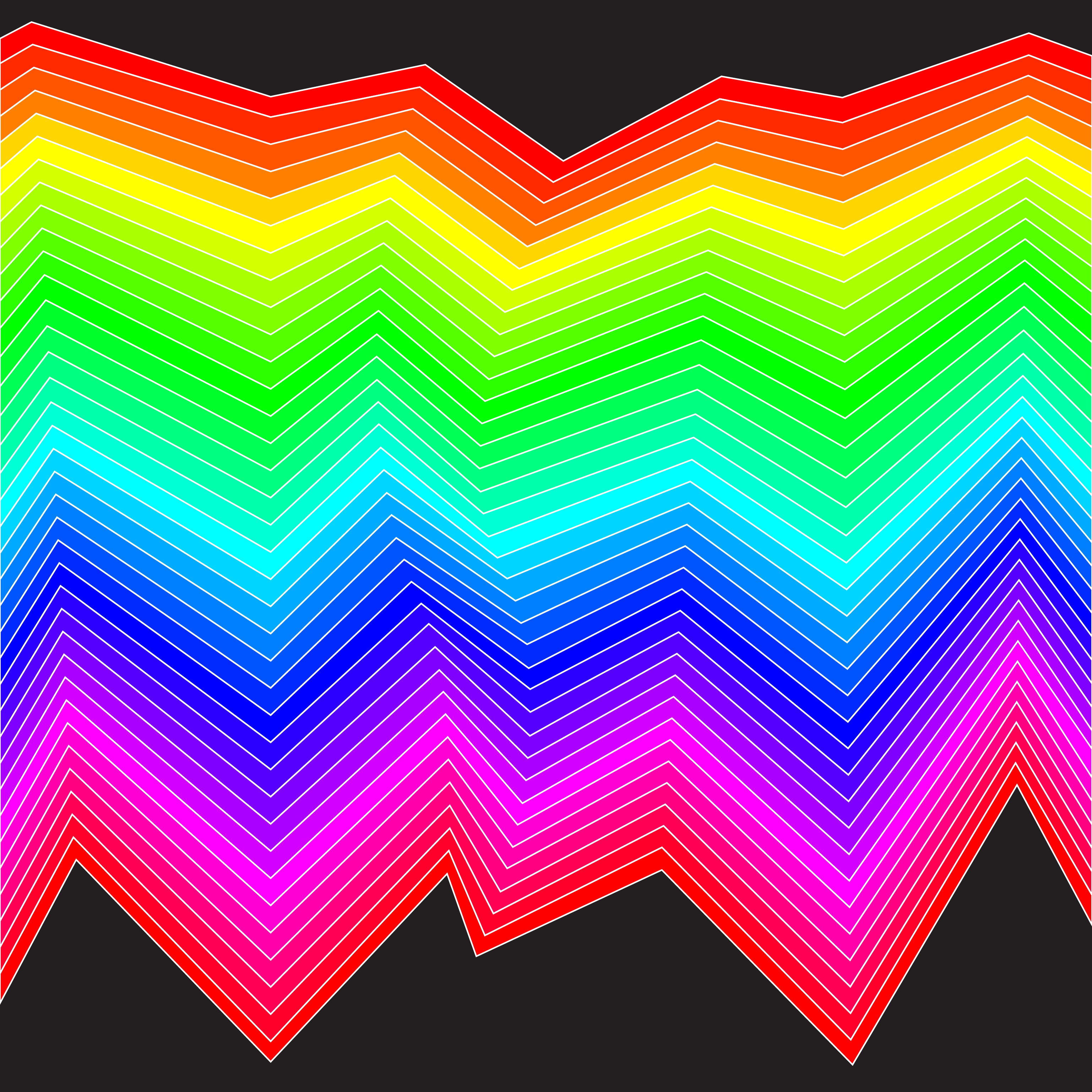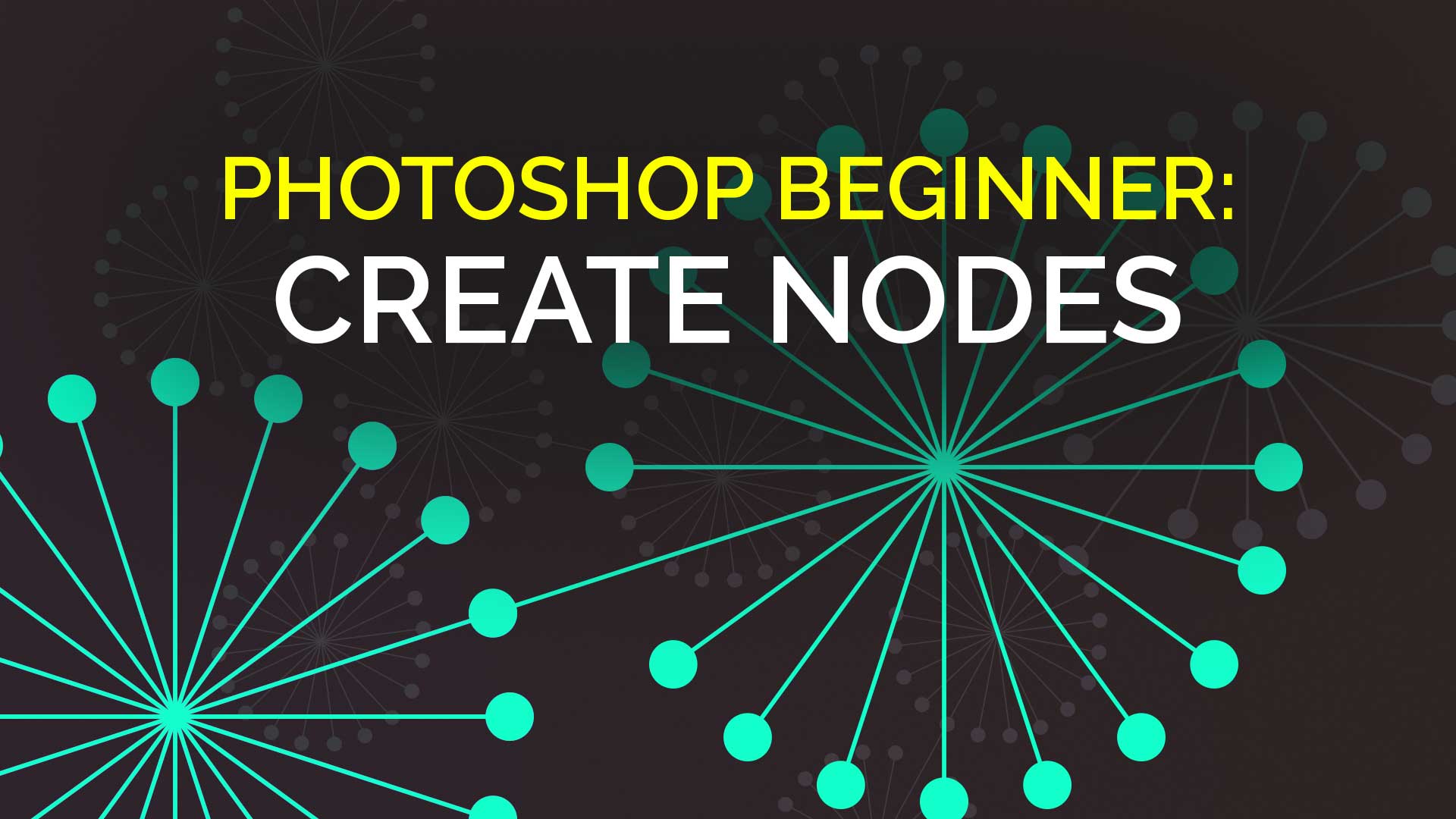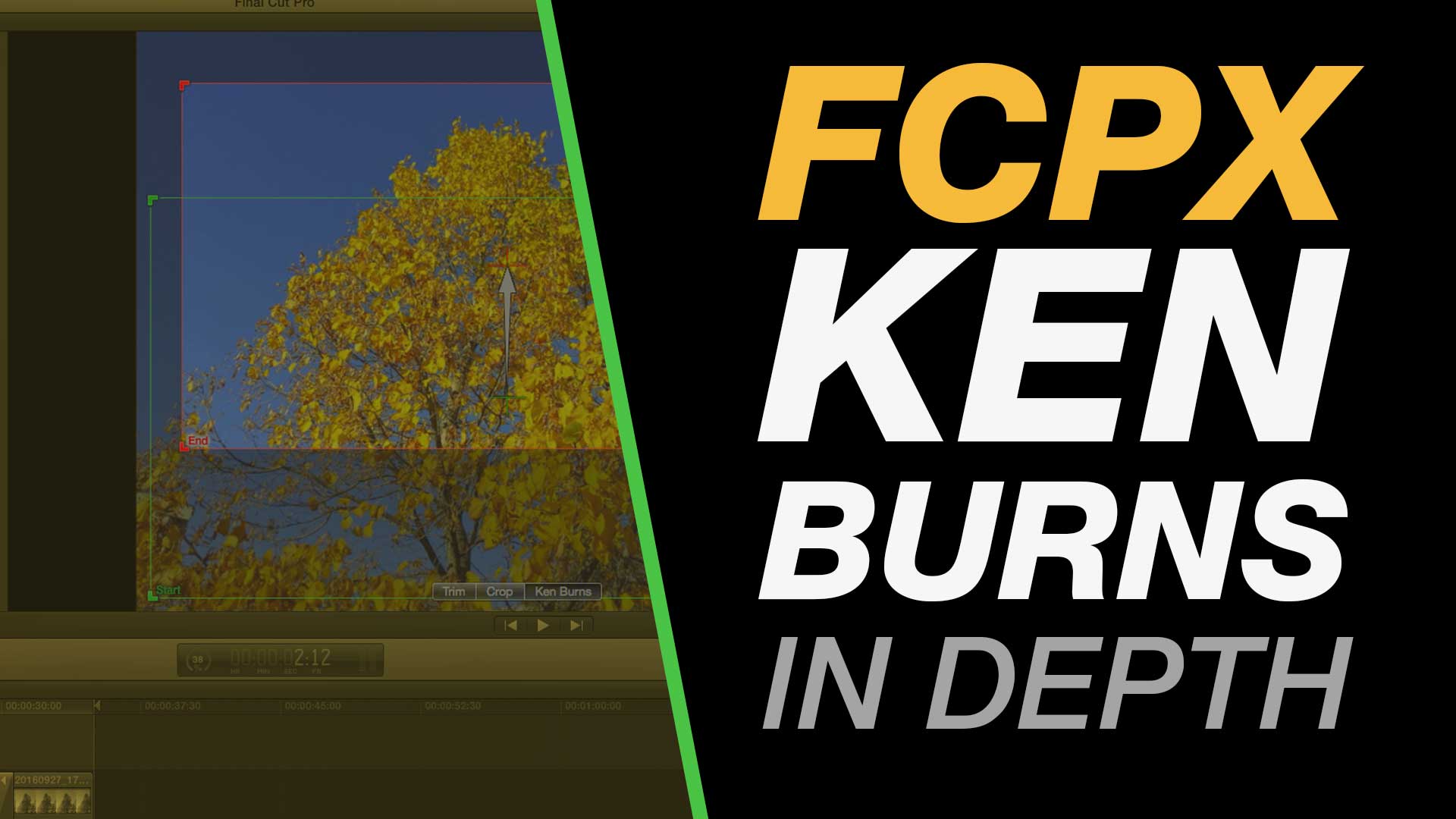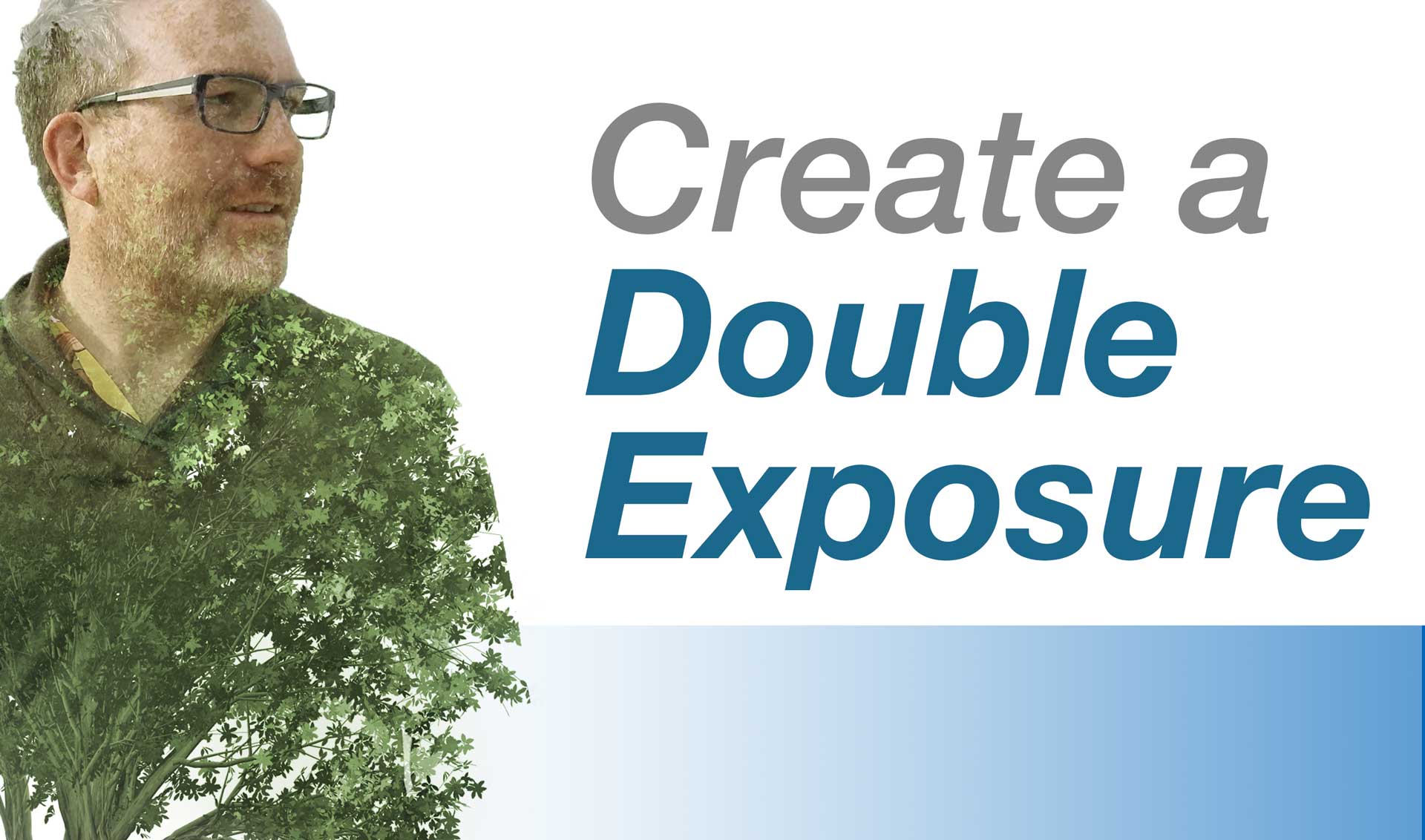Author: Ben Halsall
Photoshop Beginner: Learn the Pen Tool with this Abstract Shape Graphic Design Tutorial on @skillshare #YQR #YXE
[et_pb_section admin_label=”section”][et_pb_row admin_label=”row”][et_pb_column type=”2_3″][et_pb_text admin_label=”Text” background_layout=”light” text_orientation=”left” use_border_color=”off” border_color=”#ffffff” border_style=”solid”]
Photoshop Beginner: Learn the Pen Tool with this Abstract Shape Graphic Design Tutorial
Premium enrolment: http://skl.sh/2eBTTiU
Enrol for free: http://skl.sh/2eIvJRW
In this class you will create a series of abstract shapes and designs in Adobe Photoshop with the aim of looking at how you can combine a use of brushes, the pen tool, clipping masks and adjustment layers.
If you are looking for a great task to get used to using the challenging pen tool then this class will give you a great platform to experiment.
This class is designed as an easy to follow tutorial for beginners and in this class you will learn the following:
- Setting Up a New Photoshop Project
- Using the Brush tool to create gradient effects
- Using the Pen Tool to create customised shapes
- Clipping Masks
- Duplicate Layers
- Work with Layer Groups
- Move and rotate individual layers and grouped selections
- Hue/Saturation Adjustment Layers
- Adding Noise to break up gradients
- I look forward to seeing the projects you create.
Get stuck in and have fun!
Premium enrolment: http://skl.sh/2eBTTiU
Enrol for free: http://skl.sh/2eIvJRW
[/et_pb_text][/et_pb_column][et_pb_column type=”1_3″][et_pb_text admin_label=”Text” background_layout=”light” text_orientation=”left” use_border_color=”off” border_color=”#ffffff” border_style=”solid”]
[/et_pb_text][/et_pb_column][/et_pb_row][/et_pb_section]
Photoshop: Learn to Create the Double Exposure Effect #photoshoptutorial #free
[et_pb_section admin_label=”section”][et_pb_row admin_label=”row”][et_pb_column type=”2_3″][et_pb_text admin_label=”Text” background_layout=”light” text_orientation=”left” use_border_color=”off” border_color=”#ffffff” border_style=”solid”]
Subscribe for free to this trending Adobe Photoshop class!
Free link: http://skl.sh/2dukAHi
Premium enrolment: http://skl.sh/2dar6kA
Over 100 students & 100% positive reviews from 12 students!
“Straight to the point, easy to follow!”
“Double exposure is a cool… This class explains in detail how to make a double exposure portrait, great class!”
In this class you will learn how to work with layers in Adobe Photoshop to create a double exposure effect.
Developing the control you have using blend modes, layer masks, clipping masks and other awesome tools in Photoshop will serve you well in this and other projects.
Free link: http://skl.sh/2dukAHi
Premium enrolment: http://skl.sh/2dar6kA
[/et_pb_text][/et_pb_column][et_pb_column type=”1_3″][et_pb_text admin_label=”Text” background_layout=”light” text_orientation=”left” use_border_color=”off” border_color=”#ffffff” border_style=”solid”]
[/et_pb_text][/et_pb_column][/et_pb_row][/et_pb_section]
Illustrator: Create Abstract Designs with Shapes & Blends #adobeillustrator @skillshare
[et_pb_section admin_label=”section”][et_pb_row admin_label=”row”][et_pb_column type=”2_3″][et_pb_text admin_label=”Text” background_layout=”light” text_orientation=”left” use_border_color=”off” border_color=”#ffffff” border_style=”solid”]
Learn some Illustrator skills with this awesome abstract design!
Enrol here on Skillshare
In this class we create cool, classic abstract compositions using the Pen Tool, Blend Tool and some layer smarts in order to create some very cool designs.
Check out a little bit of what you will cover in the Animated GIF below:
Enrol here on Skillshare
[/et_pb_text][/et_pb_column][et_pb_column type=”1_3″][et_pb_text admin_label=”Text” background_layout=”light” text_orientation=”left” use_border_color=”off” border_color=”#ffffff” border_style=”solid”]
[/et_pb_text][/et_pb_column][/et_pb_row][/et_pb_section]
Photoshop Beginner: Create a Node Design using Vector Shape Layers, Layer Groups & Hue/Saturation #YQR #YXE
[et_pb_section admin_label=”section”][et_pb_row admin_label=”row”][et_pb_column type=”2_3″][et_pb_text admin_label=”Text” background_layout=”light” text_orientation=”left” use_border_color=”off” border_color=”#ffffff” border_style=”solid”]
Enrol for free: http://skl.sh/2dsi0ky
Premium enrolment: http://skl.sh/2ehX8tU
In this easy to follow class you will cover how to work with and control vector shape layers as you create this node design.
Covered in this class:
Create Shape Layers
Rotate & Duplicate Shapes
Duplication shortcuts
Grouping with Layers
Transforming & Rotating Multiple Layers
The Direct Selection Tool to Manipulate Shapes
Color Control with Hue/Saturation Adjustment Layers
Layer Masks for blending layers
All of this along with an awesome shareable design at the end of your class.
Enrol for free: http://skl.sh/2dsi0ky
Premium enrolment: http://skl.sh/2ehX8tU
[/et_pb_text][/et_pb_column][et_pb_column type=”1_3″][et_pb_text admin_label=”Text” background_layout=”light” text_orientation=”left” use_border_color=”off” border_color=”#ffffff” border_style=”solid”]
[/et_pb_text][/et_pb_column][/et_pb_row][/et_pb_section]
Photoshop Beginner: Moving, Rotating, Duplicating, Pattern Making & Layer Management
[et_pb_section admin_label=”section”][et_pb_row admin_label=”row”][et_pb_column type=”2_3″][et_pb_text admin_label=”Text” background_layout=”light” text_orientation=”left” use_border_color=”off” border_color=”#ffffff” border_style=”solid”]
Check out my new Intro Level Photoshop class for free!
Enrol for free – http://skl.sh/2dETA6V
Premium enrolment – http://skl.sh/2dETA6V
In this easy to follow beginner class you will learn lots of useful tips and tricks for moving, resizing, duplicating, managing layers as well as beginning to look at how these features can be used for pattern making and layer control in Adobe Photoshop.
In this course you will cover:
- Moving images from one file to another quickly and efficiently
- Moving images
- Resizing images
- Resizing and moving multiple image layers in one go
- Layer groups
- Creating patterns through duplication
- Selecting multiple layers
- Deleting layers
- Re-organising layers
- Pattern creation
- Clipping masks & adjustment layers to control color
[/et_pb_text][/et_pb_column][et_pb_column type=”1_3″][et_pb_text admin_label=”Text” background_layout=”light” text_orientation=”left” use_border_color=”off” border_color=”#ffffff” border_style=”solid”]
[/et_pb_text][/et_pb_column][/et_pb_row][/et_pb_section]
Final Cut Pro Tutorial | Slide Out Title Reveal Animation
Are you looking to add a touch of professionalism to your video content? One effective way to do so is by incorporating dynamic text effects. In this tutorial, we’ll delve into Final Cut Pro 10 to create an eye-catching slide-on text effect that adds flair and sophistication to your videos. Let’s dive in!
Continue reading Final Cut Pro Tutorial | Slide Out Title Reveal AnimationPhotoshop Beginner Tutorial: Hue/Saturation Adjustment Layers (aka change one color of an image)
[et_pb_section admin_label=”section”][et_pb_row admin_label=”row”][et_pb_column type=”2_3″][et_pb_text admin_label=”Text” background_layout=”light” text_orientation=”left” use_border_color=”off” border_color=”#ffffff” border_style=”solid”]
Enrol for free: http://skl.sh/2cPcvZT
[/et_pb_text][/et_pb_column][et_pb_column type=”1_3″][et_pb_text admin_label=”Text” background_layout=”light” text_orientation=”left” use_border_color=”off” border_color=”#ffffff” border_style=”solid”]
[/et_pb_text][/et_pb_column][/et_pb_row][/et_pb_section]
Final Cut Pro X Beginner Tutorial: Ken Burns In-Depth Class #fcpx #lesson #finalcutx
[et_pb_section admin_label=”section”][et_pb_row admin_label=”row”][et_pb_column type=”2_3″][et_pb_text admin_label=”Text” background_layout=”light” text_orientation=”left” use_border_color=”off” border_color=”#ffffff” border_style=”solid”]
This beginner tutorial for Final Cut Pro X has some great tips and tricks that you can use when creating slideshows or edits using the Ken Burns effect.
You will learn how to:
– Create the Ken Burns Effect
– Manage the duration of multiple clips and transitions with ease
– Copy and paste the Ken Burns Effect to multiple clips in one go
– Use compound clips to manage your timeline
– Adjust the speed of the Ken Burns effect
– – – – – – – – – – – – – – – – – – – – – – – – – – – – – – – – – – – – – – – – – – – – – – – – – – – – – – –
About My Final Cut Pro X Tutorials
My Final Cut Pro X help tutorials aim to answer the tricky questions that users come across everyday. These are great classes if you want to learn Final Cut Pro X and each lesson or tip will guide you through in easy to follow steps.
If you are a beginner looking for tutorials in Final Cut Pro X take a look at my free introductory lesson “Final Cut Pro X Beginner Tutorial : Import, Edit & Export in 25 Minutes” which will get you started. This basic tutorial gives you a full run through of how to what you need to know in order to edit videos.
– – – – – – – – – – – – – – – – – – – – – – – – – – – – – – – – – – – – – – – – – – – – – – – – – – – – – – –
About My Live Online Training & In Classroom Training
I am a professional trainer of Final Cut Pro X, Adobe Premiere Pro, Adobe Photoshop, Adobe InDesign, Adobe Acrobat Pro & Adobe Illustrator.
I regularly teach classes in Regina and across Saskatchewan as well as running live online workshops. If you’d like to find out more then please drop me a message design@benhalsall.com or visit my web-site www.benhalsall.com .
[/et_pb_text][/et_pb_column][et_pb_column type=”1_3″][et_pb_text admin_label=”Text” background_layout=”light” text_orientation=”left” use_border_color=”off” border_color=”#ffffff” border_style=”solid”]
[/et_pb_text][/et_pb_column][/et_pb_row][/et_pb_section]
Photoshop: Learn to Create the Double Exposure Effect #photoshop #yqr #adobephotoshop #yxe #yow
[et_pb_section admin_label=”section”][et_pb_row admin_label=”row”][et_pb_column type=”2_3″][et_pb_text admin_label=”Text” background_layout=”light” text_orientation=”left” use_border_color=”off” border_color=”#ffffff” border_style=”solid”]
Enrol for free: http://skl.sh/2daaXxn
In this class you will learn how to work with layers in Adobe Photoshop to create a double exposure effect.
Developing the control you have using blend modes, layer masks, clipping masks and other awesome tools in Photoshop will serve you well in this and other projects.
So hit subscribe and turn yourself into a tree!
Enrol for free: http://skl.sh/2daaXxn
[/et_pb_text][/et_pb_column][et_pb_column type=”1_3″][et_pb_text admin_label=”Text” background_layout=”light” text_orientation=”left” use_border_color=”off” border_color=”#ffffff” border_style=”solid”]
[/et_pb_text][/et_pb_column][/et_pb_row][/et_pb_section]