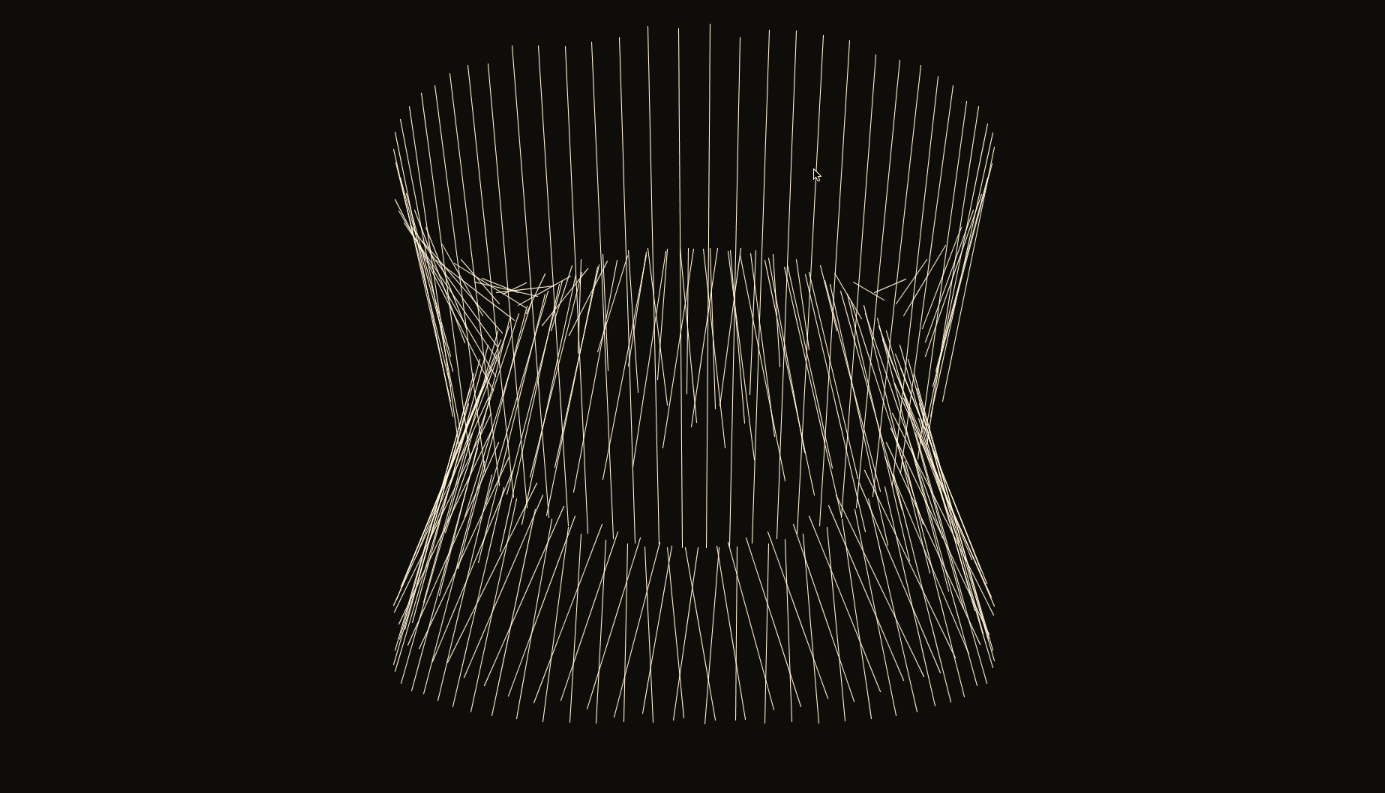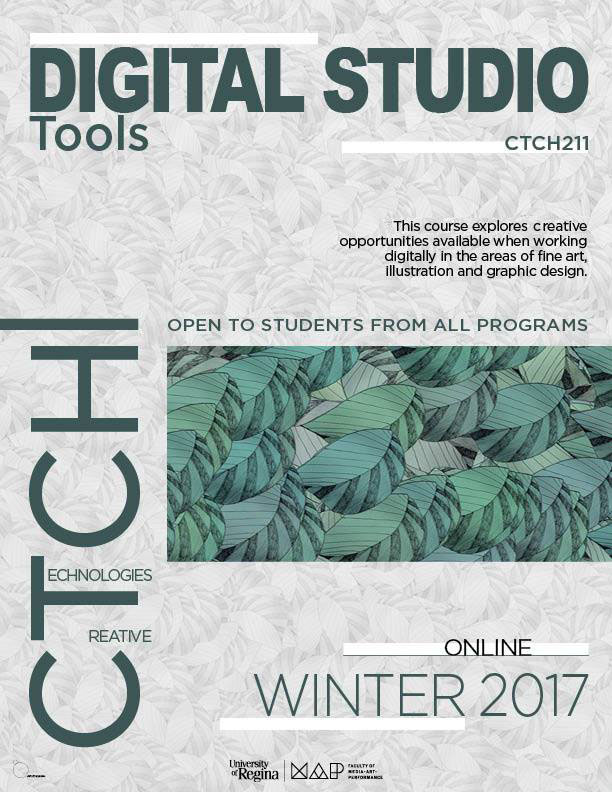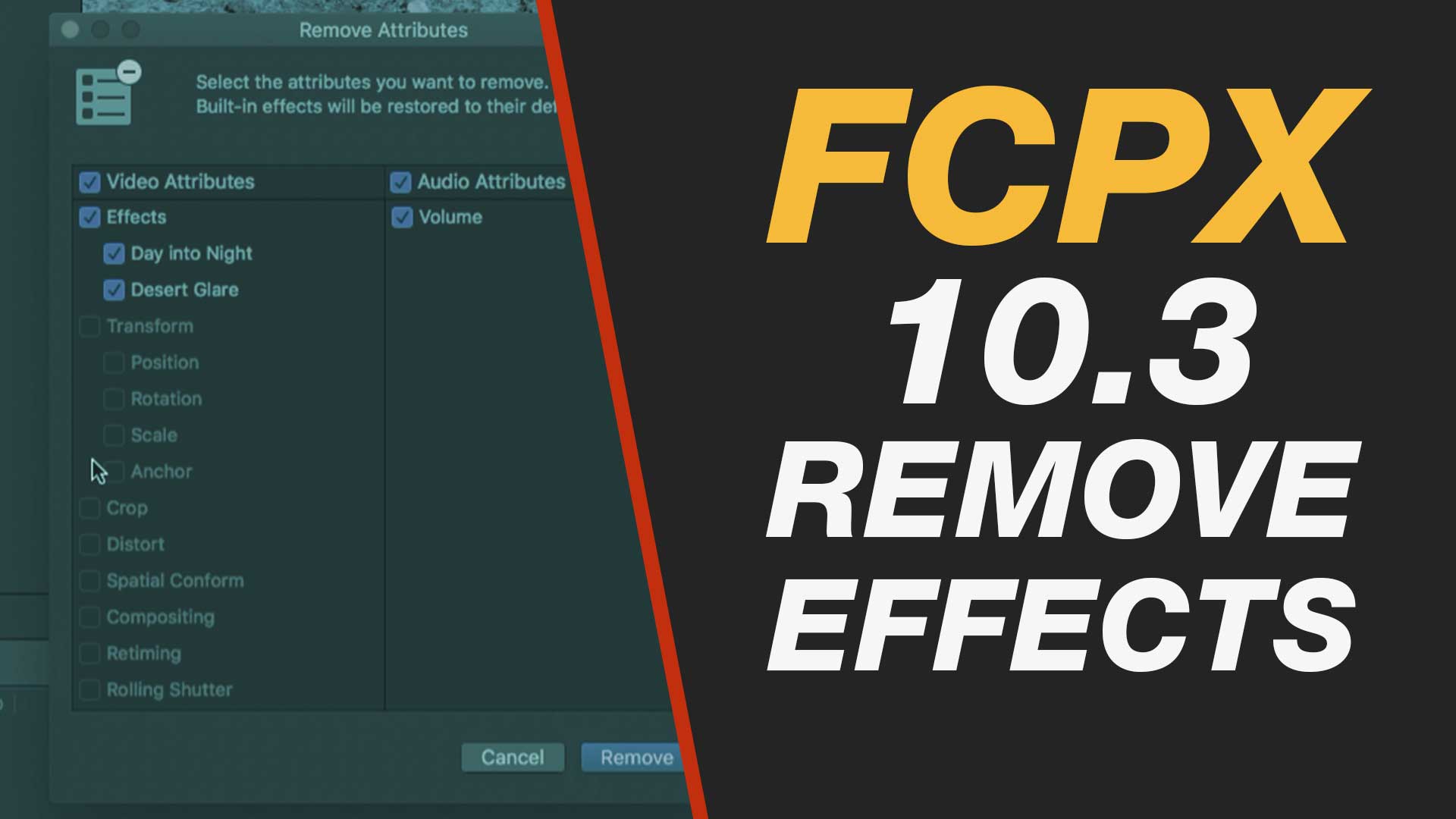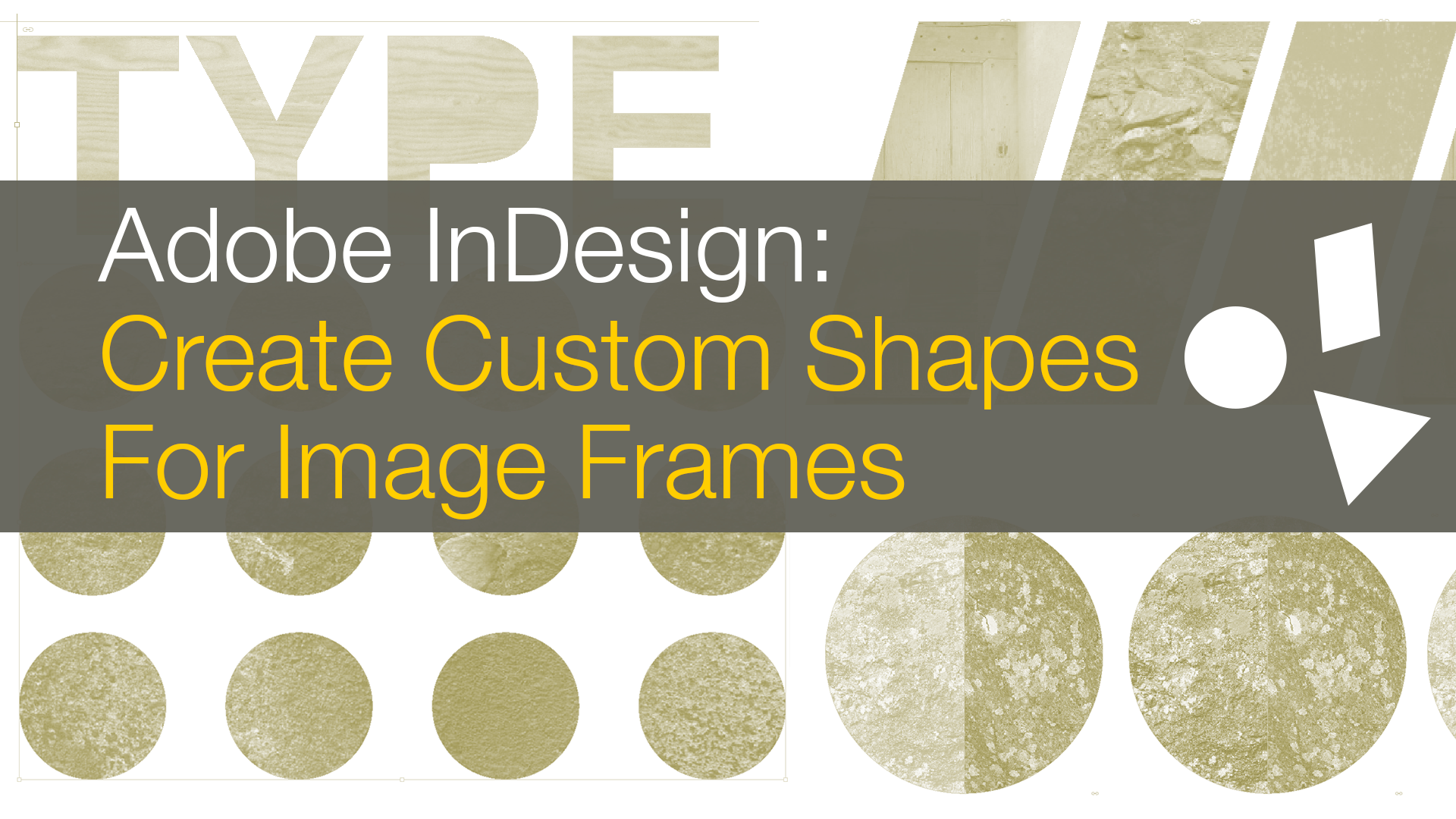[et_pb_section admin_label=”section”][et_pb_row admin_label=”row”][et_pb_column type=”2_3″][et_pb_text admin_label=”Text” background_layout=”light” text_orientation=”left” use_border_color=”off” border_color=”#ffffff” border_style=”solid”]
My Video
This was a fun tutorial. You can see the animation I created from the code below along with Alexander’s tutorial and my version of the code below.
Alexander’s Processing Tutorial
My Code
// y = 5x
// x = 5t
// y = 3t +3
static final int NUM_LINES = 200;
float t;
void setup() {
background(20);
size(1920, 1080);
}
void draw() {
background(20);
stroke(255);
strokeWeight(1);
translate(width/2, height/2);
for (int i = 0; i < NUM_LINES; i++) {
line(x1(t + i), y1(t + i), x2(t + i), y2(t + i));
}
// point(x1(t), y1(t));
// point(x2(t), y2(t));
t++;
}
float x1(float t) {
return sin(t / 10) * 300 + sin(t / 15) * random(20,40);
}
float y1(float t) {
return cos(t / 10) * 200;
}
float x2(float t) {
return sin(t / 10) * 400 + sin(t) * 2;
}
float y2(float t) {
return cos(t / 20) * 450 + cos(t / 12) * random(30,50);
}
[/et_pb_text][/et_pb_column][et_pb_column type=”1_3″][et_pb_text admin_label=”Text” background_layout=”light” text_orientation=”left” use_border_color=”off” border_color=”#ffffff” border_style=”solid”]
[/et_pb_text][/et_pb_column][/et_pb_row][/et_pb_section]