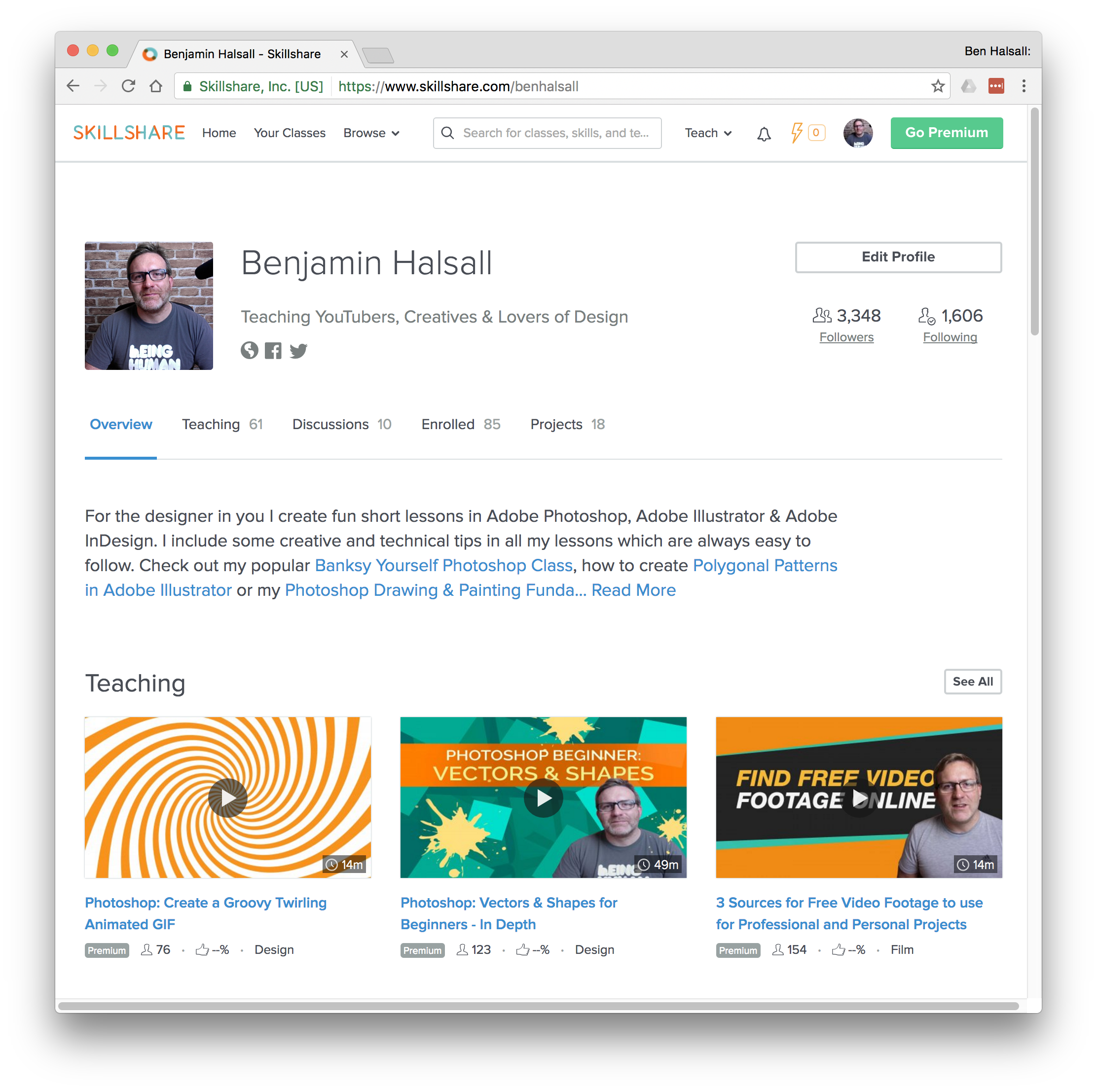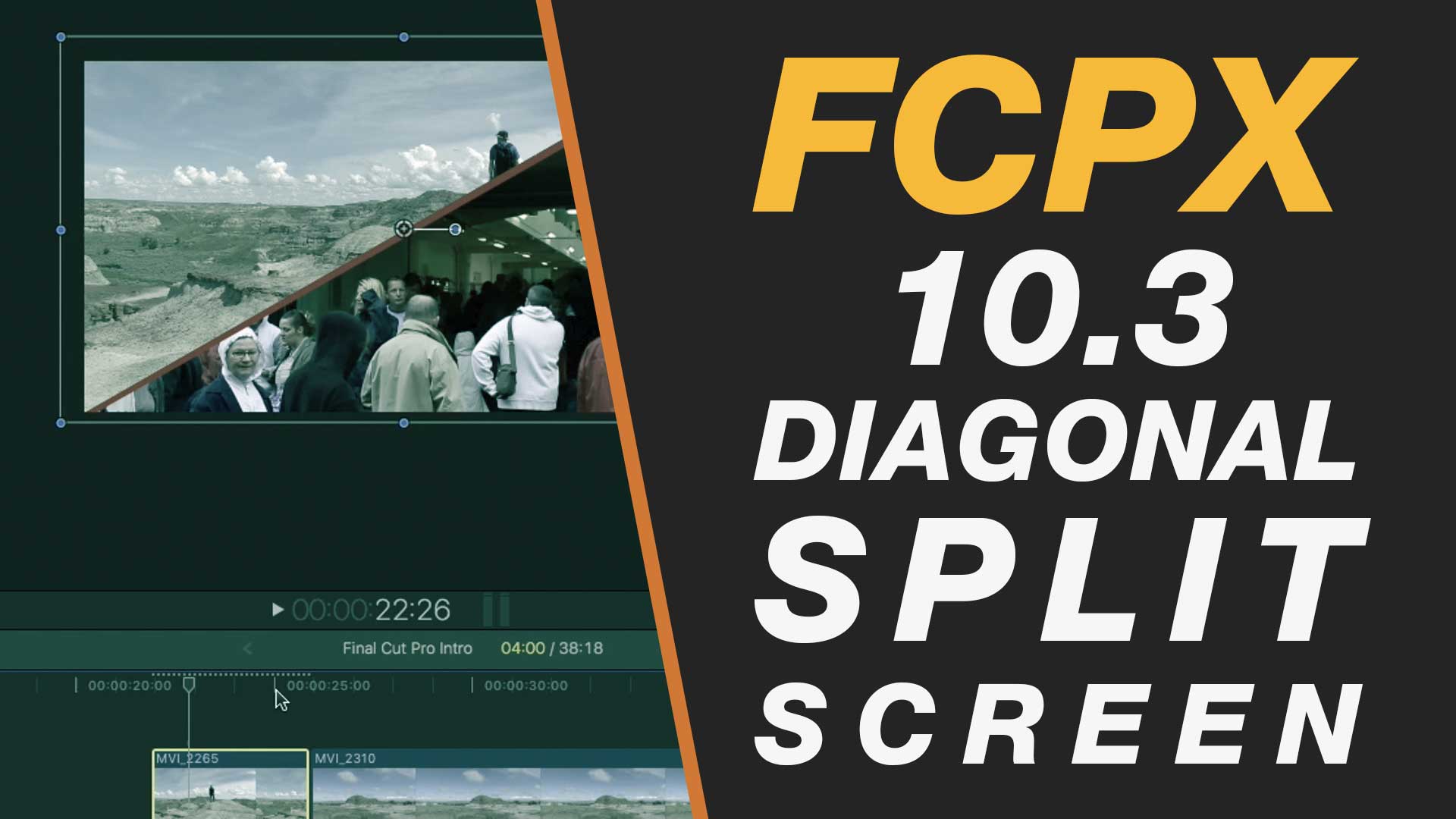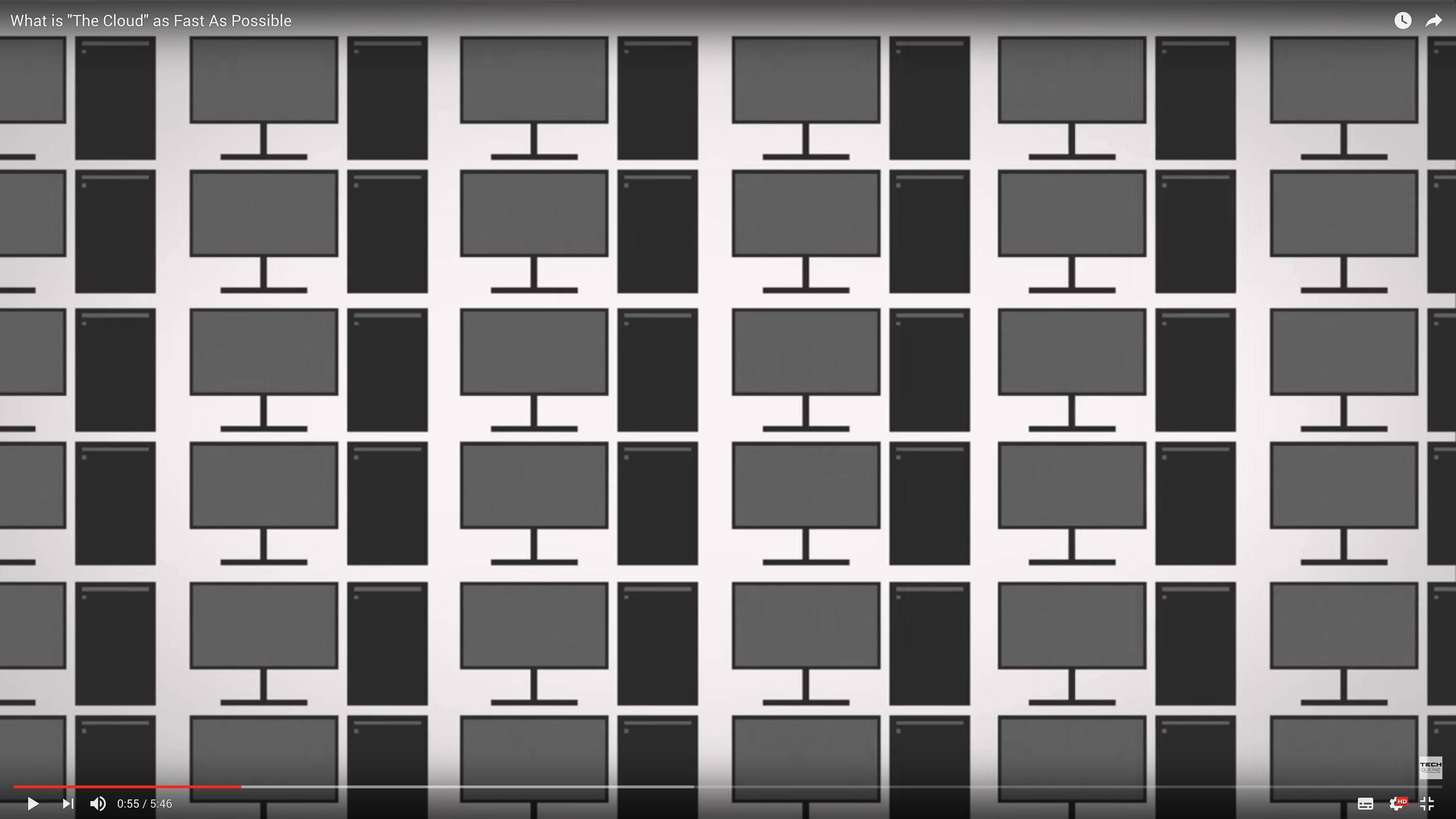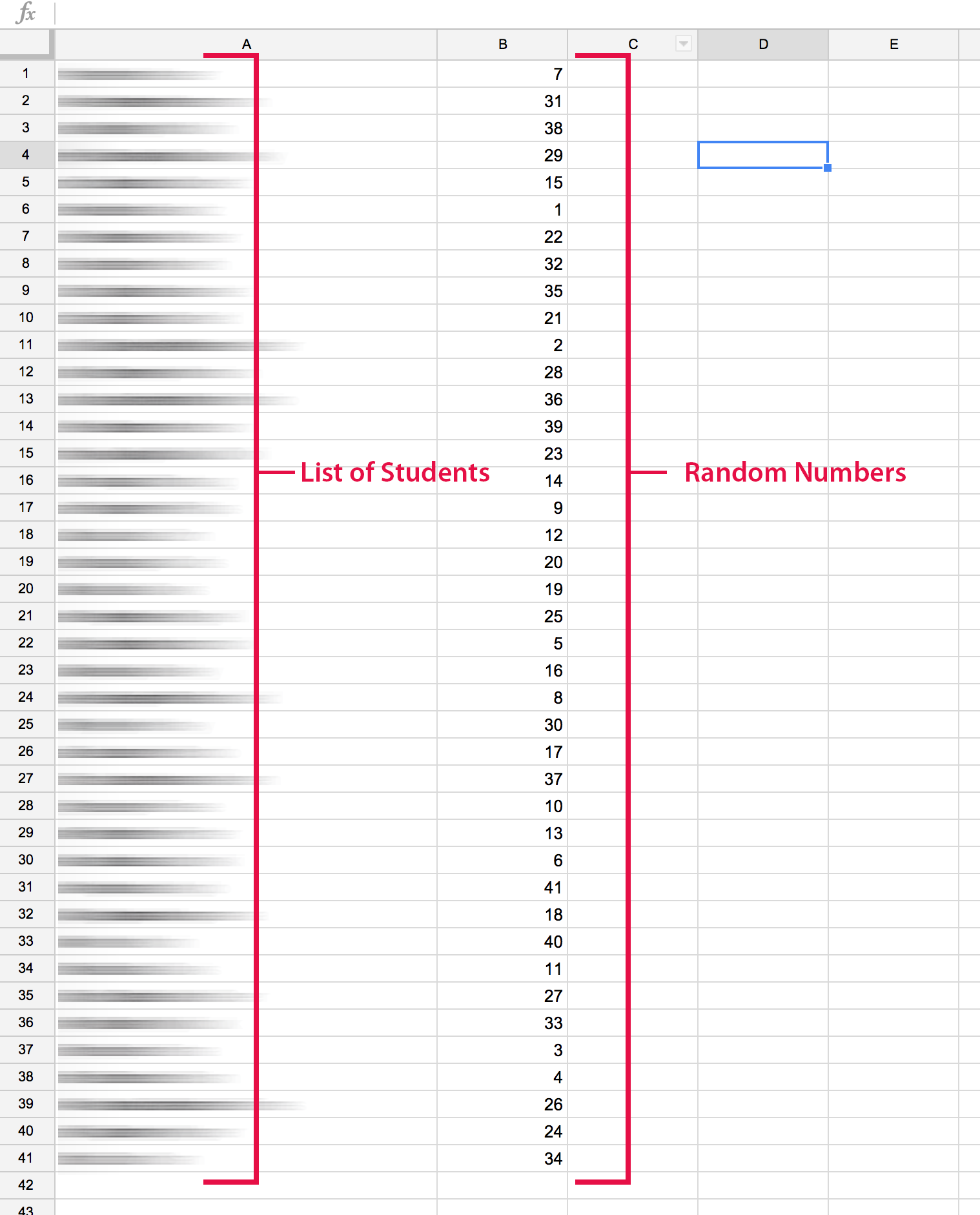[et_pb_section admin_label=”section”][et_pb_row admin_label=”row”][et_pb_column type=”2_3″][et_pb_text admin_label=”Text” background_layout=”light” text_orientation=”left” use_border_color=”off” border_color=”#ffffff” border_style=”solid”]
Sign Up for a Premium Skillshare Account
3 Months for $0.99/month (USD)
Follow the link above to join Skillshare and get an access to all of the amazing classes listed below as well as awesome classes from teachers across the world.
Adobe Photoshop
Create Glitch Effects in Photoshop with Selection, Resize & Colour Adjustment Tools
Photoshop Beginner: Draw & Paint Using the Power of Layers Tutorial
Learn Photoshop & Make a Meme: Introducing the Interface, Layers, Cutouts & Shapes
Photoshop: Cool Tapered Brush Effect using Stroked Paths to Create Patterns Beginner Tutorial
Adobe Photoshop Beginner: Node Graphic Pattern with Shapes, Groups & Color Adjustments Tutorial
Photoshop: Create a Groovy Twirling Animated GIF
Photoshop: Vectors & Shapes for Beginners – In Depth
Photoshop Tutorial: Create a Hologram for your iPhone, Smartphone or Tablet
Photoshop Beginner: Learn the Pen Tool with this Abstract Shape Graphic Design Tutorial
Photoshop Beginner: Moving, Rotating, Duplicating, Pattern Making & Layer Management
Photoshop: Cutting Out Objects, Gradients & Layer Effects
Photoshop: Double Exposure Effect using Layers, Masks & Color Adjustment Layers
Photoshop Beginner: Hue/Saturation Adjustment Layers (aka change one color of an image)
Photoshop & Instagram: Text Color Animation & Upload to Instagram
Illustrator & Photoshop: Create a Looping Wave Animation
Illustrator & Photoshop: Retro Shape Design Using Shape, Alignment, Adjustment Layers & Noise
Photoshop: Create an Image Grid with Color Effects
Create A Hand-Stitched Flipbook Using Adobe Photoshop
Create Awesome Photo Compositions from Video Footage
Photoshop: Circular Colour Pattern using Repeat & Blend Modes
Photoshop: Grunge Text with Custom Brushes
Photoshop to InDesign: Creating Image Masks for Text Wraps
Photoshop: Create Awesome Polygonal Patterns Using Shape Layers, Brushes, Gradients and Masks
Slice Up Multiple Images into an Awesome Portrait in Photoshop
Digital Studio 3: Color Correction, Retouching & Compositing in Photoshop for Beginners
Digital Studio 6: Photoshop Essentials Q&A
Digital Studio 8: Collage, Cropping, Color & Type in Photoshop
Digital Studio 9: “Banksy Yourself” – Create a Silhouetted Portrait in Photoshop
Digital Studio 10: Photoshop Type Design Tips
Adobe InDesign
InDesign: Create a Custom Newsletter Layout
InDesign: Create Custom Image Frames with Shapes, Type & The Pathfinder in this Graphic Design Class
InDesign: Placing Images, Scaling Images, Controlling Resolution & Rotating Images
InDesign: Create a Trifold Flyer
InDesign: Save Time by Using Nested Paragraph Styles – Gallery Labels
InDesign: Tips for Customising Perfect Lists
InDesign: Create Text Columns with Titles and Quotes that Span Them
InDesign: Create Quote Styles that are Inset with a Solid Colour Background
InDesign: Table Styles & Scripts
Adobe Illustrator
Adobe Illustrator for Halloween – Carving a Pumpkin
Illustrator & Photoshop: Create a Looping Wave Animation
Illustrator & Photoshop: Retro Shape Design Using Shape, Alignment, Adjustment Layers & Noise
Illustrator: Gradients & Polygon Patterns for Design Backgrounds
Illustrator: Create Abstract Designs and share them on Instagram
Illustrator: Create Complex Concentric Circles & Abstract Shapes
Digital Studio 4: Shape Essentials in Adobe Illustrator
Digital Studio 5: Create Polygonal Patterns in Adobe Illustrator
Final Cut Pro X
GIFs & Animation in Final Cut Pro X
Learn To Edit Using Final Cut Pro X – From Import to Edit, Export & Backup
FCPX Type Tutorials #1: Video Inside Type & Animated Sliced Up Text
Final Cut Pro X: Import, Edit & Export in 25 minutes
Final Cut Pro X: Speed Adjustments & Freeze Frames
Final Cut Pro X: Cropping in Depth with Practical Examples
Final Cut Pro X for Beginners: Selection Tool in Depth
Final Cut Pro X: Split Screen Essentials & Advanced
2 Final Cut Pro X Title Tutorials: Type Transitions & Animating Type
Final Cut Pro X: Effects in Depth with Practical Examples
Final Cut Pro X: Go Mobile with Proxy Footage Edits
Final Cut Pro X Timeline Tips: The Magnetic Timeline, Splitting Clips & More
Final Cut Pro X: Layers & Animation using Video & Photoshop Files
Final Cut Pro Type Tutorial: Grunge Style Type
Video Tips
3 Sources for Free Video Footage to use for Professional and Personal Projects
Processing
Create Abstract Digital Paintings With Processing
WordPress
Create a WordPress Web-Site – For Students, Teachers & Freelancers
[/et_pb_text][/et_pb_column][et_pb_column type=”1_3″][et_pb_text admin_label=”Text” background_layout=”light” text_orientation=”left” use_border_color=”off” border_color=”#ffffff” border_style=”solid”]
[/et_pb_text][/et_pb_column][/et_pb_row][/et_pb_section]