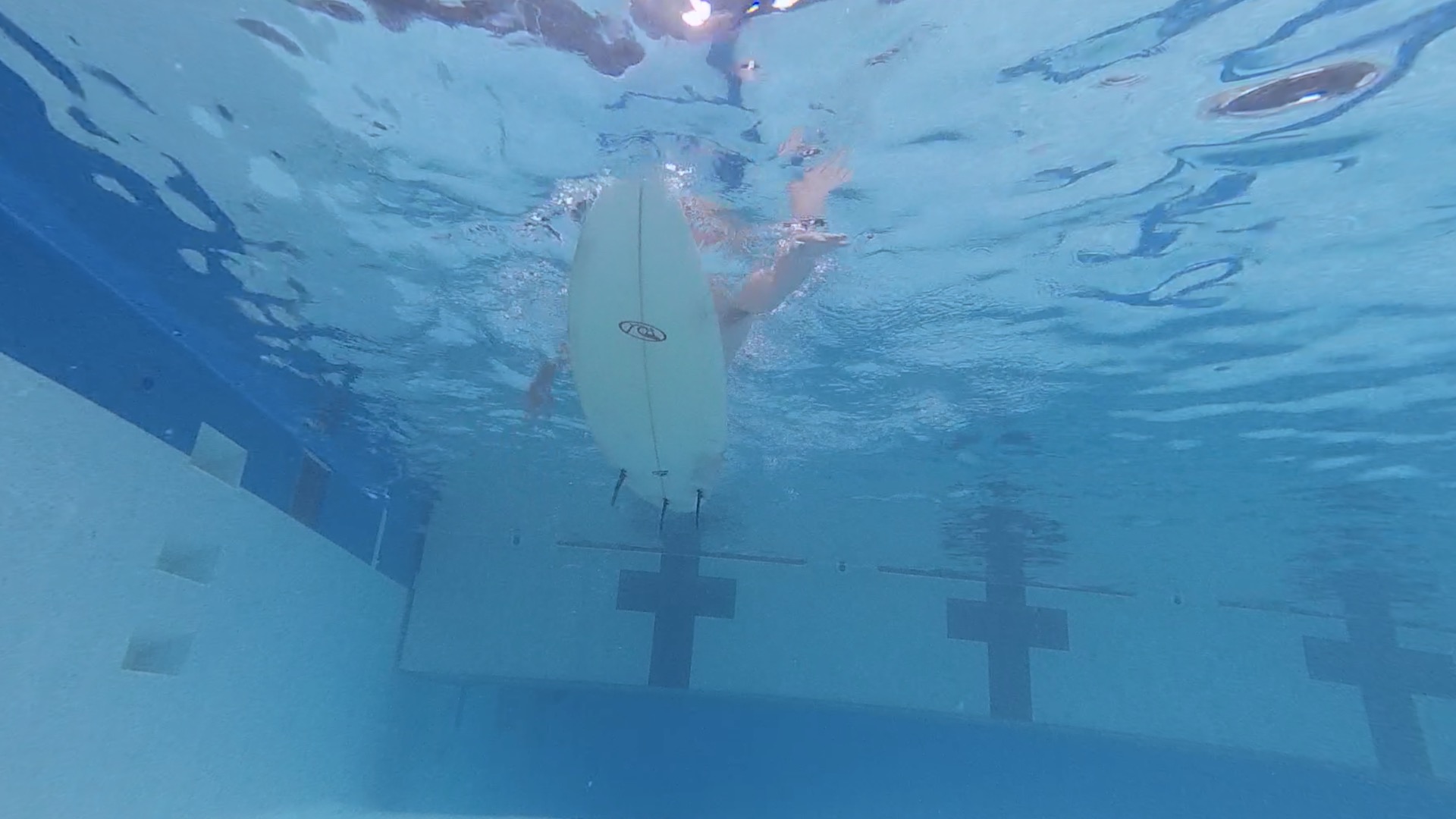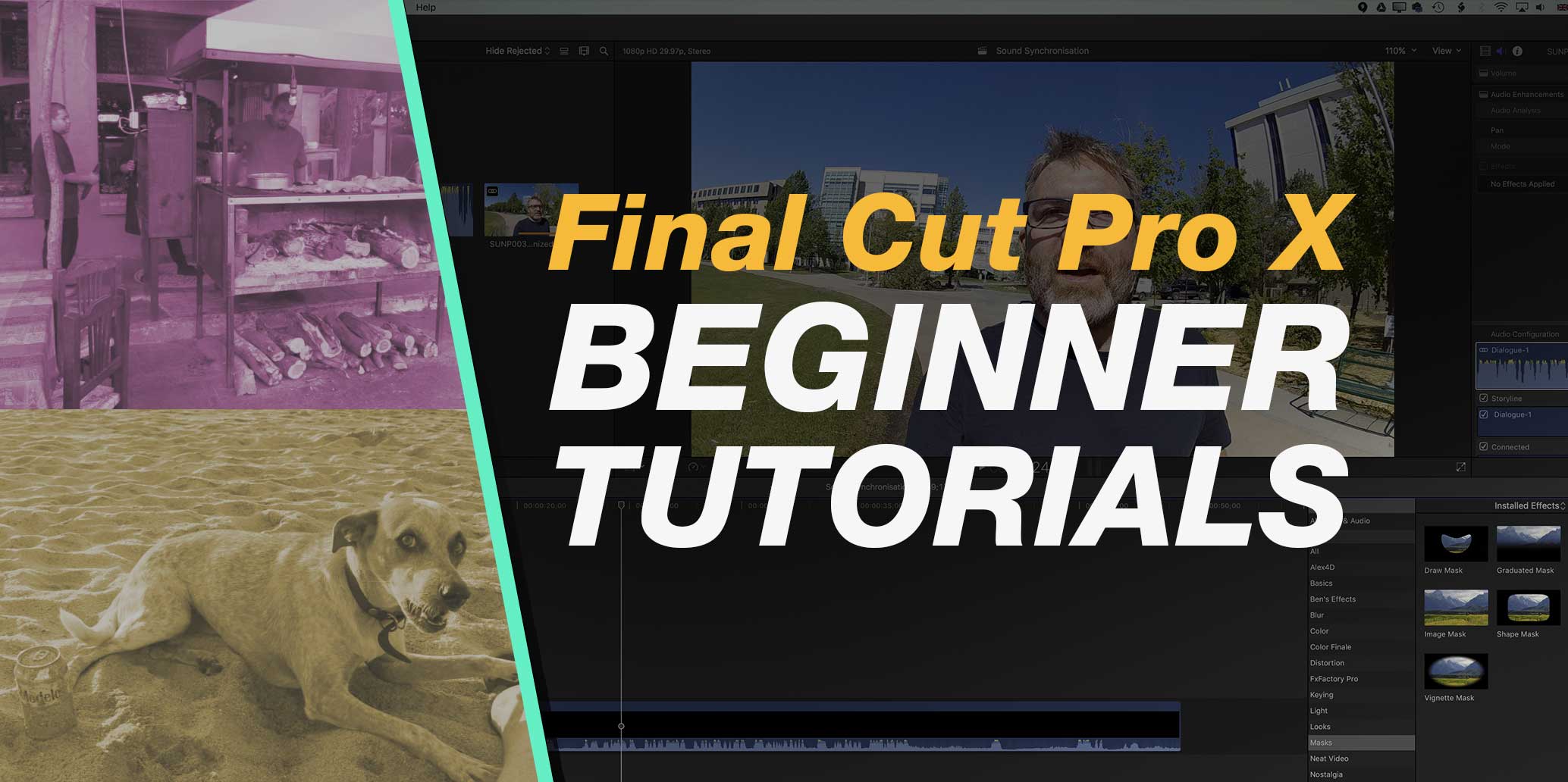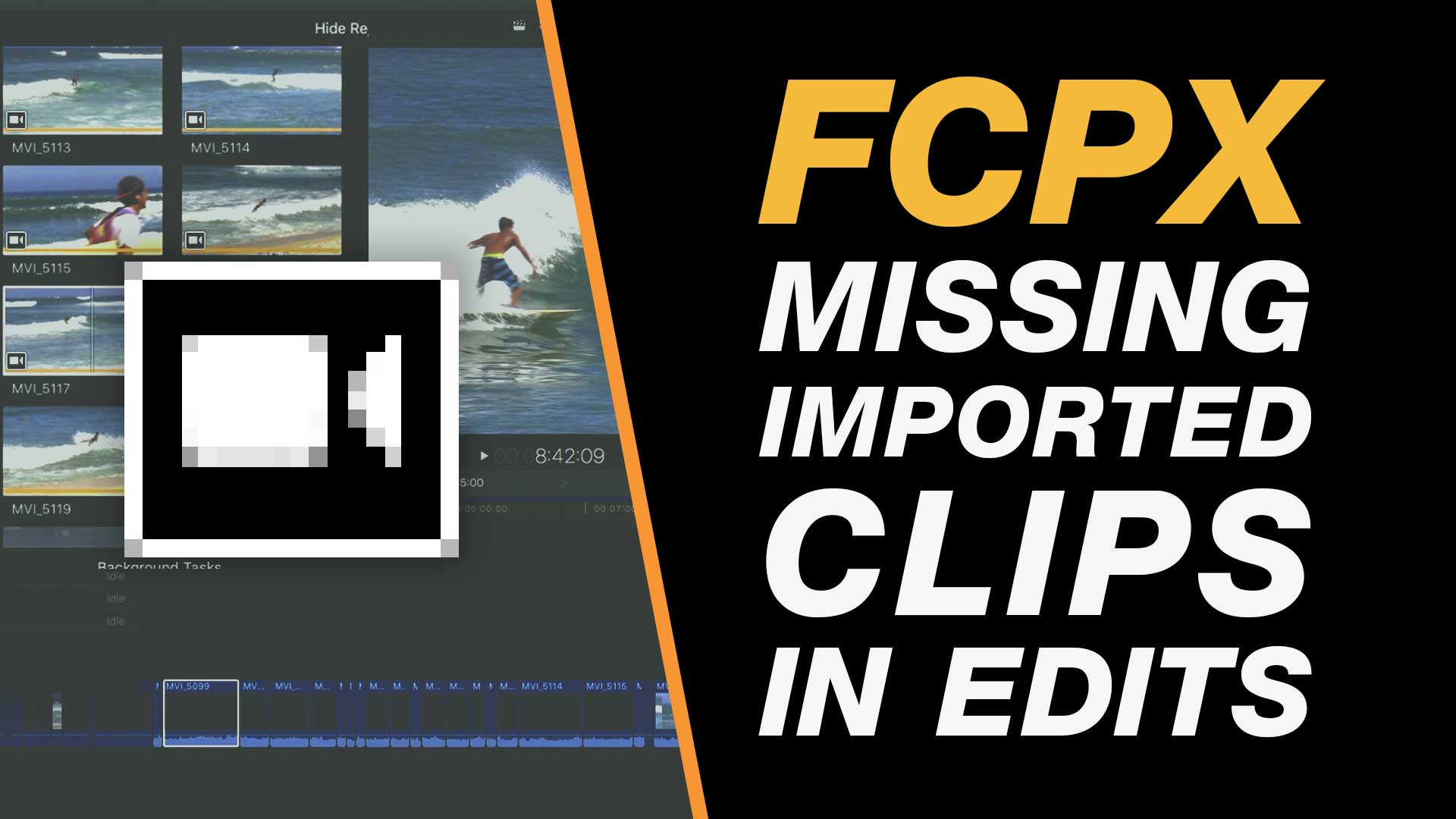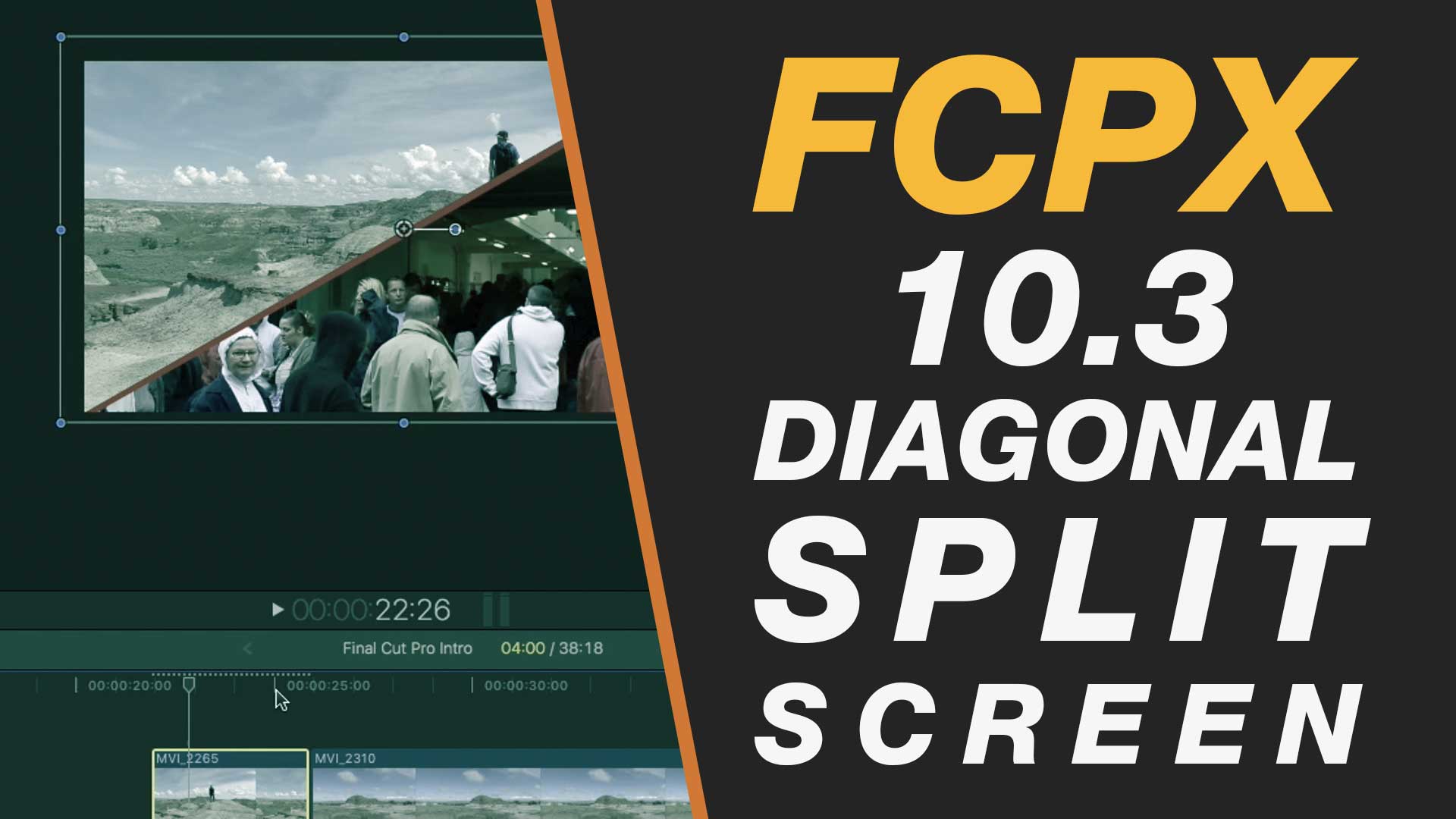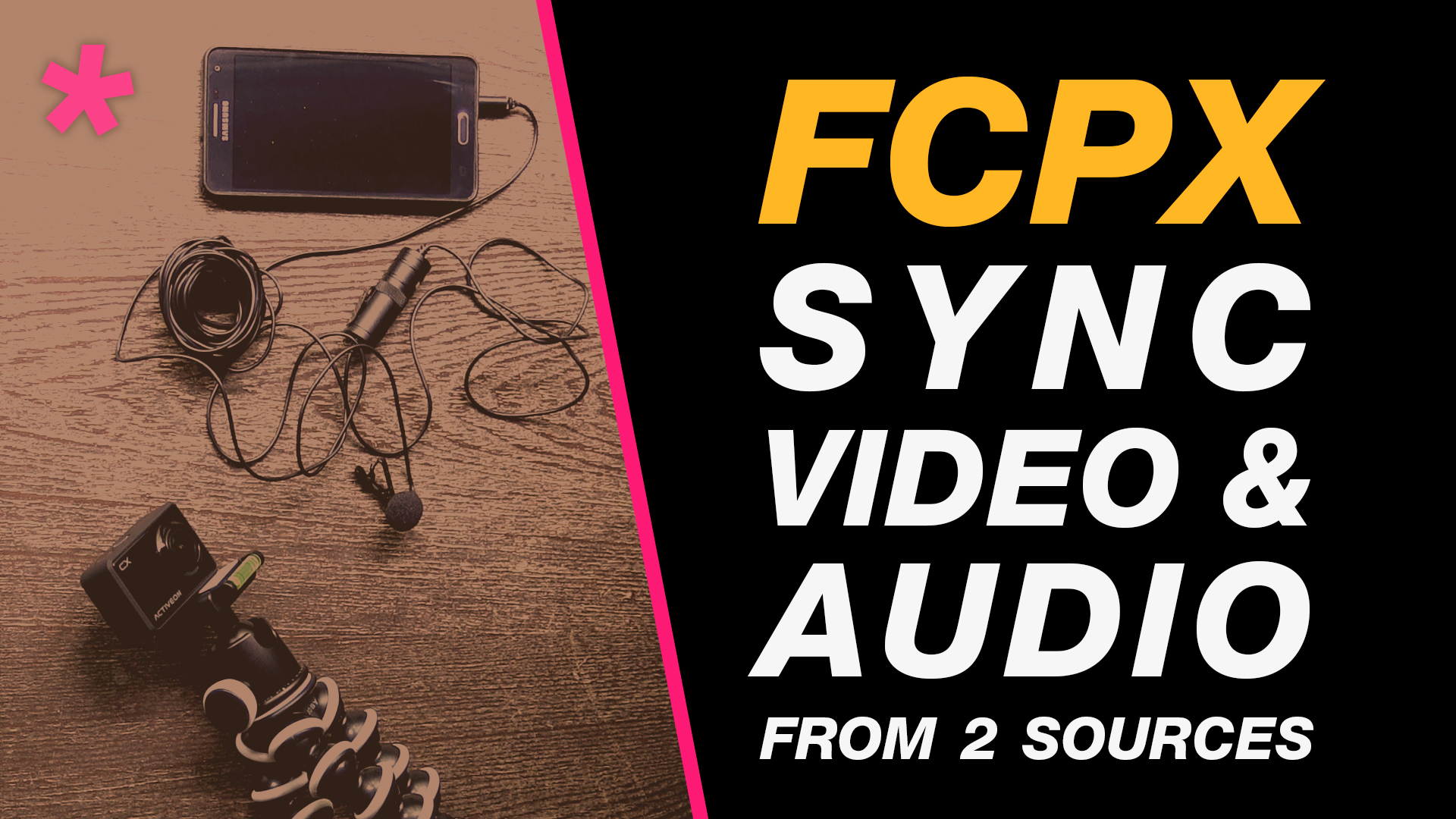In Sam’s tutorial you will learn a quick and simple way to make an animated lower third inside a Final Cut Pro X using a Photoshop file In keyframes. Sam shows you how to work with Photoshop Layers Inside out Final Cut Pro X to create an animation using keyframes. You will be creating all of elements inside of Photoshop and importing the File into Final Cut Pro X.
Author: Ben Halsall
Top Final Cut Pro X tutorials that I use everyday – the 2018 collection #fcpx
I’m collecting a list of tips and tricks that I’ve learnt from others making awesome Final Cut Pro X tutorials. If you have any that you think should be added then drop me a message.
1. Quick Quick Whip Transition by Ryan Nangle
A great use of the animation and scale tools in Final Cut Pro to make a transition without actually using any transitions
2. Easy Animated Lower Third
In Sam’s tutorial you will learn a quick and simple way to make an animated lower third inside a Final Cut Pro X using a Photoshop file In keyframes. Sam shows you how to work with Photoshop Layers Inside out Final Cut Pro X to create an animation using keyframes. You will be creating all of elements inside of Photoshop and importing the File into Final Cut Pro X.
Sunday Swim Set #mastersswimming #swimming #surfing #surftrip #training #laps
A swim set from Sunday with the Regina Masters Swim Club at the UofR pool.
Warm (1400m)
3 x 400 (100 swim, 200 pull, 100 kick)
8 x 25 (IM order)
Main Set x 2 (1800m)
- 150 (IM order 50, 25, 50, 25)
- 150 (IM order 25, 50, 25, 50)
- 3 x 100s IM
- 300 IM order
- 100 fl, fr, fl, fr
- 100 bk, fr, bk, fr
- 100 br, fr, br, fr

20 of the Best Final Cut Pro X Beginner Tutorials for 2018 – A Complete List to Get You Started #fcpx
Below you will find a selection of 20 of my most popular beginner Final Cut Pro X tutorials that will get you started with Final Cut Pro X 10.3 or 10.4 in 2018.
Looking for an in depth class?
If you are interested in an in-depth introduction you will find one in my Final Cut Pro X 10.3 & 10.4 class on Skillshare. This class takes you step-by-step from opening FCPX to editing, adding effects, titles and more.
Or just look below for free tutorials…
If you love things that are free then you can find over 300 videos, including the videos below, on my YouTube Channel at https://www.youtube.com/user/benhalsall .
Thanks for checking these out and let me know if you have any Final Cut Pro X questions or if you’d like to arrange some one-to-one training.
Final Cut Pro X 10.3: Full Tutorial Class for Beginners – Import, Edit & Export
Final Cut Pro X: Editing The Main Storyline Independently of Connected Clips
Final Cut Pro X 10.3: Layering Video Inside Type & Shapes ( Final Cut Pro Tutorial )
Final Cut Pro X Tutorial: Sliding Title Animation with Text on Backgrounds using the Tap5a Plugin
Final Cut Pro X: Using the Range Selection Tool for Selective Audio, Speed Adjustments and more
Final Cut Pro X: Add Emojis, Facebook, Instagram and Other Social Media Icons to Your Edit
Final Cut Pro X: Duotone Creation Tutorial in FCPX – Beginner Class
Final Cut Pro X: Create an On-Screen Countdown Timer with Built-in Plugins
Final Cut Pro X Tutorial: Drag & Drop Video Editing for Beginners – Essential Skills
New Final Cut Pro X 10.3 – Stabilize Shaky Footage Beginner Tutorial
Final Cut Pro X: Audio & Video Sync Tutorial for Beginners Learning to Edit
Final Cut Pro X 10.3: Precision Timeline Navigation & Useful Editing Shortcuts
Final Cut Pro X 10.3 Tutorial: Split Screen Creation – Pixel Perfect Class
Final Cut Pro X 10.3 – Touch Bar on MacBook Pro for Editing in FCPX Overview & First Thoughts
Final Cut Pro X 10.3 – Where to Find Titles, Transitions, Scale & Effects Beginner’s Tutorial
New Final Cut Pro X 10.3 – Flow Transition to Fix Jump Cuts in Dialogue Edits Tutorial
Final Cut Pro X Tutorial: Clear Space on Your Hard Drive by Deleting Render & Proxy Files
Final Cut Pro X Tutorial: Tips for Troubleshooting Export Problems
Final Cut Pro X Beginner Tutorial: Creating Transitions and Fades to Black
Final Cut Pro 10.3: Scrolling Titles / Rolling Credits Beginner Class + Colour Correction Tips
– – – – – – – – – – – – – – – – – – – – – – – – – – – – – – – – – – – – – – – – – – – – – – – – – – – – – –
Skillshare class:
Final Cut Pro X 10.3 – Complete – from Import to Edit & Export
http://skl.sh/2uHlK8J
– – – – – – – – – – – – – – – – – – – – – – – – – – – – – – – – – – – – – – – – – – – – – – – – – – – – – – –
About My Final Cut Pro X Tutorials
My Final Cut Pro X help tutorials aim to answer the tricky questions that users come across everyday. These are great classes if you want to learn Final Cut Pro X and each lesson or tip will guide you through in easy to follow steps.
If you are a beginner looking for tutorials in Final Cut Pro X take a look at my free introductory lesson “Final Cut Pro X Beginner Tutorial : Import, Edit & Export in 25 Minutes” which will get you started. This basic tutorial gives you a full run through of how to what you need to know in order to edit videos.
– – – – – – – – – – – – – – – – – – – – – – – – – – – – – – – – – – – – – – – – – – – – – – – – – – – – – – –
About My Live Online Training & In Classroom Training
I am a professional trainer of Final Cut Pro X, Adobe Premiere Pro, Adobe Photoshop, Adobe InDesign, Adobe Acrobat Pro & Adobe Illustrator.
I regularly teach classes in Regina and across Saskatchewan as well as running live online workshops. If you’d like to find out more then please drop me a message design@benhalsall.com or visit my web-site www.benhalsall.com .
– – – – – – – – – – – – – – – – – – – – – – – – – – – – – – – – – – – – – – – – – – – – – – – – – – – – – – –
Tags:
Make speed changes in Final Cut Pro X, Speed up Titles, Using Markers in Final Cut Pro X, Working with Markers, Final Cut Pro X tutorial, Final Cut Pro X Beginner Tutorial, Chapter Markers in FCPX, Ways to view audio clips – Apple FCPX, Adjust Timeline Settings – Waveforms – FCPX, Waveform Size in Timeline, Audio Editing in Final Cut Pro X, View Audio Waveform in Final Cut Pro X, View Waveform in FCPX,size of audio waveforms, Removing Lens Dirt & Dust, Dust Spot Removal in Final Cut Pro X, Fix Camera Spot, Garbage Matte Tutorial, Remove Dust and Dirt form Camera Shot, Connected Clips Tutorial, Layers tutorial for Final Cut Pro X, Mange Your Timeline in Final Cut Pro X, Connected Clips in Final Cut Pro X, Final Cut Pro X Beginner Tutorial, Beginner Lesson for Final Cut Pro X, Learn Final Cut Pro X for Beginners, Final Cut Pro X: An Beginner’s Introduction, The Beginners Guide to Learning FCPX | Ben Halsall, Final Cut Pro – Basics Training – Ben Halsall, Final Cut Pro X Essentials, Final Cut Pro X 101, fcpx tutorials for beginners, final cut pro beginner, final cut 7 tutorial beginner, final cut pro 7 tutorial beginner,fcpx tutorial free download,youtube final cut ben halsall, final cut pro basics, final cut pro basics 2015,final cut pro basics 2016,final cut pro basics 2017,final cut pro basics 2018,final cut pro basics 2019, final cut pro basics 2020,fcpx basics, final cut pro video tutorials,fcpx tutorial free download,final cut pro tutorial youtube,final cut pro 10 basics,how to use final cut pro 10,fcp 10 basic tutorial,fcpx tutorial pdf, final cut pro tutorials for beginners,final cut pro 7 basics,final cut pro 10 export,final cut pro 10 for windows,final cut pro 10 free download,final cut pro 7 tutorial beginner,youtube final cut pink floyd,final cut pro basics 2015, final cut pro intro, final cut pro x intro, final cut pro introduction, final cut pro x introduction, freeze frames in final cut pro x, speed change, speed ramp, working with titles, speed changes in final cut pro tutorial, beginner tutorial for final cut pro x, fcpx speed changes, free final cut pro x training, final cut pro training on skillshare
Final Cut Pro 10.3: Scrolling Titles / Rolling Credits Beginner Class + Colour Correction Tips #fcpx
In this easy to follow beginner tutorial learn how to create movie-style titles in the Final Cut Pro X 10.3 that roll or crawl across the screen.
Add & adjust the timing of your credit roll as well as looking at how to colour correct a background video or image so that titles pop.
The titles in Final Cut Pro X give you full control of the type including, tracking, line spacing (leading), colour, font face and the ability to add effects such as drop shadows.
This tutorial shows you exactly what you need to know to add scrolling credit title rolls to your next video project.
– – – – – – – – – – – – – – – – – – – – – – – – – – – – – – – – – – – – – – – – – – – – – – – – – – – – – –
Skillshare class
Final Cut Pro X 10.3 – Complete – from Import to Edit & Export
http://skl.sh/2uHlK8J
– – – – – – – – – – – – – – – – – – – – – – – – – – – – – – – – – – – – – – – – – – – – – – – – – – – – – –
My Final Cut Pro X Tutorials
My Final Cut Pro X help tutorials aim to answer the tricky questions that users come across everyday. These are great classes if you want to learn Final Cut Pro X and each lesson or tip will guide you through in easy to follow steps.
If you are a beginner looking for tutorials in Final Cut Pro X take a look at my free introductory lesson “Final Cut Pro X Beginner Tutorial : Import, Edit & Export in 25 Minutes” which will get you started. This basic tutorial gives you a full run through of how to what you need to know in order to edit videos.
– – – – – – – – – – – – – – – – – – – – – – – – – – – – – – – – – – – – – – – – – – – – – – – – – – – – – – –
About My Live Online Training & In Classroom Training
I am a professional trainer of Final Cut Pro X, Adobe Premiere Pro, Adobe Photoshop, Adobe InDesign, Adobe Acrobat Pro & Adobe Illustrator.
I regularly teach classes in Regina and across Saskatchewan as well as running live online workshops. If you’d like to find out more then please drop me a message design@benhalsall.com or visit my web-site www.benhalsall.com .
– – – – – – – – – – – – – – – – – – – – – – – – – – – – – – – – – – – – – – – – – – – – – – – – – – – – – – –
Recent Videos
A selection of some of my recent weekly uploads to my YouTube channel:
Final Cut Pro X 10.3: Precision Timeline Navigation & Useful Editing Shortcuts
Final Cut Pro X 10.3: Full Tutorial Class for Beginners – Import, Edit & Export
Final Cut Pro X Tutorial: Sliding Title Animation with Text on Backgrounds using the Tap5a Plugin
Final Cut Pro X 10.3: Time Titles to a Beat Beginner Tutorial
– – – – – – – – – – – – – – – – – – – – – – – – – – – – – – – – – – – – – – – – – – – – – – – – – – – – – – –
Tags:
Remove Dust and Dirt form Camera Shot, Connected Clips Tutorial, Layers tutorial for Final Cut Pro X, Mange Your Timeline in Final Cut Pro X, Connected Clips in Final Cut Pro X, Final Cut Pro X Beginner Tutorial, Beginner Lesson for Final Cut Pro X, Learn Final Cut Pro X for Beginners, Final Cut Pro X: An Beginner’s Introduction, The Beginners Guide to Learning FCPX | Ben Halsall, Final Cut Pro – Basics Training – Ben Halsall, Final Cut Pro X Essentials, Final Cut Pro X 101, fcpx tutorials for beginners, final cut pro beginner, final cut 7 tutorial beginner, final cut pro 7 tutorial beginner,fcpx tutorial free download,youtube final cut ben halsall, final cut pro basics, final cut pro basics 2015,final cut pro basics 2016,final cut pro basics 2017,final cut pro basics 2018,final cut pro basics 2019, final cut pro basics 2020,fcpx basics, final cut pro video tutorials,fcpx tutorial free download,final cut pro tutorial youtube,final cut pro 10 basics,how to use final cut pro 10,fcp 10 basic tutorial,fcpx tutorial pdf, final cut pro tutorials for beginners,final cut pro 7 basics,final cut pro 10 export,final cut pro 10 for windows,final cut pro 10 free download,final cut pro 7 tutorial beginner,youtube final cut pink floyd,final cut pro basics 2015, final cut pro intro, final cut pro x intro, final cut pro introduction, final cut pro x introduction, freeze frames in final cut pro x, speed change, speed ramp, working with titles, smart type overlays, overlay type in final cut pro x, overlay type using smart colour adjustment, split screen in final cut pro x, create split screen, copy and paste attributes, stop motion animation, timelapse animation, frame duration in final cut pro x, change frame duration in final cut pro x, final cut pro x beginner tutorial, add effects in final cut pro x, transitions in final cut pro, control transition duration, precision control of transition length, controlling transition length in fcpx, create square video in final cut pro x, create hi def square video in final cut pro x, final cut pro x tutorial, final cut pro x beginner tutorial, drag and drop editing, editing in final cut pro x, essential editing in final cut pro x, drag & drop editing, final cut pro tutorial
Sunday morning masters swimming – 3.1km set #masterswim #masterswimming #swimset #swimming #yqr #sask #yxe
Warm-up (1600m)
- 4 x 250m Jumbo IM (25 fly, 50 back, 75 breast, 100 free)
- 8 x 25m kick (IM order)
- 400m pull
Main Set (1500m – freestyle or IM)
- 5 x 100m on 1.50 (aim for 10secs rest)
- 4 x 100m on 1.55 (aim for 15secs rest)
- 3 x 100m on 2.00 (aim for 20secs rest)
- 2 x 100m on 2.10 (aim for 30secs rest)
- 1 x 100m – all out (done in 1.17secs)
Kick Set (didn’t get to this)

Final Cut Pro X – Lost Timeline Clips Fix & Tips for Managing Media #fcpx #videoediting #yqr #yyc #yeg #yvr
If you have a project where you have imported clips, even started your edit, but the clips have mysteriously disappeared leaving blank areas of the timeline then this may be the solution.
Final Cut Pro X will let you begin your edit whilst continuing to import in the background. Unfortunately this import pauses as you work on the timeline. So if you remove your memory card or disconnect your camera before the import is complete you may end up with this issue.
– – – – – – – – – – – – – – – – – – – – – – – – – – – – – – – – – – – – – – – – – – – – – – – – – – – – – – –
About My Final Cut Pro X Tutorials
My Final Cut Pro X help tutorials aim to answer the tricky questions that users come across everyday. These are great classes if you want to learn Final Cut Pro X and each lesson or tip will guide you through in easy to follow steps.
If you are a beginner looking for tutorials in Final Cut Pro X take a look at my free introductory lesson “Final Cut Pro X Beginner Tutorial : Import, Edit & Export in 25 Minutes” which will get you started. This basic tutorial gives you a full run through of how to what you need to know in order to edit videos.
– – – – – – – – – – – – – – – – – – – – – – – – – – – – – – – – – – – – – – – – – – – – – – – – – – – – – – –
About My Live Online Final Cut Pro X Training, Consultancy & In Classroom Training
I am a professional trainer of Final Cut Pro X, Adobe Premiere Pro, Adobe Photoshop, Adobe InDesign, Adobe Acrobat Pro & Adobe Illustrator.
I regularly teach classes in Regina and across Saskatchewan as well as running live online workshops. If you’d like to find out more then please drop me a message design@benhalsall.com or visit my web-site www.benhalsall.com .
– – – – – – – – – – – – – – – – – – – – – – – – – – – – – – – – – – – – – – – – – – – – – – – – – – – – – – –
Tags:
Missing timeline clips fcpx, solving missing clips problem in final cut pro x, my clips are missing from timeline in final cut pro x, Make speed changes in Final Cut Pro X, Speed up Titles, Using Markers in Final Cut Pro X, Working with Markers, Final Cut Pro X tutorial, Final Cut Pro X Beginner Tutorial, Chapter Markers in FCPX, Ways to view audio clips – Apple FCPX, Adjust Timeline Settings – Waveforms – FCPX, Waveform Size in Timeline, Audio Editing in Final Cut Pro X, View Audio Waveform in Final Cut Pro X, View Waveform in FCPX,size of audio waveforms, Removing Lens Dirt & Dust, Dust Spot Removal in Final Cut Pro X, Fix Camera Spot, Garbage Matte Tutorial, Remove Dust and Dirt form Camera Shot, Connected Clips Tutorial, Layers tutorial for Final Cut Pro X, Mange Your Timeline in Final Cut Pro X, Connected Clips in Final Cut Pro X, Final Cut Pro X Beginner Tutorial, Beginner Lesson for Final Cut Pro X, Learn Final Cut Pro X for Beginners, Final Cut Pro X: An Beginner’s Introduction, The Beginners Guide to Learning FCPX | Ben Halsall, Final Cut Pro – Basics Training – Ben Halsall, Final Cut Pro X Essentials, Final Cut Pro X 101, fcpx tutorials for beginners, final cut pro beginner, final cut 7 tutorial beginner, final cut pro 7 tutorial beginner,fcpx tutorial free download,youtube final cut ben halsall, final cut pro basics, final cut pro basics 2015,final cut pro basics 2016,final cut pro basics 2017,final cut pro basics 2018,final cut pro basics 2019, final cut pro basics 2020,fcpx basics, final cut pro video tutorials,fcpx tutorial free download,final cut pro tutorial youtube,final cut pro 10 basics,how to use final cut pro 10,fcp 10 basic tutorial,fcpx tutorial pdf, final cut pro tutorials for beginners,final cut pro 7 basics,final cut pro 10 export,final cut pro 10 for windows,final cut pro 10 free download,final cut pro 7 tutorial beginner,youtube final cut pink floyd,final cut pro basics 2015, final cut pro intro, final cut pro x intro, final cut pro introduction, final cut pro x introduction, freeze frames in final cut pro x, speed change, speed ramp, working with titles, smart type overlays, overlay type in final cut pro x, overlay type using smart colour adjustment, split screen in final cut pro x, create split screen, copy and paste attributes, stop motion animation, timelapse animation, frame duration in final cut pro x, change frame duration in final cut pro x, final cut pro x beginner tutorial, add effects in final cut pro x
Final Cut Pro X: Diagonal Split Screen Beginner Tutorial #fcpx #videoediting
[et_pb_section admin_label=”section”][et_pb_row admin_label=”row”][et_pb_column type=”2_3″][et_pb_text admin_label=”Text” background_layout=”light” text_orientation=”left” use_border_color=”off” border_color=”#ffffff” border_style=”solid”]
Learn how to make a diagonal split screen using only Final Cut Pro X’s built in effects. This easy to follow tutorial runs step-by-step through how to create this effect as well as how to copy and paste the effect to multiple clips.
If you like what you see, and feel like it, support me on Patreon: https://www.patreon.com/benhalsall it means a lot and makes a big difference!
[/et_pb_text][/et_pb_column][et_pb_column type=”1_3″][et_pb_text admin_label=”Text” background_layout=”light” text_orientation=”left” use_border_color=”off” border_color=”#ffffff” border_style=”solid”]
[/et_pb_text][/et_pb_column][/et_pb_row][/et_pb_section]
Final Cut Pro X 10.3: Precision Timeline Navigation & Useful Editing Shortcuts #fcpx #videoediting
In this extract from my Full Intro to Final Cut Pro X on Skillshare – http://skl.sh/2uHlK8J – you will learn how to navigate the timeline with accuracy and ease.
I share invaluable shortcuts that demonstrate how to move between clips to speed up your editing and reduce mistakes.
– – – – – – – – – – – – – – – – – – – – – – – – – – – – – – – – – – – – – – – – – – – – – – – – – – – – – –
Skillshare class
Final Cut Pro X 10.3 – Complete – from Import to Edit & Export
http://skl.sh/2uHlK8J
– – – – – – – – – – – – – – – – – – – – – – – – – – – – – – – – – – – – – – – – – – – – – – – – – – – – – –
My Final Cut Pro X Tutorials
My Final Cut Pro X help tutorials aim to answer the tricky questions that users come across everyday. These are great classes if you want to learn Final Cut Pro X and each lesson or tip will guide you through in easy to follow steps.
If you are a beginner looking for tutorials in Final Cut Pro X take a look at my free introductory lesson “Final Cut Pro X Beginner Tutorial : Import, Edit & Export in 25 Minutes” which will get you started. This basic tutorial gives you a full run through of how to what you need to know in order to edit videos.
– – – – – – – – – – – – – – – – – – – – – – – – – – – – – – – – – – – – – – – – – – – – – – – – – – – – – – –
About My Live Online Training & In Classroom Training
I am a professional trainer of Final Cut Pro X, Adobe Premiere Pro, Adobe Photoshop, Adobe InDesign, Adobe Acrobat Pro & Adobe Illustrator.
I regularly teach classes in Regina and across Saskatchewan as well as running live online workshops. If you’d like to find out more then please drop me a message design@benhalsall.com or visit my web-site www.benhalsall.com .
– – – – – – – – – – – – – – – – – – – – – – – – – – – – – – – – – – – – – – – – – – – – – – – – – – – – – – –
Recent Videos
A selection of some of my recent weekly uploads to my YouTube channel:
Final Cut Pro X 10.3: Full Tutorial Class for Beginners – Import, Edit & Export –
Final Cut Pro X Tutorial: Sliding Title Animation with Text on Backgrounds using the Tap5a Plugin
Final Cut Pro X 10.3: Time Titles to a Beat Beginner Tutorial
– – – – – – – – – – – – – – – – – – – – – – – – – – – – – – – – – – – – – – – – – – – – – – – – – – – – – – –
Tags:
Remove Dust and Dirt form Camera Shot, Connected Clips Tutorial, Layers tutorial for Final Cut Pro X, Mange Your Timeline in Final Cut Pro X, Connected Clips in Final Cut Pro X, Final Cut Pro X Beginner Tutorial, Beginner Lesson for Final Cut Pro X, Learn Final Cut Pro X for Beginners, Final Cut Pro X: An Beginner’s Introduction, The Beginners Guide to Learning FCPX | Ben Halsall, Final Cut Pro – Basics Training – Ben Halsall, Final Cut Pro X Essentials, Final Cut Pro X 101, fcpx tutorials for beginners, final cut pro beginner, final cut 7 tutorial beginner, final cut pro 7 tutorial beginner,fcpx tutorial free download,youtube final cut ben halsall, final cut pro basics, final cut pro basics 2015,final cut pro basics 2016,final cut pro basics 2017,final cut pro basics 2018,final cut pro basics 2019, final cut pro basics 2020,fcpx basics, final cut pro video tutorials,fcpx tutorial free download,final cut pro tutorial youtube,final cut pro 10 basics,how to use final cut pro 10,fcp 10 basic tutorial,fcpx tutorial pdf, final cut pro tutorials for beginners,final cut pro 7 basics,final cut pro 10 export,final cut pro 10 for windows,final cut pro 10 free download,final cut pro 7 tutorial beginner,youtube final cut pink floyd,final cut pro basics 2015, final cut pro intro, final cut pro x intro, final cut pro introduction, final cut pro x introduction, freeze frames in final cut pro x, speed change, speed ramp, working with titles, smart type overlays, overlay type in final cut pro x, overlay type using smart colour adjustment, split screen in final cut pro x, create split screen, copy and paste attributes, stop motion animation, timelapse animation, frame duration in final cut pro x, change frame duration in final cut pro x, final cut pro x beginner tutorial, add effects in final cut pro x, transitions in final cut pro, control transition duration, precision control of transition length, controlling transition length in fcpx, create square video in final cut pro x, create hi def square video in final cut pro x, final cut pro x tutorial, final cut pro x beginner tutorial, drag and drop editing, editing in final cut pro x, essential editing in final cut pro x, drag & drop editing, final cut pro tutorial, final cut pro x and apple motion, apple motion tutorial, learn apple motion, generators in final cut pro x, final cut tutorial, final cut pro x beginner tutorial
Learn How to Sync Audio & Video in Final Cut Pro X Tutorial #nyc #lax #lhr #paris #fcpx
In this quick tutorial I will show you how to synchronise a video and audio clip in Final Cut Pro X. This will begin with the equipment used to create the two recordings as well as how to use them in your edit.
– – – – – – – – – – – – – – – – – – – – – – – – – – – – – – – – – – – – – – – – – – – – – – – – – – – – – – –
Equipment I am using in this video:
Boya By-M1 Lavalier Microphone – https://goo.gl/8mNGi1
Joby GP2-D1EN GorillaPod – https://goo.gl/WGzU5x
Activeon CX Action Camera – https://goo.gl/t6OlhW
I edit with:
Apple iMac 27-Inch Retina 5K Desktop – http://amzn.to/2t1Nsf7
– – – – – – – – – – – – – – – – – – – – – – – – – – – – – – – – – – – – – – – – – – – – – – – – – – – – – – –
About My Final Cut Pro X Tutorials
My Final Cut Pro X help tutorials aim to answer the tricky questions that users come across everyday. These are great classes if you want to learn Final Cut Pro X and each lesson or tip will guide you through in easy to follow steps.
If you are a beginner looking for tutorials in Final Cut Pro X take a look at my free introductory lesson “Final Cut Pro X Beginner Tutorial : Import, Edit & Export in 25 Minutes” which will get you started. This basic tutorial gives you a full run through of how to what you need to know in order to edit videos.
– – – – – – – – – – – – – – – – – – – – – – – – – – – – – – – – – – – – – – – – – – – – – – – – – – – – – – –
About My Live Online Training & In Classroom Training
I am a professional trainer of Final Cut Pro X, Adobe Premiere Pro, Adobe Photoshop, Adobe InDesign, Adobe Acrobat Pro & Adobe Illustrator.
I regularly teach classes in Regina and across Saskatchewan as well as running live online workshops. If you’d like to find out more then please drop me a message design@benhalsall.com or visit my web-site www.benhalsall.com .
– – – – – – – – – – – – – – – – – – – – – – – – – – – – – – – – – – – – – – – – – – – – – – – – – – – – – – –
Tags:
Make speed changes in Final Cut Pro X, Speed up Titles, Using Markers in Final Cut Pro X, Working with Markers, Final Cut Pro X tutorial, Final Cut Pro X Beginner Tutorial, Chapter Markers in FCPX, Ways to view audio clips – Apple FCPX, Adjust Timeline Settings – Waveforms – FCPX, Waveform Size in Timeline, Audio Editing in Final Cut Pro X, View Audio Waveform in Final Cut Pro X, View Waveform in FCPX,size of audio waveforms, Removing Lens Dirt & Dust, Dust Spot Removal in Final Cut Pro X, Fix Camera Spot, Garbage Matte Tutorial, Remove Dust and Dirt form Camera Shot, Connected Clips Tutorial, Layers tutorial for Final Cut Pro X, Mange Your Timeline in Final Cut Pro X, Connected Clips in Final Cut Pro X, Final Cut Pro X Beginner Tutorial, Beginner Lesson for Final Cut Pro X, Learn Final Cut Pro X for Beginners, Final Cut Pro X: An Beginner’s Introduction, The Beginners Guide to Learning FCPX | Ben Halsall, Final Cut Pro – Basics Training – Ben Halsall, Final Cut Pro X Essentials, Final Cut Pro X 101, fcpx tutorials for beginners, final cut pro beginner, final cut 7 tutorial beginner, final cut pro 7 tutorial beginner,fcpx tutorial free download,youtube final cut ben halsall, final cut pro basics, final cut pro basics 2015,final cut pro basics 2016,final cut pro basics 2017,final cut pro basics 2018,final cut pro basics 2019, final cut pro basics 2020,fcpx basics, final cut pro video tutorials,fcpx tutorial free download,final cut pro tutorial youtube,final cut pro 10 basics,how to use final cut pro 10,fcp 10 basic tutorial,fcpx tutorial pdf, final cut pro tutorials for beginners,final cut pro 7 basics,final cut pro 10 export,final cut pro 10 for windows,final cut pro 10 free download,final cut pro 7 tutorial beginner,youtube final cut pink floyd,final cut pro basics 2015, final cut pro intro, final cut pro x intro, final cut pro introduction, final cut pro x introduction, freeze frames in final cut pro x, speed change, speed ramp, working with titles, smart type overlays, overlay type in final cut pro x, overlay type using smart colour adjustment, split screen in final cut pro x, create split screen, copy and paste attributes, sync audio and video, sync two tracks in fcpx, synchronise in Final Cut Pro,