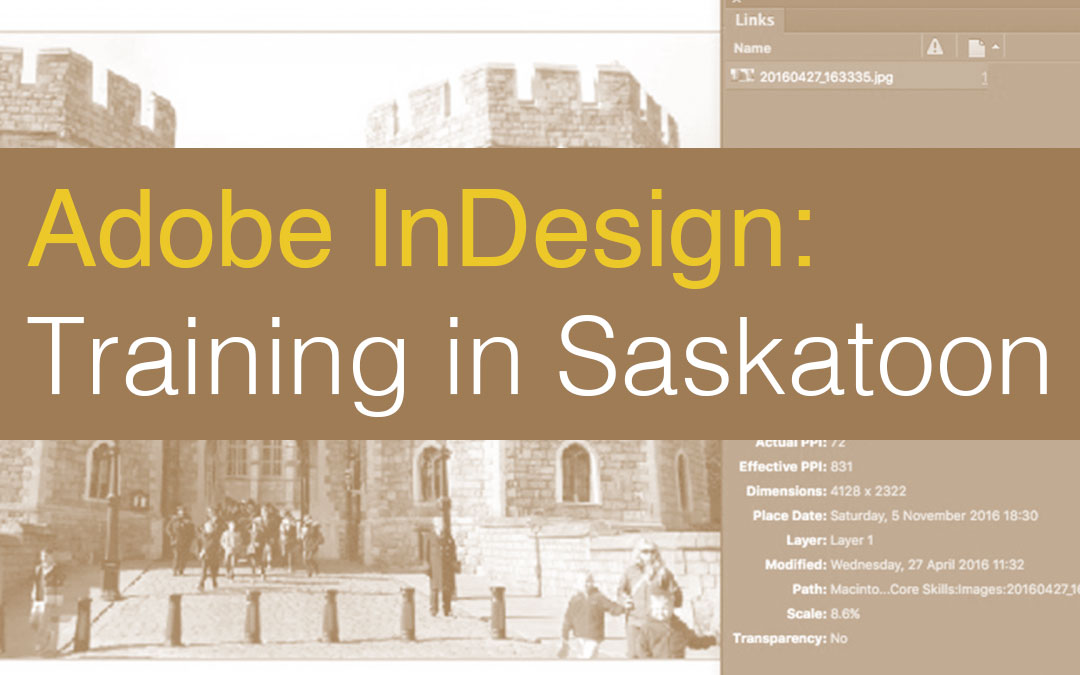If you are new to Adobe InDesign then this instructor led two day course is for you. With hands-on lessons you will quickly be up and running and ready to create designs for print and the web. So whether you need to create your own designs from scratch or work with templates designed by other graphic designers this class has it all.
Adobe InDesign: Essentials introduces the key concepts and skills you will need. You will learn to create documents, work effectively with type, design your own layouts, place images and prepare your designs for outputting for print, make PDFs as well as how to output your designs for the web and social media.
So whether you are designing annual reports, flyers, newsletters or need to create designs for your online social media presence on Facebook or Twitter then check out the course outline below.
Ask me anything about Adobe InDesign: Essentials or request a quote.
Find out what people say about working with Ben on the testimonials page.
Course Outline
Lesson 1 – Introduction to the Interface
Lesson 2 – Creating a new project
Lesson 3 – Introduction to working with Graphic, Text & Image objects
Lesson 4 – Formatting Paragraphs & Type
Lesson 5 – Placing Images & Wrapping Text
Lesson 6 – Working with Columns and Multiple Text Frames
Lesson 7 – Paragraph & Character Styles
Lesson 8 – Creating Lists
Lesson 9 – Working with Tables
Lesson 10 – Making Selections, Copying and Pasting Objects
Lesson 11 – Resizing and Rotating Objects
Lesson 12 – Creating Custom Designs
Lesson 13 – Combining, Manipulating & Editing Shapes
Lesson 14 – Groups & Layers
Lesson 15 – Working with Type in Your Designs
Lesson 16 – Creating Clean Layouts and Designs by Using Rulers & Guides
Lesson 17 – Advanced Colour & Gradient Fills
Lesson 18 – Placing Photographic Images Inside Designs
Lesson 19 – Print Essentials – Creating & Preparing Designs for Print Output
Lesson 20 – Preparing and Outputting Images for the Web & Social Media
Lesson 21 – Working with and Creating PDFs
Lesson 22 – Backing Up & Saving Your Projects
Ask Me Anything About Adobe InDesign Essentials
You can send me an e-mail at design@benhalsall.com or use the form below. I look forward to hearing from you.