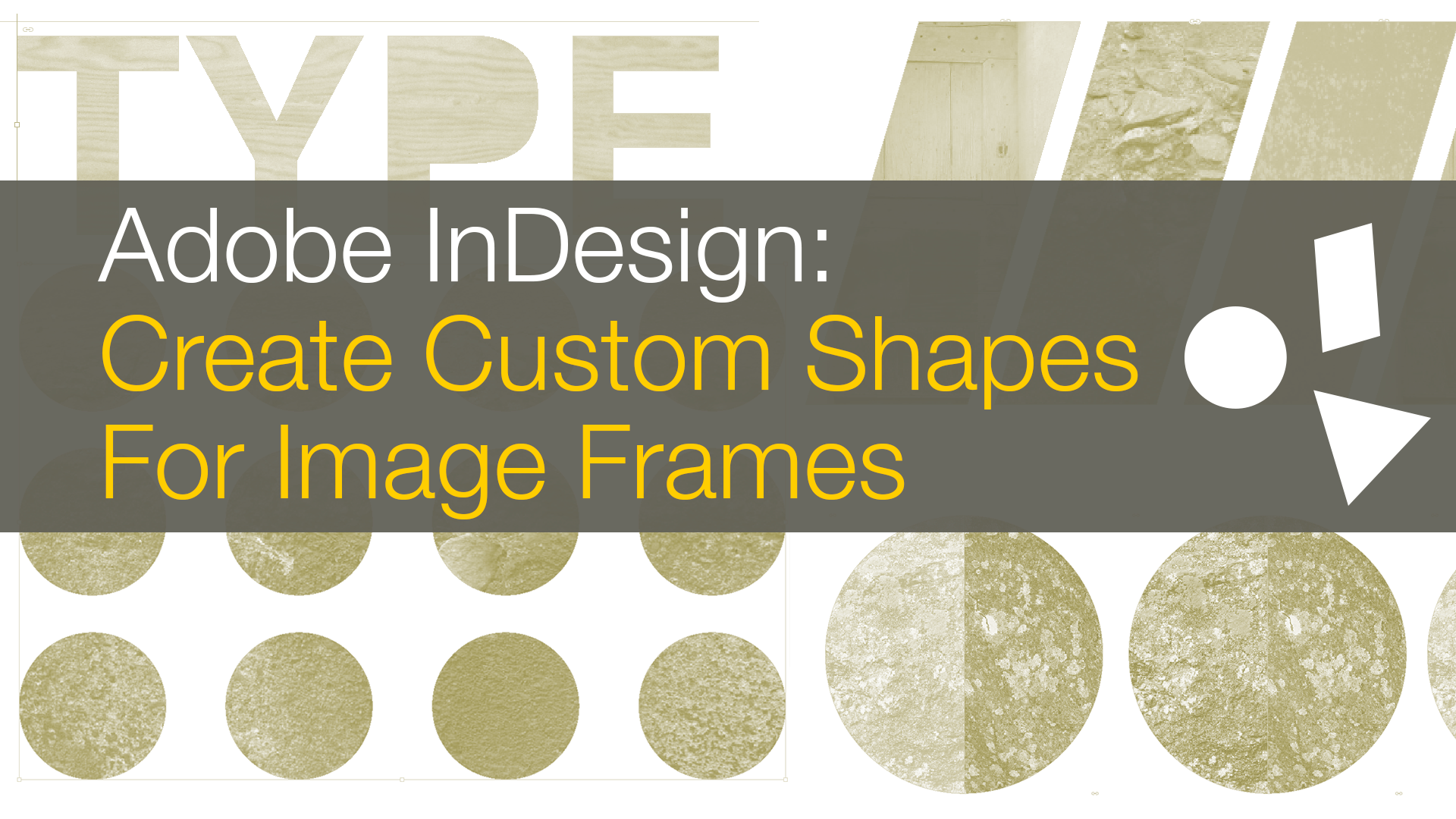[et_pb_section admin_label=”section”][et_pb_row admin_label=”row”][et_pb_column type=”2_3″][et_pb_text admin_label=”Text” background_layout=”light” text_orientation=”left” use_border_color=”off” border_color=”#ffffff” border_style=”solid”]
Enrol for free: http://skl.sh/2fMY5Qy
Premium enrolment: http://skl.sh/2fifso6
Learn how to create different image frames from shapes, combinations of shapes, divided shape, type and much more.
In this class you will learn how to control, manipulate and create a selection of image frames with the aim of giving you complete control over how your images are placed in Adobe InDesign.
So check out the class intro and find out how you can add a bit ‘A’ for awesome to your Adobe InDesign image frames!
In this class you will learn to:
- place images in custom shapes
- place images in type
- use the pathfinder tool to combine and modify shapes
- work with the direct selection tool to manipulate shape
- use type to punch a hole in shapes
- place, re-scale and modify images
This class covers some fundamental InDesign skills that will be very useful in any design work that you are working on in Adobe InDesign.
If you have any questions about this class or my Adobe InDesign, Adobe Illustrator or Adobe Photoshop classes then just drop me a note.
Enrol for free: http://skl.sh/2fMY5Qy
Premium enrolment: http://skl.sh/2fifso6
[/et_pb_text][/et_pb_column][et_pb_column type=”1_3″][et_pb_text admin_label=”Text” background_layout=”light” text_orientation=”left” use_border_color=”off” border_color=”#ffffff” border_style=”solid”]
[/et_pb_text][/et_pb_column][/et_pb_row][/et_pb_section]