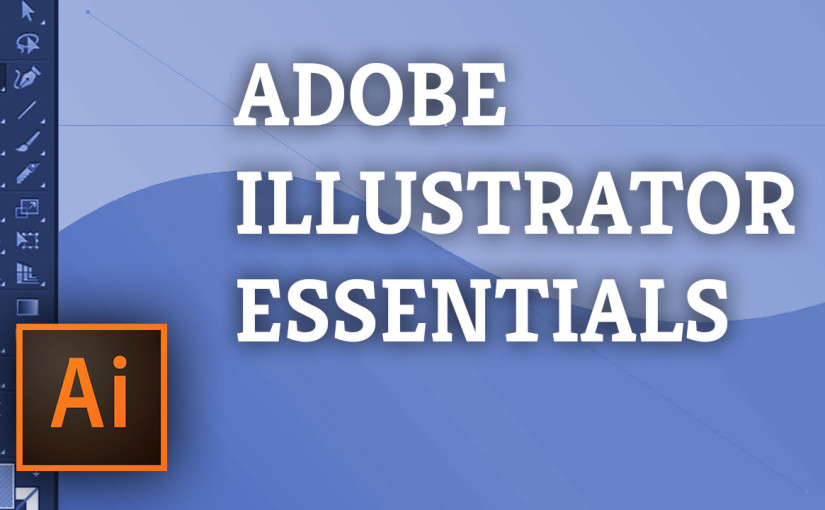If you are new to Adobe Illustrator then this instructor led course is for you. With hands-on lessons you will quickly be up and running and ready to create graphics for the web, print or video projects that you are working on.
Adobe Illustrator: Essentials introduces the key concepts you will need to work with this vector graphics application. You will learn to create and work with vector shapes, layers, colour, design with type, and prepare your designs for outputting for the web, downloadable or print ready PDFs.
So whether you are designing a poster, flyer, want to create your own logo or need to create awesome designs for your online social media presence on Facebook or Twitter then check out the course outline below.
Ask me anything about Adobe Illustrator: Essentials or request a quote.
Find out what people say about working with Ben on the testimonials page.
Course Outline
Lesson 1 – Introduction to the Interface
Lesson 2 – Creating Vector Lines & Shapes
Lesson 3 – Changing Colours & Working with Gradients
Lesson 4 – Making Selections, Copying and Moving Shapes
Lesson 5 – Resizing and Rotating Shapes
Lesson 6 – Creating Custom Shapes Using the Pen Tool
Lesson 7 – Combining, Manipulating & Editing Shapes
Lesson 8 – Groups & Layers
Lesson 9 – Working with Type in Your Designs
Lesson 10 – Creating Clean Layouts and Designs by Using Rulers & Guides
Lesson 11 – Advanced Colour & Gradient Fills
Lesson 12 – Placing Photographic Images Inside Designs
Lesson 13 – Print Essentials – Creating & Preparing Designs for Print Output
Lesson 14 – Preparing and Outputting Images for the Web & Social Media
Lesson 15 – Working with and Creating PDFs
Lesson 16 – Backing Up & Saving Your Projects
Location, location, location.
This course can be delivered in-house, online or a venue can be arranged that works for your business.
I am primarily based in Regina, Saskatchewan but am able to deliver courses anywhere across Canada.
Request a course, location & dates >>
Ask Me Anything About Adobe Illustrator Essentials
You can send me an e-mail at design@benhalsall.com or use the form below. I look forward to hearing from you.