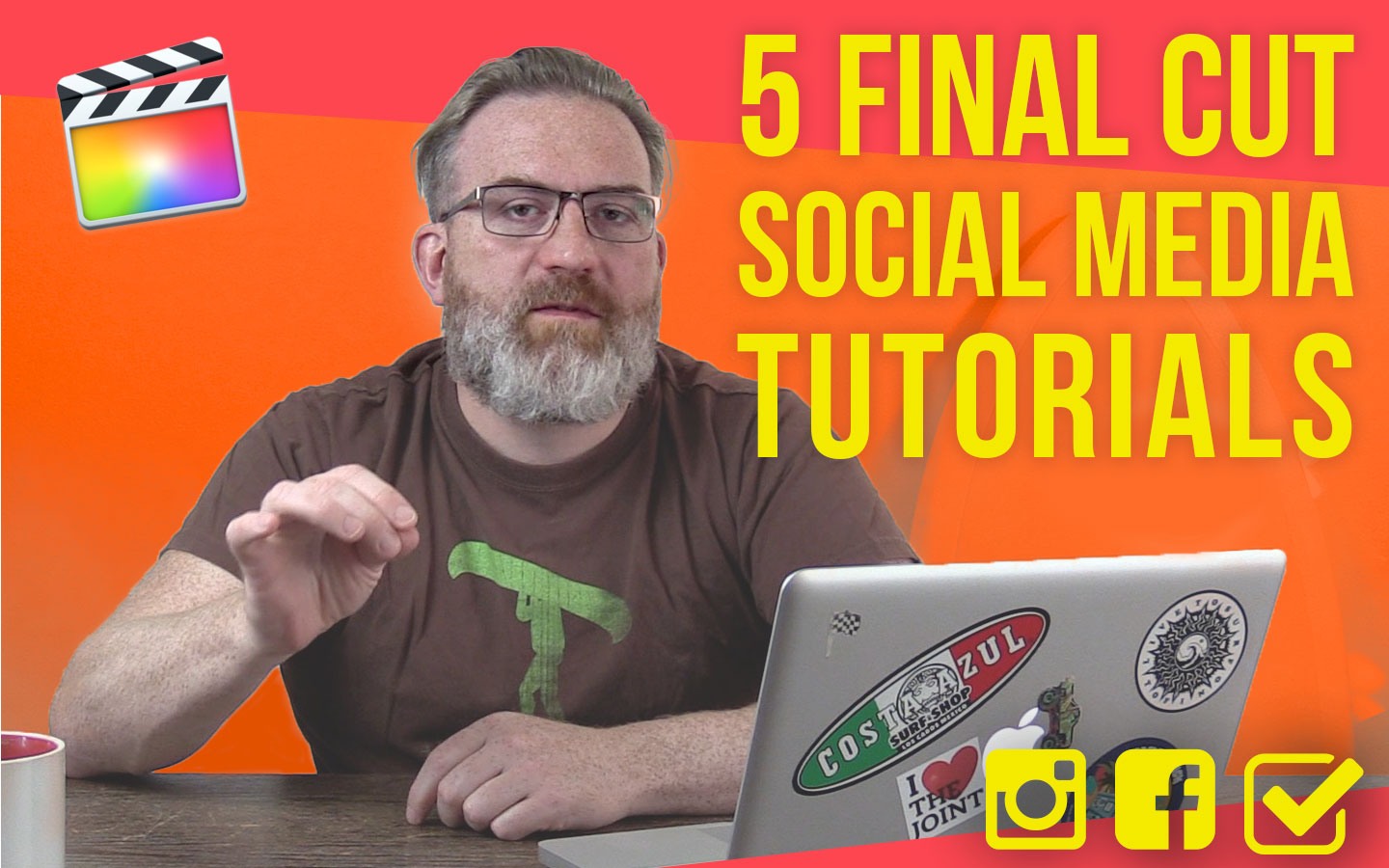There are a lot of tricks you can use to grab people’s attention when you are posting videos to Instagram, Facebook or other social media platforms. These 5 Final Cut Tutorials will help you to create eye-catching video content that will get those Likes & Shares flowing beautifully!
1. Square Video Letter-boxed with Type
Love them or hate them square videos can help you to communicate your message by mixing video and type together. Include eye-catching text, web-links or subtitles to grab a viewers attention.
2. Final Cut Pro X to Instagram: Prepare & Share Video
Get those export settings just right when you are posting a video to social media as well as understanding how to move a video from your Mac to your Phone!
3. Create an FCPX Header & Footer Plugin with Motion
Make life easy by creating your own plugin for Final Cut Pro X that will allow you to add type, control colour and most importantly save time. This is a great introduction for those brand new to creating plugins for Final Cut Pro using Apple Motion.
4. Add Emojis, Facebook, Instagram and Other Social Media Icons to Your Edit
Follow these steps to add Emojis or other Social Media Icons to your video edit in Final Cut Pro. This easy to follow tutorial shows all the steps clearly so you can spice up your videos with some fun content!
5. Create an Emoji Playbar for your Video Posts
Add a progress play-bar quickly and easily to your videos. This tutorial runs through how to add this, easy to create, animation to a video in Final Cut Pro.